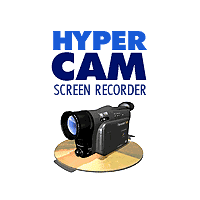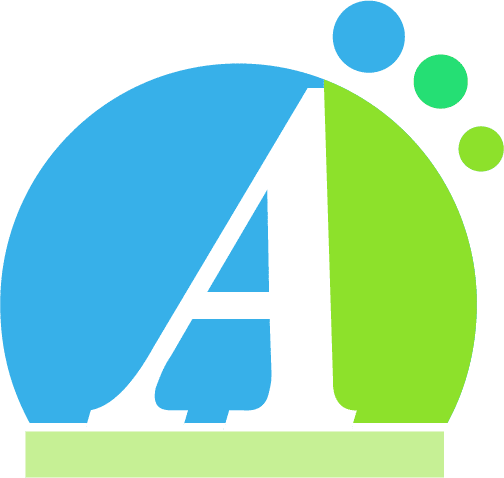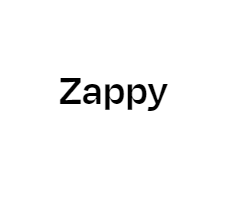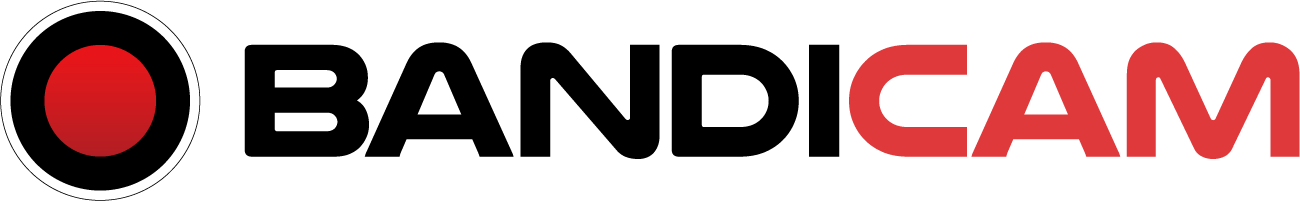What is Screen or Video Recording Software?
Are you a blogger, graphic designer, or simple tutor? You need to record your all activities like how to install software or how to solve math problems.
You just need one video that explains everything step-by-step. To record your activity you just need good quality screen recording or screen capturing software.
So we have a list of the Best Screen Recording / Video Recording / Video Capture / Screen Capture Software for you.
Benefits Of Screen Recording Software
- Easy to use by anyone
- A recording depends on your requirements whether the entire screen, a particular screen area
- These saved recordings are easy to share with friends and colleagues.
- This type of software has many benefits such as recordings helping to visualize the whole process or creating essential training guides for employees.
- Saved recording is accessed by anyone, anytime or anywhere
- You can use this recording in your video calls, webinars, and video conferences.
- Last but not least, you can record anything.
For curating this list we follow some basic criteria as per following:
- Is this software capture partial or full computer screen
- Software must have basic video editing functionalities
- Is this software paid or free
- Must have features like audio or screen capturing and recording, annotations
For all the above factors keep in our mind we create the following list of the Best Screen Capture Software for you.
This list has all the information about each Video Capture Software like the app’s features, pros, cons, price, device support, and what are the best alternatives to that software.
Top 20 Screen & Video Recording Software of 2026
Debut Video Capture Software
Introduction Debut Video Capture Software is used For Video & Screen Capturing! Having software working excellently for all your screens,.
Features
- Multiple Formats
- Audio Recording
- Add Logo & Watermark
- Green Screen Tool
HyperCam
Introduction There’s no doubt that screen recording software like HyperCam made our lives easier. The current generation's tools have much.
Features
- Captures Screen With or Without Microphone
- Can Save and Share Recordings in Different Formats
- Captures Webcam
- Recording Your Game Play
Apowersoft
Introduction This is the right place to stick in if you’re also looking for an in-depth Apowersoft review, precisely, the.
Features
- Record All Screen For Free
- Support Scheduled Recording
- Video Converter
- Edit Videos, Too!
PicPick
Introduction PicPick is complete screen capturing software for tutors, image editors, & organizations. Are you looking for a video editor.
Features
- PicPick For Mac
- Easy Capturing
- Next Level Sharing Option
- Give Editing Effects To Your Video
Screenpresso
Introduction Screenpresso can save you valuable time while discussing anything with your customers or coworkers. It records your computer desktop.
Features
- Taking Screenshots From Everwhere
- Capture Your Screen in HD
- Powerful Built-in Image Editor
- Chrome Extension
FonePaw
Introduction Always you need a good quality screen recorder like FonePaw Screen Recorder for sharing your expertise. Also, this software.
Features
- Easy Screen Capturing
- Rich Annotations
- Screenshots
- Direct Preview in Software
FastStone
Introduction FastStone has a bunch of tools like FastStone Image Viewer, FastStone Capture, etc. Additionally, it is very simple to.
Features
- FastStone Image Viewer
- FastStone Capture
- FastStone MaxView
- FastStone Photo Resizer
AZ Screen Recorder
Introduction What’s more manageable than having software like AZ Screen Recorder doing things like recording, editing, and more in the.
Features
- Powerful In-built Video & Image Editing Tool
- Record Calls, WhatsApp Calls & Live streams
- Support High Quality Video Recordings with Clear Sounds
- Captures Everything
FlashBack Express
Introduction Robust yet seamless to use, is it possible to get such a combination? With FlashBack Express, everyone can. Whether.
Features
- Recorder As Well As Trimmer
- Add Multiple Elements
- Include Annotations & Note
- No Watermark
Ezvid
Introduction Ezvid is a full-featured video editor and screen recorder that can record and edit anything displayed on your computer.
Features
- Support Both Audio & Voice Recordings
- Facecam
- Support Gameplay Recording
- Feature Rich Video Editor
Zappy
What is Zappy? Zappy is an incredible screen-capturing tool for Mac users. It is exceptionally easy to use and free..
Features
- Only for macOS
- Support Annotations
- Capture With A Keyboard Shortcut
Free Cam
Introduction Free Cam is a screen recording software that lets you record video from your screen. With this software, you.
Features
- Highly Customizable
- Support Audio Editing
- Users Access To Video Editing Options
- Allows Access To Microphone and System Sound Recording
Movavi Screen Recorder
What is Movavi Screen Recorder? Movavi Screen Recorder is an easy, intuitive, and user-friendly tool that allows Windows and Mac.
Features
- Complete Screen Recording Package
- Screenshotting
- Exporting and Sharing Content Socially
ScreenRec
Introduction Is ScreenRec a good choice? This is a common question that appears in mind before choosing this software, like.
Features
- Ease of Use
- 1-Click Screen Capture
- Annotated Screenshots
- Audio Capturing
FlexClip
Introduction FlexClip is not just a regular software that helps you with video making but also a tool that helps.
Features
- Video Trimmer
- Voiceover Recording
- Video Merger
- In-rich Media Library
VideoHive
Introduction VideoHive allows you access to royalty-free videos and templates, designed only by top professionals from around the world. To.
Features
- Adobe After Effects Templates
- Support Custom & Standard Licenses
- User-Friendly Search and Navigation
- Purchasing A “La Carte or On Demand” Stuffs
ScreenFlow
Introduction If you are looking for an alternative to Adobe Premiere Elements (Video Recording and Editing Software for Mac), then.
Features
- Supreme Recording Quality
- Extreme Editing Tools For Software Tutorials
- Support 4K Recording
- Only Screen Recording Software For Mac
Animatron
Introduction When it comes to Animatron, your imagination can get the face of reality using the form of video making.
Features
- Easy Interface
- Support Voiceover
- Highly Customizable
- Free Characters & Backgrounds
Vyond
Introduction Vyond objective, according to them, is to increase the idea of animated video making at the disposal of everybody..
Features
- Online Learning System
- Various Audio Options
- Options for Export and Sharing
- 1080p Full HD Resolution
Bandicam
Introduction You are looking for the best screen video recorder with a complete package of features and benefits. Am I.
Features
- Easy Interface
- Real-time Drawing
- Auto Capture
- Schedule Recording