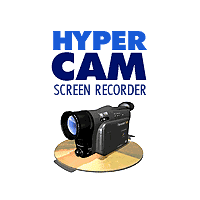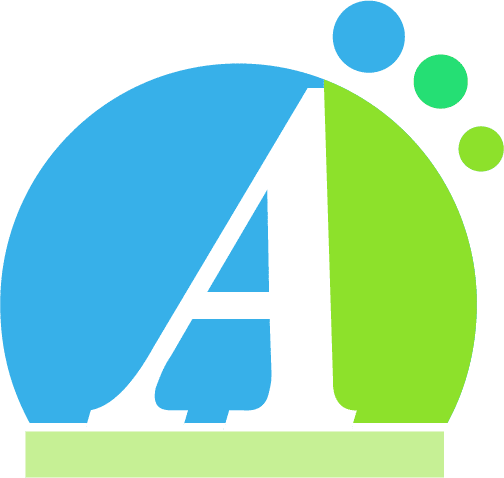Complete VideoHive Review
Introduction
VideoHive allows you access to royalty-free videos and templates, designed only by top professionals from around the world. To buy products on it, you have several options which include:
- PayPal
- Skrill (This option is only available to non-US users)
- Visa card, Mastercard, or American Express card
- Envato Credit (Only works if you have an existing credit)
What is VideoHive?
This is a marketplace for stock footage and Adobe After Effects. which is integrated into Envato Market allows users to buy royalty-free footage, motion graphics, and readymade Adobe After Effects project files.
Their rates are quite affordable, and if you have a few dollars you can make a purchase. Prices vary depending on the complexity, use, and even quality of the file being traded. When calculating the total price of a purchase, you have to remember that it also includes buyer charges.
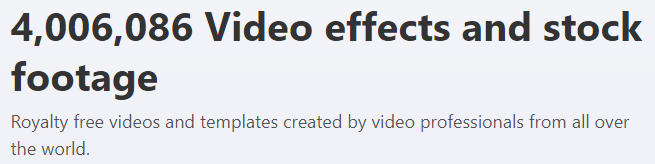
Envato Market is a platform designed to host platforms such as VideoHive, which deals in stocks of digital resources. On these platforms, users can trade such digital products such as website themes, motion graphics project files, vectors, production music, images, and even software code, among others.
The app was launched in 2009, providing Envato customers with an endless supply of media-related products like Adobe After Effects, stock video, motion graphics, and many more.
The platform is well designed to help customers easily navigate and search for different categories, topics, and media types. It has an excellent search engine that allows customers to find clips easily.
VideoHive Features
1. Adobe After Effects Templates
This app offers a screen resolution of 1080p, which is the standard resolution right now, and the most popular among gamers. As such, your media should have a top-quality resolution, which is ideal.
With this tool Adobe After Effects CC, users have access to amazing review popups. including creating reviews, swiping, summarizing, multiple reviews, and feedback, among others. As such, this makes it extremely easy for customers to customize their reviews.
These templates are especially useful to beginners as they are quite easy to customize. Besides, in addition to the well-organized, user-friendly templates, users also get access to PDF documents that offer step-by-step guidance and orientation, as well as video tutorials.
2. Template Features
Users have access to:
- 9 popup reviews
- 2 animation popups
- A responsive user interface
- Dark and bright/light mode
- Placeholders for adding any media or text edits
- Running values for reviews and ratings
- Popup scrolling reviews
- An instinctive control panel to enable easy customization
- Typewriter option preset with over 100 Bursts and Emoji
- All of VideoHive’s templates are compatible with Adobe After Effects 2017, and all the succeeding versions
- 4K resolution
- Well-structured and easy-to-use templates
- A crystal clear overlay
- Templates that are 100% tested and stable
- PDF documents that offer step-by-step guidance and orientation, as well as video tutorials
- Any languages that are approved in the After Effects section also work in the templates section
- Templates that are beginner conversant
- Extra point: Users don’t need any additional plugin
3. Custom Licenses
Why did we add VideoHive to our list of screen recording software? Because, This tool allows users to purchase stock footage licenses that then permit them to use products purchased for specific projects. Instead of giving the option to either use Royalty Free or Rights Managed licenses, this app creates licenses that incorporate various aspects of the two in one license.
Envato has video licenses, which cover motion graphics and stock footage media. There are also two variations of these licenses. They have single and multiple-use licenses.
Understanding Envato’s License Options
The single-use license is useful in situations where a customer wants certain content in a single project. They can use the content in various ways, but send the end product to only one client. If the user needs to use the same clip for a different project in the future, they would have to pay for a new license.
Single-use licenses are great if you are developing a product that you intend to sell to a single client. However, if you plan on selling this product multiple times to the different clientele, you would have to purchase the single-use license each time.
The single-use license is the cheapest on the platform. However, if you are planning on creating a product that you will sell to multiple clients, it is best to opt for a multiple-use license. It is pricier but also the price varies depending on the clip.
The cheapest multiple-use license goes for $3 higher than the price of a single-user license. However, you can also get a multiple-use license for an additional couple of ten-dollar bills depending on the clip you want to sell.
A multiple-use license is more like a Royalty Free license, which allows you to use a file with as many projects as you want for however many clients you have. It is important to note, that even with the multiple-use license, you still cannot use the content within templates or any content that’s supposed to sell as stock.
4. Standard Licenses
There are standard licenses for those trading in Adobe After Effects templates, add-ons, Apple motion, and Cinema 4D. The standard license has two single-use variations, which means that you can only use the license to cover content for a single project. If you need the same content for a different project, you have to purchase a new license.
If you are seeking the cheapest option in this category, go for the regular standard option. With this license, you can easily sell a final product consisting of the stock template to an endless list of clients or end users if the delivery is free. Remember, you can only place charges on your services and not the product.
It is allowed for you to use the content in requested products, however, you need to have a license for each final product or client. With the regular license, you cannot sell products containing stock templates.
The Extended license, which is a bit pricier than the regular one, allows you the capacity to freely sell end products. With the Extended license, you have the right to sell one final product to one client, but you cannot use the content later upon order of another product.
VideoHive’s licenses are quite complicated to understand, but their low rates accommodate this complexity and the fact that you have to buy so many licenses. If you purchase a clip for $1, that you want to use in multiple projects and for multiple clients, you can purchase a multiple-use license for several tens of dollars. This rate is quite affordable considering you can sell the end product to an unlimited number of clients.
5. Purchasing A “La Carte or On Demand” Stuffs
The best part about VideoHive, besides having the lowest prices on the market, is the flexibility it affords users. You can easily purchase single or multiple items simultaneously. The only thing you need is to sign up with them and create an account.
Streamlined Checkout Process
Since they don’t have suitable media bundles or credit packages like you would get with other agencies, you would always have to buy a la carte. You would not get any direct discounts on voluminous purchases.
Once you choose a clip that you want, you are going to get the “buy now” option, and then the site will redirect you to a checkout page. If you want to purchase more than one item, you will click on the “add to cart” button, and then once you are done adding clips, you can check out.
You can use PayPal or a credit card to make your payments. After checking out, the site will prompt you to enter the payment details, after which your payment will be processed. You will have to cover transaction costs as well, that range between 1 and 2 USD.
This mode of purchase could be quite inconvenient if you are making a single $1 purchase, as it would mean you are paying more for the transaction than the actual item. VideoHive has put this into consideration, and as such developed an “on-demand system” that allows you to purchase items on prepaid credit, and in turn avoid transaction costs.
You can have a minimum and maximum prepaid credit of $20 and $1000 respectively. The credit is valid for up to a year from your last purchase date. However, with each top-up, you get to boost your balance and the latest purchase date, which automatically extends your credit life to a year dating from the most recent date of your top-up.
6. User-Friendly Search and Navigation Tools
Having the right keywords (for your search or requirements) is very important when you are using VideoHive’s search engine. Once you type in your keywords, you can then continue to refine your search with the wide range of filters available.
These filters should help you find the exact media you are looking for, that’s within your desired price range. They should also sort the clips according to the number of times they have been sold, as well as the customer reviews of them.
Depending on your budget, you can also access advanced filters to reveal the number of people represented, the length of the clip, frame rate, video resolution, and sorting between looped clips and those that fall under the Alpha channel.
Visit the platform’s homepage to access all of Envato’s Market labels, a gallery containing the most recent, popular, and best-selling products, and all the featured artists.
VideoHive’s Pros
- Military Discounts
- Free shipping and Returns
- Cash-back Programs
- How to use this app
- Pros and Cons
- Good interface usability
- This app is quite a popular brand,
- The platform offer access to over 275K stock footage clips, 34K Adobe After Effects templates, and 30K motion graphics
- You have access to varying video resolution options for all stock footage. Starting from HD: 1280 x 720p, Full HD: 1920 x 1080p, 2K, and 4K.
- The platform offers multiple media formats
- Extremely affordable rates: VideoHive’s prices are extremely inexpensive, making it one of the cheapest platforms in its industry. You can access stock videos for prices ranging from $1 to $50 per clip
- You can purchase a la carte with your PayPal or credit card, and on-demand items with your prepaid credit to help save you money on transaction costs
- Users can make purchases on single items depending on their demand
- You can access custom licenses based on your needs: whether you need a single or multiple-use license, VideoHive has got you covered
- You have access to additional media content from other marketplaces within the Envato network. Whether you need stock photos, audio, graphics, stock footage, or any media at all, get the links to other platforms within Envato and browse your options.
- Subscribing to this tool allows you to access professional services by interacting with Envato’s platform
VideoHive’s Cons
- Limited payment options
- The platform does not actively offer coupons and discounts
- The platform’s performance is quite poor compared to that of its competitors
Additional Envato Benefits For VideoHive
Being part of the Envato network provides certain benefits to Shish App users. Keep reading to understand how as a user of this tool you can get some interesting bonuses that help you save time and money.
Envato has amazing bundles. And you can access limited-time offers that allow you to purchase lump sum media packs at super discounted prices that sometimes give up to or even higher than 80% off.
You will realize that these bundles are always built around a certain theme or subject, and they always allow you access to Envato’s content including photos, stock footage, graphics, and audio among other items.
You might have a specific interest in one item, but these offers let you explore various other Envato med Hence, you will likely come across numerous top quality projects with the potential to effectively highlight your projects. The best thing is that you will not have to spend much.
Diverse Market Access
Additionally, you have access to all the markets that are hosted by Envato; you can access all the links from your VideoHive account. As such, you can quickly jump from one marketplace to another as long as it is within Envato’s network. You can also freely browse through each marketplace’s content to see what you like.
Envato has thought about everything. You even have a direct link to AudioJungle’s library, where you can access numerous stock music and sound effects files. With these files, you can easily locate the ideal sound effects for your stock videos.
Finally, with Envato’s Studio, freelance creative professionals can easily link up with clients who need their services. You can access custom jobs on Envato Studios for $100 and above. Whether you are a client seeking professional services, or an expert in need of some extra revenue, Envato’s Studio can offer some interesting options for you to explore.
Conclusion
VideoHive is an exceptional option for both clients and professional creators, considering its affordability and customized options to suit specific needs.
Their library contains a wide pool of products that cover diverse topics and subjects, but from a general perspective, it is clear that the platform aims at meeting fundamental visual needs.
Based on the platform’s pricing guidelines, you will realize that the products on the higher end of the price list are of higher quality in terms of resolution and content.
Besides, the fact that the subscription gives you access to other marketplaces within Envato’s platform makes VideoHive worth the investment.
Frequently Asked Questions
Q. Who does VideoHive work with?
Ans. It works with a wide variety of users including enterprises, small and medium-sized businesses, non-profit organizations, freelancers, and even government.
Q. What type of support can users expect to get from VideoHive?
Ans. Customers can always get any support they need online
Q. Is VideoHive copyright free?
Ans.This application has standard licenses covering most of its products including graphics, code, themes, Flash and 3D. As a user, if the end user accesses your end product, including freebies, you need a regular license. On the same note, if the end user must pay to use the end product you will need an extended license.
Q. Is there a difference between VideoHive and Envato Market?
Ans. Yes. Envato Market is the platform that hosts this app. As such, it is the platform you are working with to trade your After Effects project files, footage, graphics, and other media to be sold on the platform.
Q. Does this app provide any training??
Ans.Yes. It offers documented training, so as a user you have to read through the material to understand how the platform operates.
Q. Does VideoHive support any other languages in its products?
Ans.It only supports the English language. As such, users must always ensure that their products are presented in English.
Q. Who is VideoHive’s target audience?
Ans. The majority of users and audience is made of designers in need of unique stock footage, video effects templates, and all other media that’s accessible on the platform.
Q. What are some of the alternatives to VideoHive?
Ans. There are several options for this, including:
- Videobolt is free and the best on the list
- Motion Graphics Software
- Video Editors
- Pro Video Factory
- Video Boost
- Motion Ridge
- Motion Arts Media