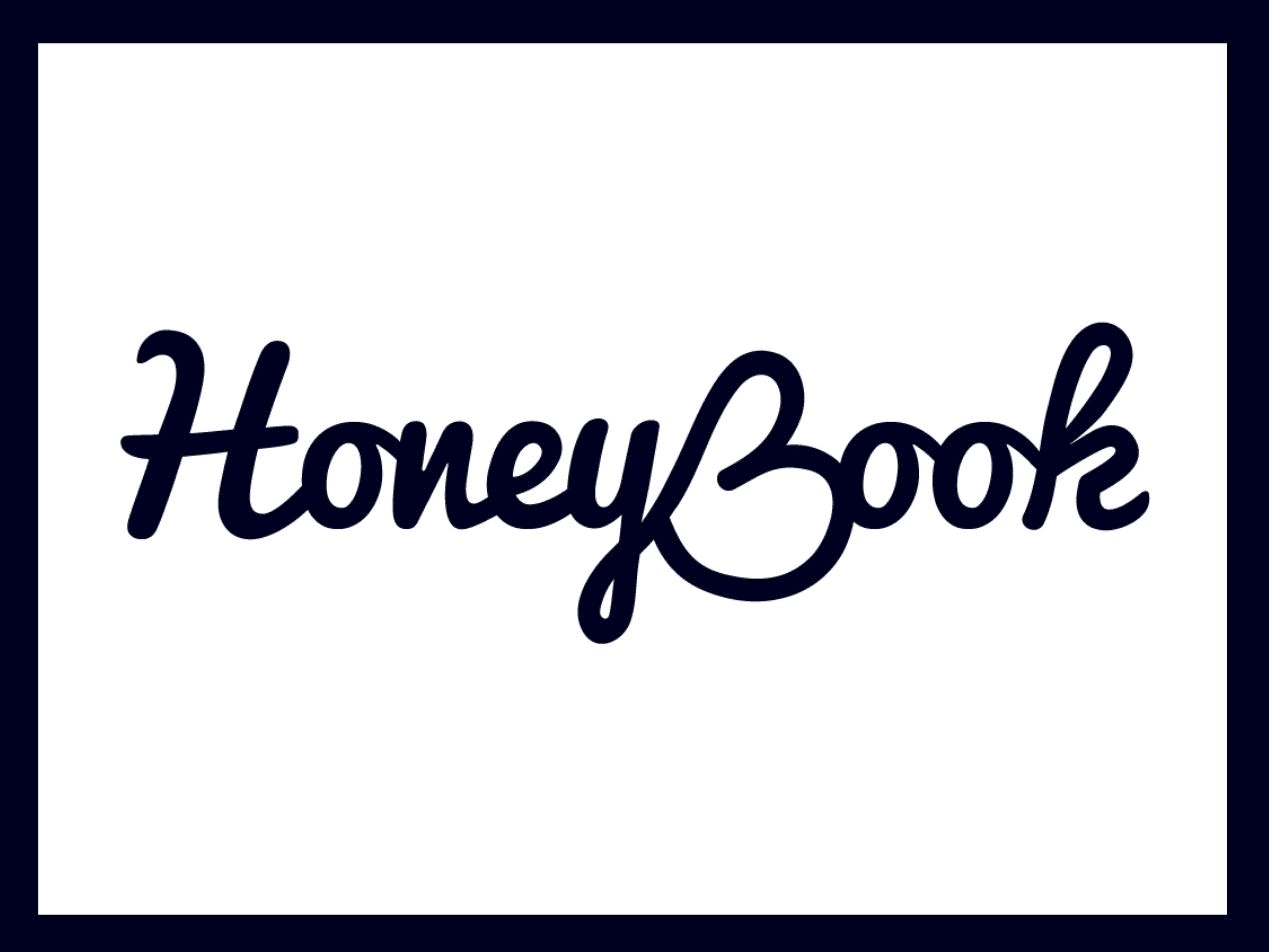SAP Business One
Introduction
SAP Business One is a leading enterprise resource planning (ERP) software for small businesses and midsize companies. SAP created this strong and affordable solution. It helps businesses manage important operations from one platform. If you need business management software for SMEs, check out this softeware. It’s a cloud ERP for small businesses and can grow with your needs.
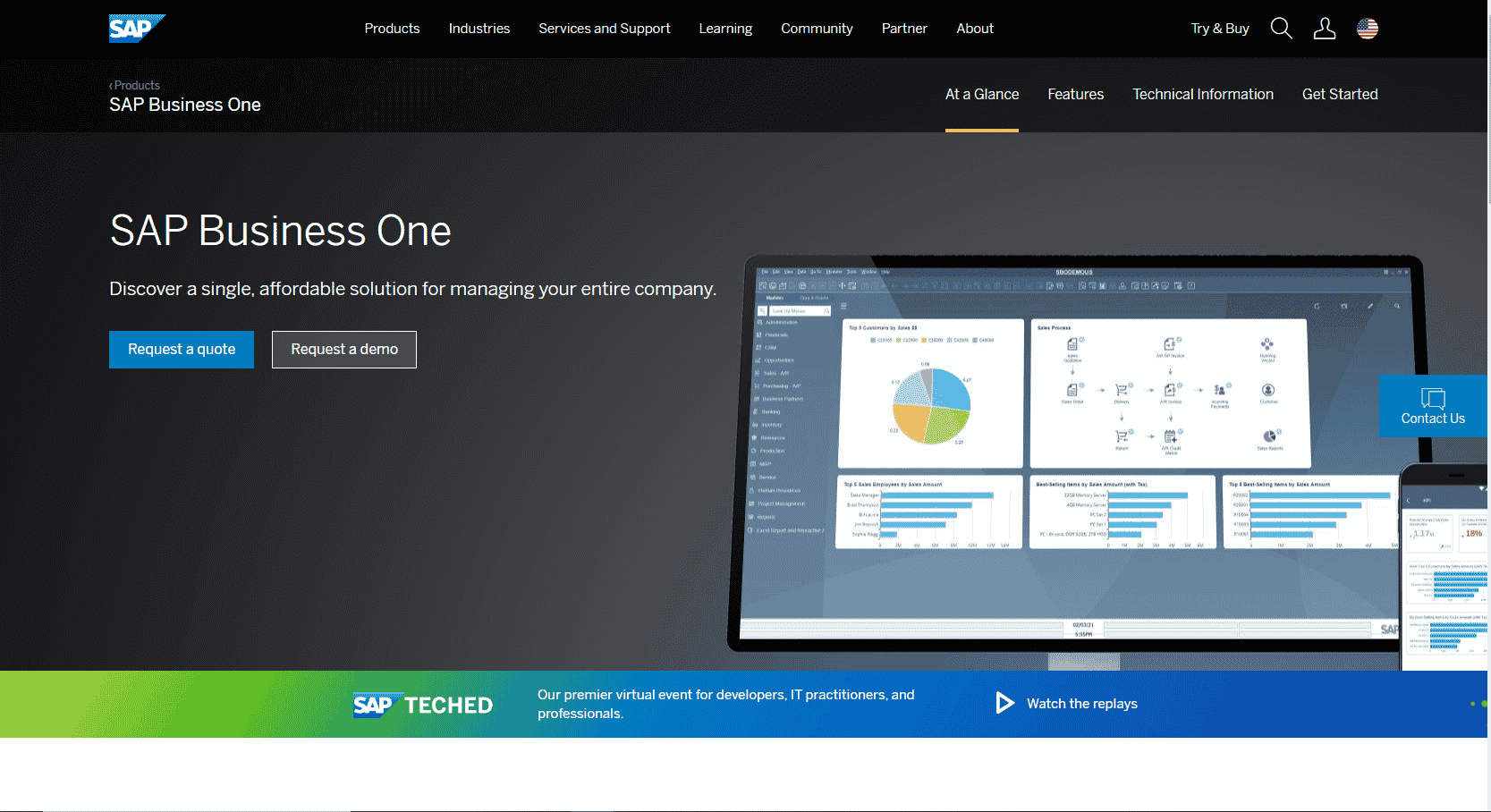
What is SAP Business One?
SAP Business One (often referred to as SAP B1) is an integrated ERP software designed specifically for small to mid-sized enterprises (SMEs). It brings together important business processes such as finance, sales, CRM, and inventory into a single system. This allows for total visibility and control.
No matter if you’re in manufacturing, distribution, retail, or services, SAP B1 helps your teams. It provides real-time data, automates workflows, and offers advanced analytics.
Key Features of SAP Business One
It has powerful modules that improve and simplify all departments in your organization. This makes it a leading ERP solution for small and medium-sized businesses. It gives you all-in-one tools for managing your business. You can track financials, supply chain, and production easily. This helps you grow efficiently while keeping everything organized.
1. Financial Management:
SAP Business One excels in handling your accounting and financial operations. It helps businesses manage budgets, banking, cash flow, and expenses. This gives them full control over their financial processes. A standout feature is the ability to create financial reports in real time. This provides instant insights that help you make informed decisions. If you’re searching for the best financial module in ERP software, the software delivers exactly that.
2. Sales and CRM (Customer Relationship Management):
The CRM module in SAP Business One allows you to handle everything from sales quotations to order processing and customer pipeline tracking. It’s an ideal solution for improving customer engagement and retention. This ERP system supports long-term customer relationships. It provides detailed customer history, tools for segmentation, and sales activity monitoring. Many businesses looking for an ERP with built-in CRM features find SAP Business One to be a top contender.
3. Inventory and Supply Chain Management:
Keeping your inventory organized and your supply chain running smoothly is key. it is offers advanced tools to help with this.You can track inventory levels in real time, manage warehouse operations, and optimize purchasing strategies. The demand forecasting feature helps prevent stockouts and overstocking, making it one of the most reliable ERP solutions for inventory management.
4. Production Planning and MRP:
For small manufacturers, this module is a game-changer. SAP Business One supports bill of materials (BOM) creation, work order management, and manufacturing process planning. If you’re a startup or a growing manufacturer, this ERP system is great. It helps small manufacturers improve production workflows and reduce waste.
5. Business Intelligence (BI):
SAP Business One includes powerful BI tools that let you analyze data with precision. Real-time dashboards on SAP HANA provide accurate KPIs. This helps business leaders make faster and smarter decisions. This makes it perfect for those looking for ERP software with analytics and dashboard reporting capabilities.
6. Project Management:
Managing multiple projects? SAP Business One lets you plan, schedule, and track project timelines, resources, and costs—all in one platform. This makes it an ideal ERP solution for businesses that want to manage both operations and projects within the same system.
7. Cloud and On-Premise Deployment:
One of the major benefits of SAP Business One is its deployment flexibility. SAP Business One can adjust to your business needs. You can opt for a cloud ERP system or an on-premise setup if you have infrastructure or regulatory concerns. This is why it’s often rated as the best cloud ERP for small businesses with hybrid needs.
8. Mobile Access:
Need to access your ERP while on the go? SAP Business One has mobile access features. Users can get important business data on their devices anytime and anywhere. For modern teams working remotely or traveling, this mobile-friendly ERP solution is a major plus.
Benefits of Using SAP Business One
- All-in-One ERP Solution: Consolidates all business operations into a single platform.
- Scalability: Scales as your business grows, from 5 to 500+ users.
- Improved Productivity: Reduces manual tasks, speeds up workflows.
- Real-Time Decision Making: Analytics-driven insights for smarter strategies.
- Industry-Specific Add-ons: Tailored solutions for manufacturing, retail, distribution, and more.
- Compliance Support: Helps meet local tax, legal, and reporting requirements.
If you’re considering this software for your small business, it’s a strong choice that delivers an excellent balance of power, usability, and price.
For those seeking even more customization and advanced manufacturing functionality, Sage X3 might be a better fit.
SAP Business One Pricing Overview
SAP B1 pricing depends on factors like deployment, users, and modules.
- Professional User License: ~$3,200 (perpetual license)
- Limited User License: ~$1,400
- Cloud Subscription: Starts at ~$94/user/month
The software is available via SAP partners, so pricing can vary slightly.
SAP Business One vs Microsoft Dynamics 365 vs NetSuite ERP
| Feature | SAP Business One | Microsoft Dynamics 365 | NetSuite ERP |
|---|---|---|---|
| Target Audience | SMEs | SMEs to large enterprises | Midsize to large businesses |
| Deployment Options | Cloud, On-Premise | Cloud | Cloud |
| Core Modules | Finance, Sales, CRM, Inventory | Finance, CRM, Operations | Finance, CRM, Ecommerce |
| Customization | High | Moderate | Moderate |
| Integration Capabilities | SAP + third-party tools | Microsoft 365 + others | Oracle + third-party apps |
| User Interface | Simple, functional | Modern, intuitive | Clean, modern |
| Mobile Access | Yes | Yes | Yes |
| Pricing Model | Perpetual or Subscription | Subscription | Subscription |
If SAP Business One doesn’t meet all your needs, consider exploring these alternatives:
- Sage X3: Ideal for manufacturers and distributors needing deeper customization.
- Microsoft Dynamics GP: Strong financial management and integration with Microsoft products.
- NetSuite Alternatives: A curated list of leading cloud ERP tools similar to Oracle NetSuite.
Pros and Cons of SAP Business One
Pros:
- Tailored for growing SMEs
- Powerful business intelligence tools
- Great for manufacturers and distributors
- Strong international support (multi-currency, multi-language)
- Industry-specific add-ons available
Cons:
- Not suitable for very small startups
- Some users may face a learning curve
- Higher implementation time compared to basic tools
Industries That Use SAP Business One
SAP Business One fits a wide range of sectors, including:
-
Manufacturing: Track production costs, optimize MRP
-
Retail & Ecommerce: Real-time inventory, pricing, and promotions
-
Wholesale Distribution: Manage suppliers, warehousing, logistics
-
Professional Services: Time tracking, project costing, invoicing
-
Food & Beverage: Batch tracking, compliance, and traceability
For SMEs needing more than accounting, This software is a full ERP system. It offers high ROI and grows with your business.
Why Choose SAP Business One?
If you’re a small to midsize business owner looking for:
- A scalable ERP solution
- Cloud-based ERP for SMEs
- Real-time insights to make better decisions
- Streamlined operations under one system
Then this software is could be the best choice for your organization.
Want to compare with another SAP product? Read our SAP Business One detailed page for in-depth insights.
Conclusion:
If you need SAP for Small Businesses then you can surely go with SAP Business One. It helps you to grow your small business if it deploys correctly and if your team is trained properly you can make the most out of it. Takes over the control of your business and helps you to grow faster financially. You can try the software or see the demos of the same and decide if it fulfills your needs or not, if it does not then you can check out the SAP B1 Alternative on Alternatives Magazine.