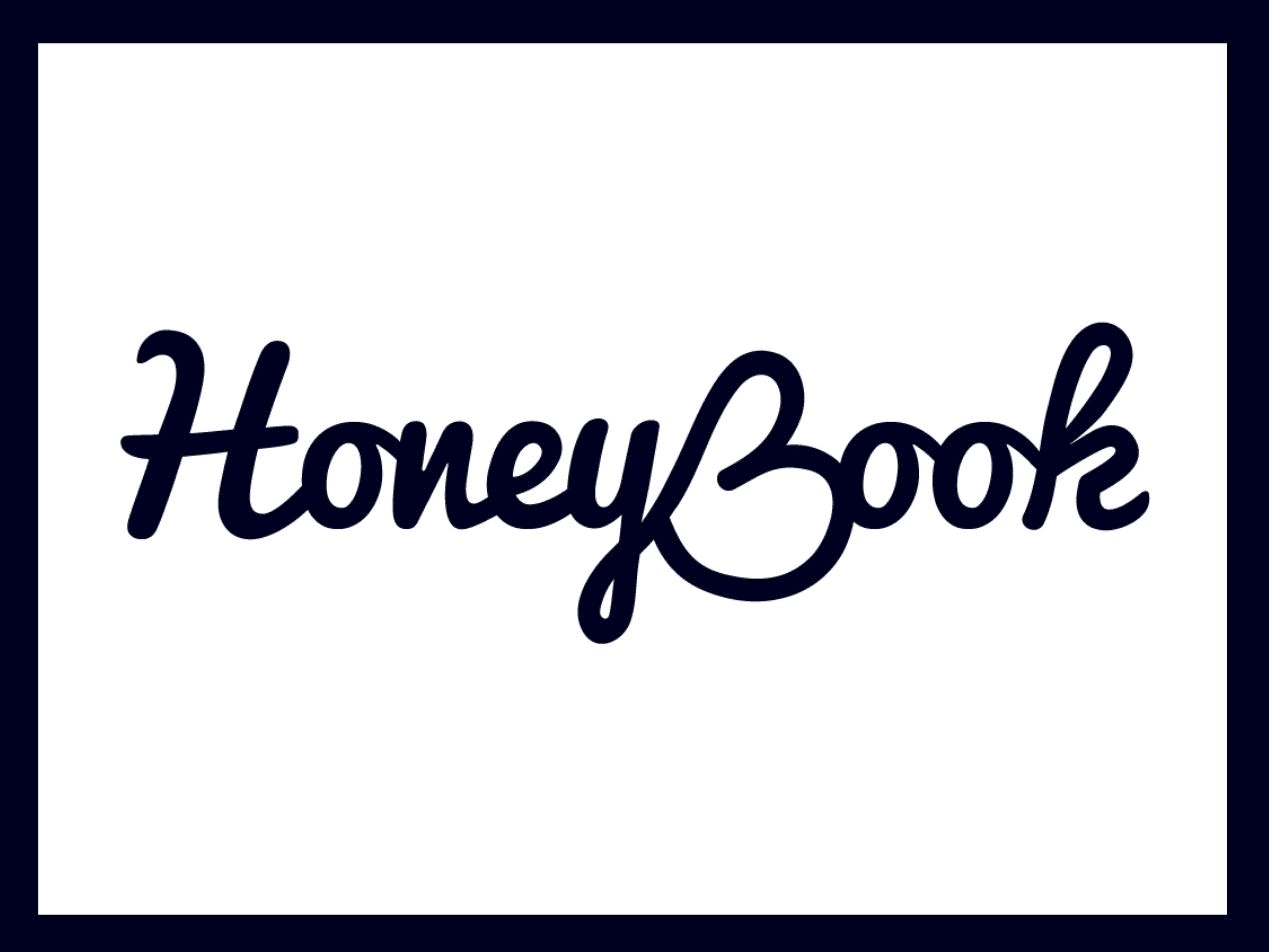vcita
vcita is the Best Business Management Software for small businesses that engage clients and help businesses to grow. vcita is tailored specially for service providers, drives more opportunities from the internet, mobile, email, and social. It empowers the clients to self-serve.
It helps businesses to manage clients, time, and finance in one place gives plenty of solutions regarding finance, client, and team. vcita aims to empower small businesses with its impactful solutions.
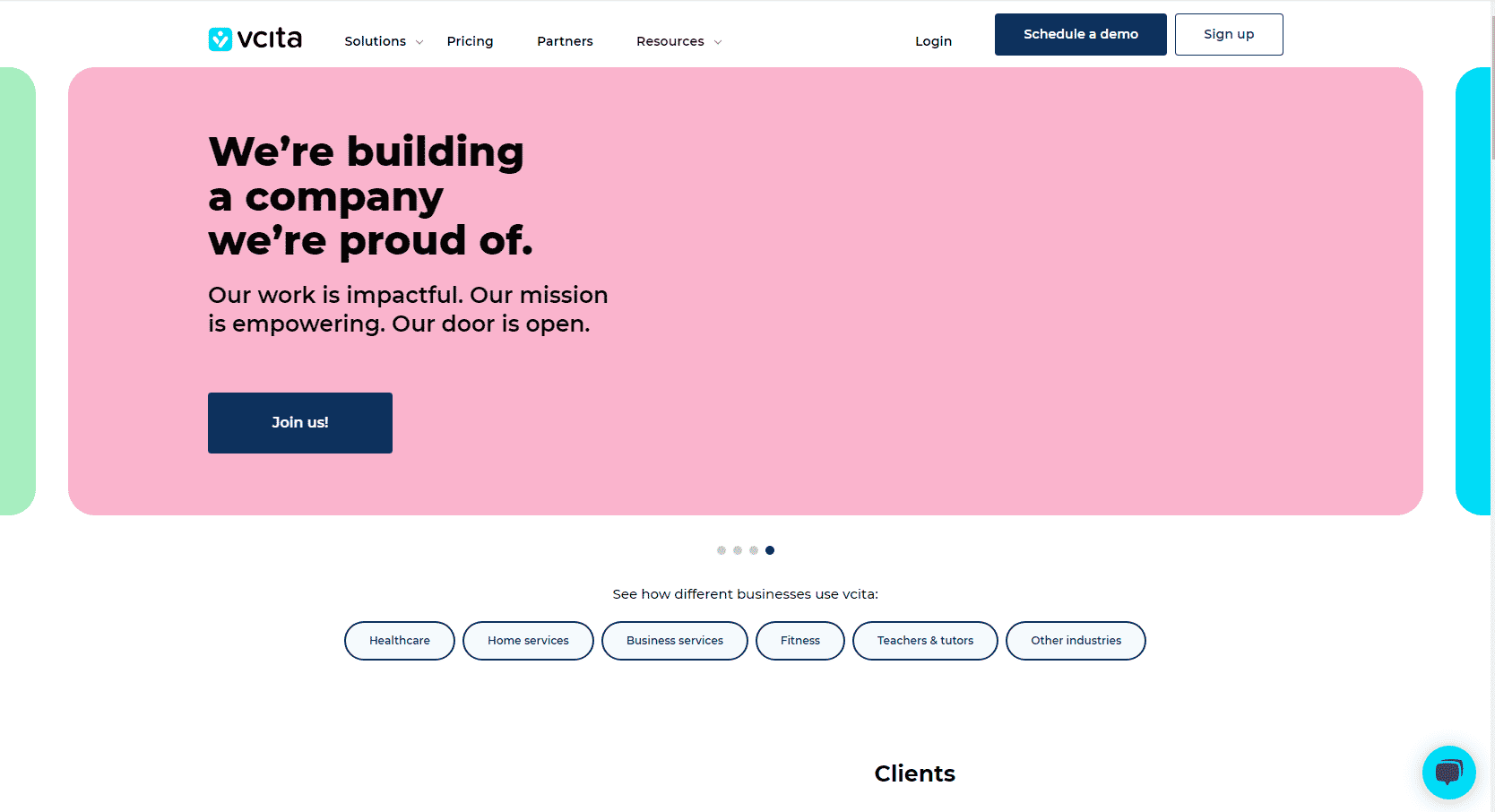
Features:
Organizing Leads to Growth
Organize all the files of the clients and your team in one place and help to work fast. It is possibly the Best Scheduling App for Small Businesses to be more organized and grow fast.
Book more appointments
Schedule your appointments with clients so you do not miss any of clients’ queries. Give freedom to your clients to book their appointment when you would be able to attend the same.
Uprated Business Performance
Automated reminders help you to avoid last-minute cancelations and improve your business performance.
Maintain Your Cash Flow
Regular automated invoices help you to get paid two times faster without friction with your clients. Even it becomes easy, secure, and fast for the clients to make payment.
Save Time
Give independence to your client to interact with you at their convenient time by booking the appointment, sharing files, and making payments securely. You won’t have to be behind them all the time and save your time from the same.
Advantages:
- Helps to build long-lasting relationships with clients
- Allows clients to book appointments from third parties like Facebook and Google Search
- Friendly payment reminders help to get paid faster
- Engages more clients through interactive widgets, promotion, and coupons
- Sync with calendar to send timely reminders
- Offers 14 days free trial
- Easy to use for newbies
- Advanced integration options are available
- Reliable customer support
- Incredible communication tools to interact with clients
Disadvantages:
- Lack of live support
- Costly compare to alternatives
- No option to discard scheduled appointments or contacts
- Automated billing needs improvement
- Glitchy sometimes
Pricing:
It offers a free trial so you can use its extraordinary features and decide if it is really useful for your business or not. A number of SMS/email services changes as per the plans. You can even add SMS services to your particular plan.
Essential:
Limited features to manage your business at $19 per month when billed annually. ($29 per month)
Business:
Offers one free session and extra features compared to the Essential plan at $45 per month when billed annually. ($59 per month)
Platinum:
Prioritized customer support with exclusive features and 2 free trial sessions at $75 per month when billed annually. ($99 per month)
vcita also offers customized plans as per the needs of your business, client, and the size of the team.
Conclusion:
vcita is also used as scheduling software for small businesses for moving their tiresome work on autopilot and enjoying the freedom of time. Give polite reminders to customers and make the payment process fast. Saves time as it schedules appointments for small businesses and helps clients to get regular updates. If it does not cater to your needs then you can look out the vcita Alternatives on Alternatives Magazine.