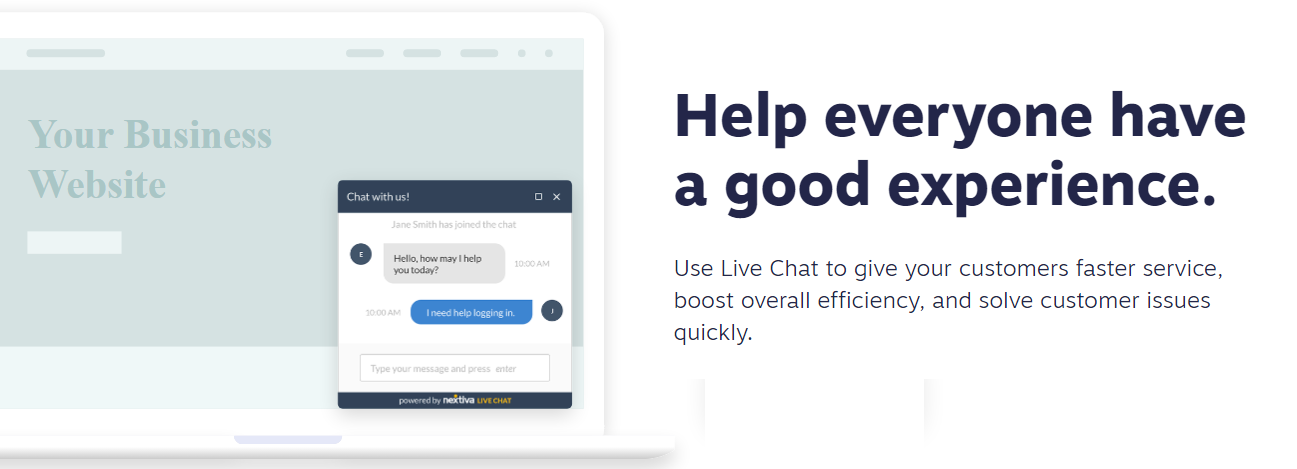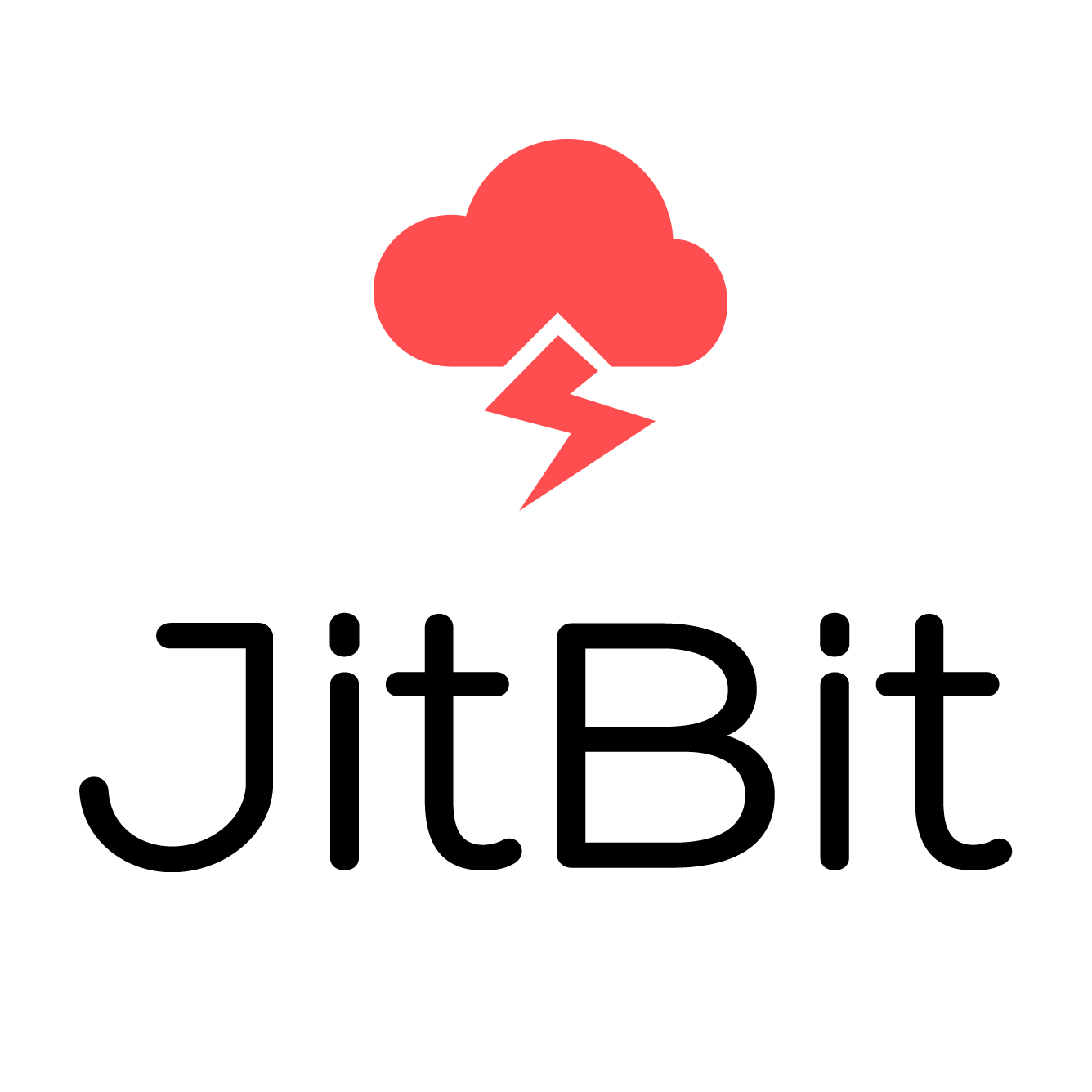Nextiva Review
What is Nextiva?
Nextiva is a Scottsdale, Arizona based VoIP company. This company is known for its cloud-based communication solutions like NextOS, VoIP Phones, VoIP Call Centers, etc.
NextOS is one type of software that satisfies all your business needs. On this platform, you can get other customer and team communication tools like CRM, VoIP, live chat, and surveys. Moreover, the system from this company is HIPPA compliant.
If you purchase any tool from this company, then this makes it super easy for you to communicate with your customers and team members via phone, SMS, video, and email.
As you know, you get an all-in-one solution, which will help to increase your overall productivity. With this functionality, you can work smarter and focus on expanding your business. Above all, it also helps you to track every customer’s conversation and feedback.
This company offers so many solutions and products. That’s why here we will talk about the most popular, demandable, and most needed feature for every business – Live Chat For Business – Nextiva
Pros. & Cons.
Pros
- Built for all types of businesses
- Provides better customer experience
- Offers quick solutions to customer's queries
- Award-winning 24*7 customer support
- Increases overall business productivity & efficiency
- Highly scalable, reliable, and easy to set up software
- Support iOS, Android, Windows, and macOS
Cons
- Pricing is not mentioned for this live chat software
Features
- Convert Customer Chats To Cases
- Set Your Availability
- Internal Employee Chat
- Unlimited Customer Chat History
- Monitor Customer Chats With Reports
What is the Usage of this Live Chat Software?
This software supports all-size of businesses. This software is customer communication and business growth centric, that’s why it makes all your customer related tasks easier.
Whether you are running a small business or enterprise, this help desk software has everything to support your business needs like text messaging, video calls, instant replies, automated processes, easy payment setup, etc.
Above all, if you download the Nextiva app, you can simultaneously switch between Desktop to Mobile. You can instantly reply to your consumers and team members. It increases business productivity.
Features In-depth
1#. Convert Customer Chats To Cases
You might have observed that when small topics convert into a bigger conversation, you need additional help from your friends or superiors. Similarly, when a customer’s query converts into a bigger conversation, Nextiva allows you to change the label of chat to a case.
By converting a chat to a case, you can personally reach out to them via chat, voice, or email. It helps you resolve customers’ queries snappily.
2#. Set Your Availability
You can set the live chat session for a fast conversation. However, if a situation arises when you need extra time to solve a particular query of a customer, the customer can fill out the offline form for after-working service. You can assign customers’ questions to available agents according to the agents’ availability, resulting in increased efficiency.
3#. Internal Employee Chat
The internal chat feature allows your employees to send and receive messages within the platform through an internal messaging tool. It works similarly to the intercom, but here employees can use their personal cell phones (Android or iPhone) and message their teammates.
This feature of Nextiva makes it easier for employees to communicate and collaborate with multiple groups and team members regardless of their working location. Productive communication helps you serve better to customers.
4#. Unlimited Customer Chat History
This feature helps you store all past data or charts of all your customers. This way, when a past customer reaches out to you, you do not have to collect his or her information again. You can instantly see the past records and understand the query he had in the past.
It also helps you compare his past and present queries, saving a lot of time. By giving such a type of treatment to the customers, you are making them feel special.
5#. Monitor Customer Chats With Reports
This software allows you to monitor everything at your fingertip without looking anywhere else. You can review transcripts, and monitor website visitors, and agent performance, giving an ultimate experience to the customer.
Nextiva Prices
The live chat software product’s pricing is not available on the website. You have to contact them by filling in all the essential information. And then, they will reach out to you with the best plans suitable for your business.
Most Suitable Industries
Marketing and Advertising, Information Technology and Services, Computer Software, Telecommunications, Hospital and Health Care, Security and Investigations, Financial Services, Retail, Real Estate, Transportation/Trucking/Railroad, Education Management
Deployment of Software
- Software as a Service, Cloud, Web App
- iOS, Android
- Windows, macOS
Support
- Phone support
- Email / Help Desk
- Live Chat
Language Support
English
Why Did We Choose Nextiva For Review?
Running a business and managing every aspect is a complicated job. That’s why we review Nextiva which efficiently manages all aspects of business like team members, clients, and customers.
I must say with the use of software any business owner solves their customer queries easily and quickly. Also, owners can easily communicate and supervise their team members.
Any owner doesn’t choose one app for customer management and another app for team management. Rather than using only one software that provides both functionalities. Apart from this, the support team is available 24*7 for any issue.
Reviews & Ratings
| Capterra | G2Crowd | GetApp |
| 4.2/5 | 4.4/5 | 4.1/5 |
How To Use Nextiva Live Chat Software?
Create Chat Queue
A chat queue can only be created by an admin. An admin has complete control over the created chat queue. You can circulate chats to team members and users in this software’s CRM through a chat queue.
- Go to the Nextiva website and click on login
- Select the chat section from NextOS Home Page
- Move your cursor to the CreateNew + button
- A queue tab will appear
- Fill required fields
- Tap on “Save”
- Now proceed with a Save and Continue
Click on the following link to know the complete user manual – https://bit.ly/3VP9QFE
How to use this Live Chat Software on your website?
- Sign up for Nextiva Live Chat and Integrate with a web chat.
- Go to the widget and configure departments and add canned responses.
- Visit routing phases to set up agents.
- Last, you have to add a provided Java Script to your website.
Conclusion
According to a study, 77% of online customers love quick answers. Hence, if you run an online business, you can not ignore this factor. That’s why Nextiva helps you to solve your customers’ queries promptly.
Online you’ll find tons of live chat software, and this is where most of us get confused. However, Nextiva is top of the list because of its excellent service, easy-to-understand dashboard, customer support, and much more.
So you must choose the best live chat software, keeping the business’s growth in mind.