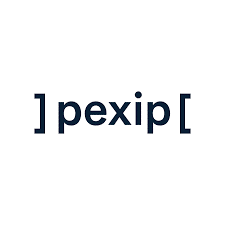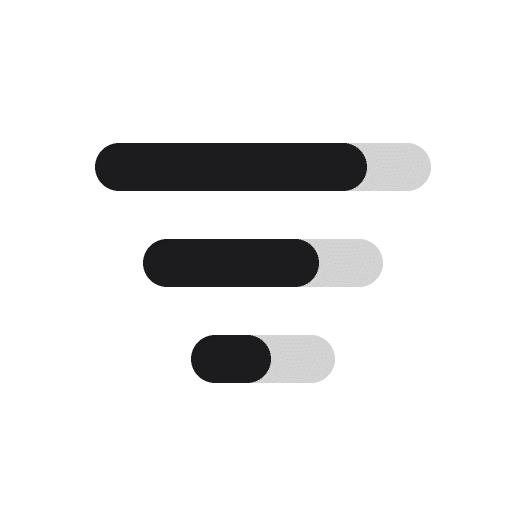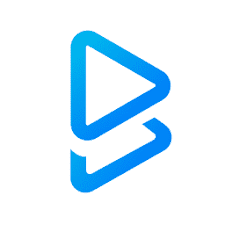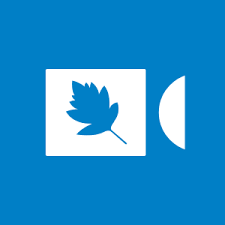Ryver Features, Pros, Cons & Best Alternatives
Introduction
The innovative way of internal communication for modern businesses by Ryver. It is a comprehensive collaborative app that makes organizing easy and simple for the team members to unify their work. This video calling software allows us to chat unlimited and even share stuff like important files to keep each other in touch and updated.
It is a free online team communication software. It allows sharing screens with crystal clear audio-video quality during calls. You can log in with your existing Active Directory or SAML-based credentials such as Google G-suite, Okta, and One Password. Reliable support via Phone calls, email, and chat-based direct support facility during regular business hours.
The main benefit of Ryver is, it’s cost-effective. Comparatively less expensive than its competitors. It combines different types of approaches to implement together. This led system developers to dub it as a next-generation email that does not require an email.
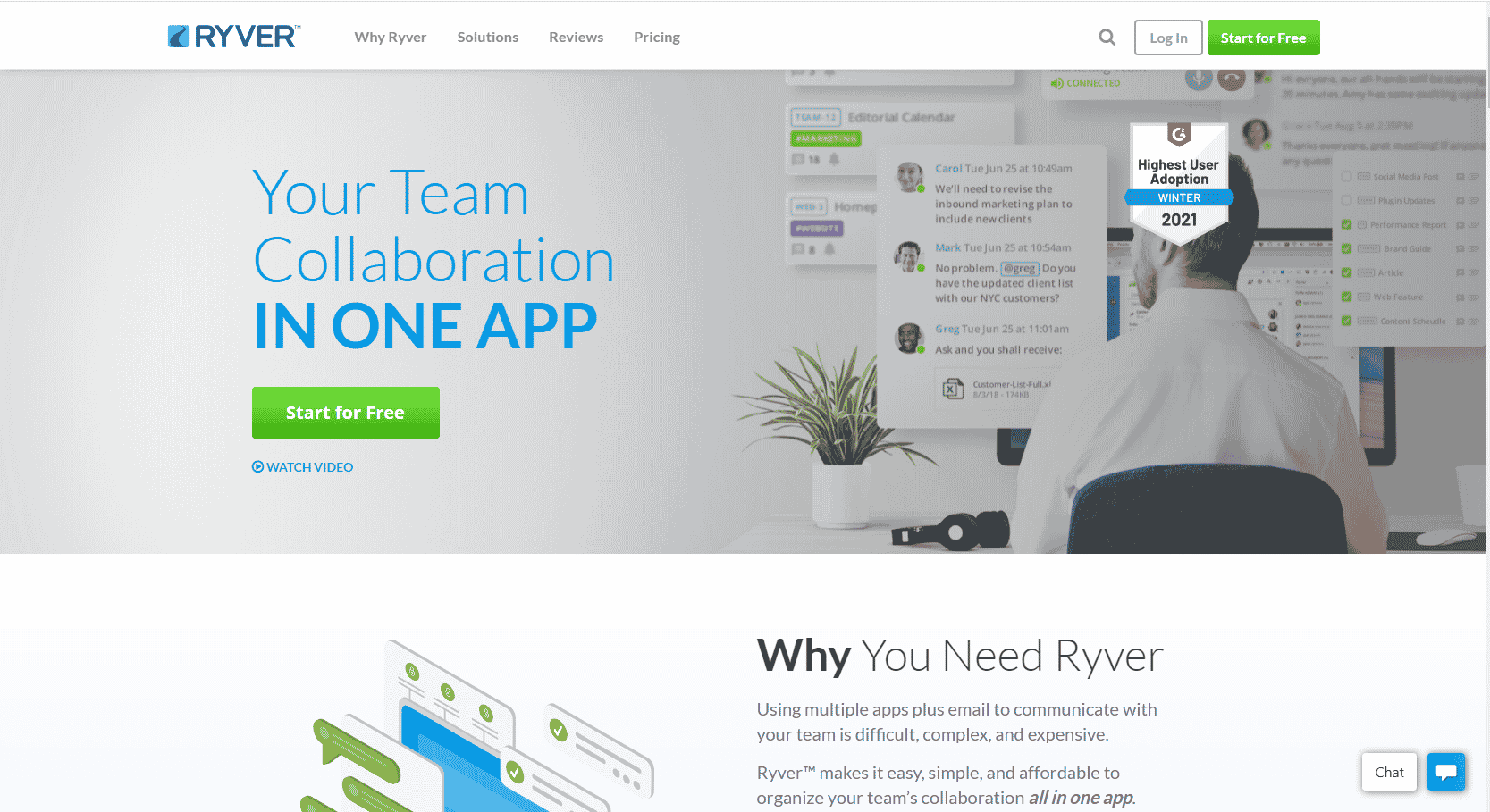
Features
- Functions on all the devices
- Streams posts well
- Allows to create of a team
- Can set reminders or schedule the meetings
- Group and individual chat with privacy
- Can globally search anyone
- Integrates data, files, and conversation
- Can post files for your team member
Advantages
1. Cost-effective
This software is equipped with rich functions and features that set the communication and collaboration of modern businesses to the next level. Even paying the price for the plans offered is worthwhile.
2. Most Suitable For Internal Communication
Ryver has developed a new and effective way of communication which may even replace the email system for exchanging important messages across the team. Since email even has a limited size for the files and it does not cope with the speed that modern business demands. This feature results in the ideal choice to communicate internally.
3. Create Unlimited Groups
The authorities can make as many groups as they need as per their different teams. The authoritative person and an individual have the option to start the chat as a team or as a personal chat. No member of the group remains uninformed as they get all the updates timely posted in the group.
4. Discretion and Accountability
The users can talk about anything and everything as the system supports and encourages discretion and accountability for the same. One can make communication more productive by filtering noise so only important messages will be delivered.
5. API Integration
This software supports an open API that integrates the services of many business systems and the tools including such as Box, Dropbox, Zapier, Google Drive, and Gmail. The software is designed for all essential team communication. That’s why it is made to integrate other web software well.
Disadvantages
- Subdivision of conversation makes the discussion difficult to track
- Does not support keyword notifications
- Minimal customization available
- Takes a while to log in
Ryver Pricing
It is available for free with limited time and features. It gives a 14-day free trial with the first two plans offered below.
Starter
Unlimited chat and file sharing with up to 12 members at $49 per month
Unlimited
If you buy this version you can send unlimited chat and file sharing with unlimited members at $79 per month with custom invite links
Enterprise
Unlimited chat and file sharing with unlimited members at $149 per month with advanced team management, premium support, and Single-Sign-On(SSO)
Conclusion
Ryver is a reliable video calling software used to circulate information files and much more. It offers a free trial of 14 days to see if it caters to your needs. It helps you to break the discussion and sort it according to your need. If it does not satisfy you with its features you can go for its alternatives.