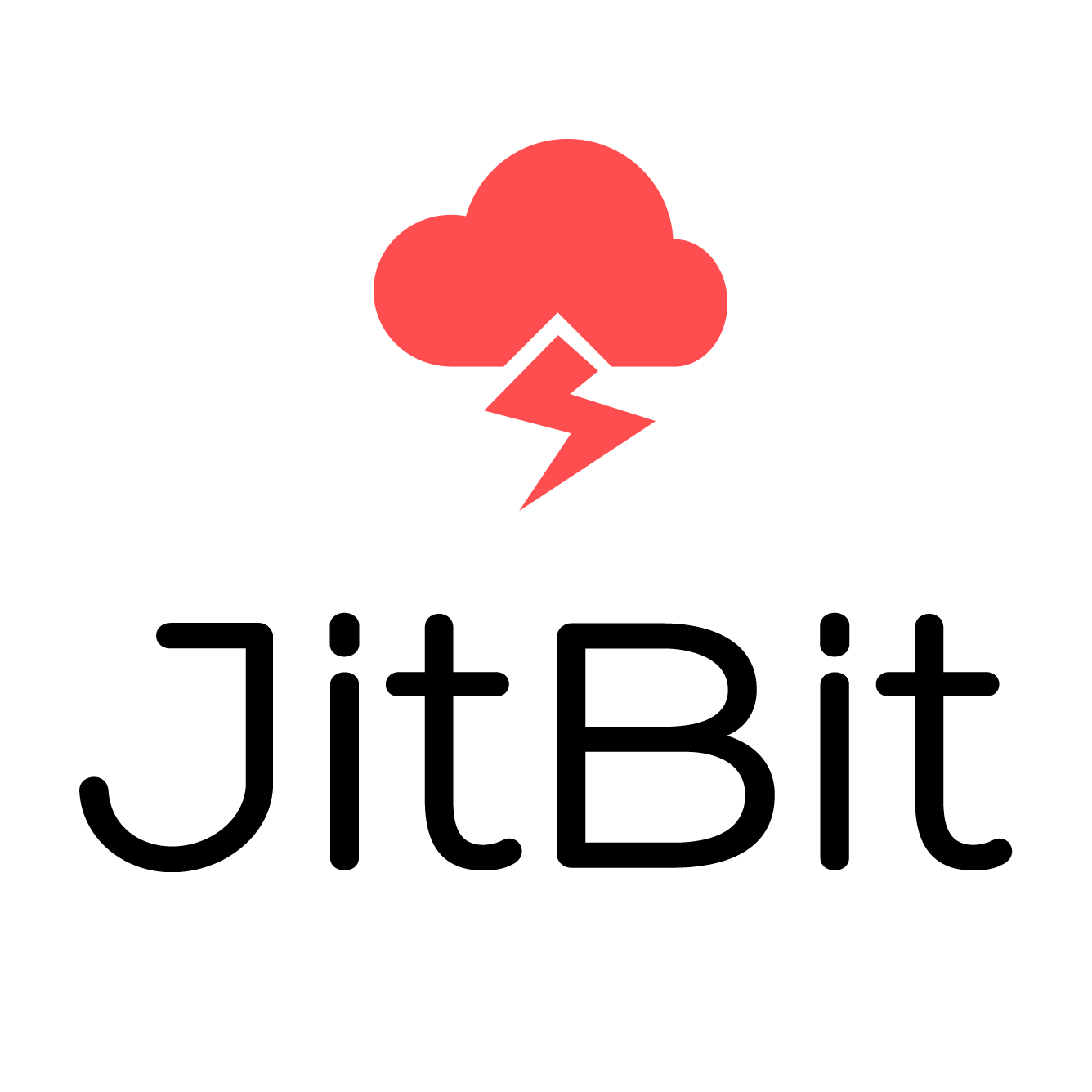Tidio
Introduction
Looking for a chatbot platform for your website? Tidio is a popular choice, but is it the right one for you?
In this review, we’ll walk you through its features, pros, and cons, and break down the pricing. We’ll also give you a detailed look at what Tidio offers and help you decide when it’s the best fit for your chat automation.
Let’s dive in!
What is Tidio?
It’s is an AI-powered customer service and chatbot platform that helps businesses deliver top-tier support. It offers great features, including live chat, chatbots, support desk ticketing, and email marketing within its expanding product suite. Thus, This is ideal for mid-sized businesses looking to solve customer problems while generating sales.
It allows AI, human agents, or a combination of both to manage customer interactions. It’s a comprehensive system that can handle most of your helpdesk needs while integrating with other essential tools.
Benefits of Using Tidio
Improved customer engagement
You can use these chatbots as virtual assistants for your clients to enhance customer engagement and make their experience more interactive. It helps clients interact with the chatbots for personalised support and information instead of browsing your site to fulfill their requirements.
Researches show that customers spend 20% to 40% more with companies that engage them on social media. It highlights the significance and profitability of real-time interactions.
Cost efficiency
Live chat reduces your business expenses to a great extent. They focus on small and mid-sized businesses, so you don’t need to invest in expanding customer service or hiring a support team.
With Tidio’s chat feature, you can manage everything yourself! Plus, their Forever Free Basic plan lets you use Tidio live chat support at no cost. Explore their official pricing page for detailed information.
24/7 customer support
When customers have a question or issue, it’s important to be available. Tidio offers a 24/7 support feature to make this process quick and easy which can lead to increased sales. Customers will prefer chat support over waiting on hold for an email response. The immediate experience will also boost their satisfaction.
Increased sales conversions
Chatbots can boost sales by converting first-time visitors into customers through product showcases and discounts. They proactively send offers or company news notifications to help speed up purchase decisions.
Tidio chatbots also assist clients in finding products, offering personalized recommendations, and guiding them through the sales process (which includes tasks like order placement, delivery tracking, etc.!)
Ease of use
The Tidio platform is easy to use and lets you create a chatbot in minutes. You can forward conversations to live chat agents and use built-in AI (Lyro) to answer questions automatically. It also allows you to proactively message website visitors. The platform offers a free plan, with paid plans starting at $29/mo, so you can tailor the features to your needs.
Tidio Features
Advanced AI chatbot, Lyro AI
Lyro, Tidio’s advanced AI chatbot, instantly answers about 70% of common customer inquiries using conversational AI. It responds naturally within seconds, handles high volumes 24/7, and seamlessly directs complex questions to live agents to encourage automation with human expertise.
Setting up Lyro is simple. You can upload your existing FAQs or input common questions for it to learn. The knowledge base can be refined in real-time, with a preview tool to test responses before going live. Lyro improves with each interaction. It remembers the context and becomes more intelligent over time.
It also allows Tidio users to automate a significant portion of customer support with cutting-edge conversational AI. It can handle complex tasks like answering FAQs or providing product recommendations without any coding requirements.
It supports both traditional and AI-powered chatbots. Lyro uses natural language processing and deep learning to understand context and generate custom responses.
Visual chat flow builder
Tidio’s drag-and-drop chat flow builder makes it easy to create custom chatbots. You can visually map out conversations using pre-made triggers, conditions, and actions. It works by simply dragging nodes into the workflow to guide interactions based on customer inputs.
The platform also responds to common questions and numerous pre-built chatbot templates for sales, lead generation, and problem-solving. And, these are custom templates to sync with your branding alignment.
Once designed, you can preview the chatbot before deploying it. Tidio chatbots can be used across multiple channels, including your website, Instagram, Facebook Messenger, and WhatsApp.
Marketing automation with programmatic chatbots
Chatbots can enhance your website visitors’ experience and boost sales. Tidio offers customizable chatbot sales templates, including abandoned cart, product recommendations, upselling, new visitors, discounts, last items, and more.
Specific action trigger these templates. For instance, if a customer adds an item to the cart, the chatbot prompts the visitor with offers, such as discounts or product suggestions.
The platform also provides lead-generation templates for capturing emails or generating leads, including lead magnets, news updates, phone calls, and more. You can test and refine these templates before going live. Plus, you can modify triggers, conditions, or actions to suit your business goals.
Chatbot triggers, analytics, and actions
Tidio’s visual automation builder simplifies customizing chatbot interactions or creating them from scratch. You can trigger automation with over a dozen options. It specifies when chatbots activate and what actions they perform.
It sets up actions ranging from sending a message to layering multiple steps. The platform also integrates chatbots with an email marketing system and enables email campaigns triggered by chatbot interactions.
It supports conditions, allowing you to display different chatbots based on factors like operating system, screen resolution, or time of day. Additionally, This provides visual analytics, showing how users interact with your chatbots. This helps you understand user engagement and which actions are most popular.
Email marketing
it’s is more than just live chat software – it also supports email marketing. You can create attractive email campaigns within your Tidio account using ready-made templates and automated flows.
However, their email marketing features are quite limited. You can consider integrating it with dedicated email marketing tools for more advanced email campaigns with robust automation, like MailChimp or ActiveCampaign.
Pros & Cons
Pros
- User-friendly and requires no coding experience
- Integrates with 35+ third-party platforms
- A free plan (i.e. ideal for small businesses) is also available.
- Lyro, Tidio’s AI chatbot, resolves up to 70% of customer issues.
- Chatbots offer personalized discounts based on visitor activity.
- Advanced automation by combining Tidio with email marketing.
- Supports multichannel communication with messaging app integrations.
- Provides analytics for helpdesk and customer service team performance.
Cons
- Costs can rise quickly as your team grows.
- Adding Lyro conversational AI to most plans increases monthly expenses.
Pricing
Customer Service Pricing Plans
| Free | Starter | Growth | Tidio+ |
| 0/mo | 29 USD/mo | 59 USD/mo | 749 USD/mo |
| Live chat | Basic analytics | Up to 2000 handled conversations | Custom branding |
| Ticketing | Live visitors list | Advanced analytics | Multisite |
| Social media integrations | Operating hours | Tidio power features | Departments |
| Live chat support | No Tidio branding (add-on) | Multilanguage | |
| Permissions | Open AI |
Lyro AI Chatbot Pricing Plans
| Free | Lyro AI | Tidio+ (everything in Lyro AI, plus) |
| 0/mo | 39 USD/mo | 749/mo |
| 50 free Lyro conversations | Up to 300 Lyro conversations | Custom branding |
| Social media integrations | Website scraper | Multisite |
| FAQ upload | Lyro tasks | Departments |
| No Tidio branding (add-on) | Multilanguage | |
| Live chat support | Open API |
Flows Pricing Plans
| Free | Flows | Tidio+ (Everything in Flows, plus) |
| 0/mo | 29 USD/mo | 749 USD/mo |
| 100 visitors reached | Up to 100k visitors reached | Custom visitors reached the limit |
| Social media integrations | Flows analytics | Flows building and strategy assistance |
| 40+ chatbot templates | Live chat support | Detailed success manager |
| Custom branding | ||
| Multisite |
Tidio vs. Zendesk Chat
Both of them are excellent tools to enhance customer support for your business. They offer a shared inbox to integrate multiple support channels on a single dashboard. Yet, a few key differences will help you pick the right one.
Let’s briefly know the context of each tool before comparing them in detail!
Tidio is a top-ranked live chat solution, especially for e-commerce companies, Enabling customer communication. It’s currently the highest-rated live chat app on the Shopify store.
Zendesk is a leading SaaS company offering comprehensive customer support software. It is also a top choice across various industries with its extensive feature set and broad integration capabilities.
| Basis of comparison | Tidio | Zendesk |
| E-commerce viability | Designed for small to medium-sized ecommerce businesses. | Better suited for large enterprise-level businesses. |
| Channels | Supports live chat, email, and Facebook. | Supports live chat, email, Facebook, Instagram, and Twitter. |
| Supporting platforms | Supports Shopify, BigCommerce, PrestaShop, and Magento. It doesn’t support WooCommerce. | Supports Shopify, WooCommerce, PrestaShop, and Magento. It doesn’t support BigCommerce. |
| Integrations | Offers around 20 integrations | Offers over 200 integrations on their marketplace. |
| All-in-one support | Focused on live chat and email, best for dedicated live chat needs. | Comprehensive tool with CRM, ticketing software, live chat, messaging, and more. |
| Knowledge base | Does not offer a knowledge base feature. | Provides customizable knowledge management software for internal and external use. |
| Shopify reviews | Over 1,100 reviews with an average rating of 4.7. | About 130 reviews with an average rating of 2.5. |
| Pricing | Four pricing plans, includes a free option. Plans are sold independently. | Starts at $49/user/mo. It can become expensive as you scale. |
Tidio vs. LiveChat
LiveChat connects customers with a human service agent, adding a personal touch to communication. Conversely, Tidio offers instant answers to customer inquiries through automation.
With LiveChat, you can easily create canned responses by typing in and using a hash. You can save and deploy them across your support widgets with just a few clicks. Alternatively, Tidio’s AI bots automate up to 47% of conversations, categorise them into topics, and route complex questions to agents.
LiveChat transfers chats internally to appropriate agents. Tidio manually or automatically assigns chats to agents or departments. You can use bots for department selection and pre-chat surveys for agent alignment.
Regarding chatbot automation, LiveChat builds automated chatbots with templates with zero coding requirements. Its features include AI algorithms for responses, self-help, lead generation, and ticket creation.
On the other hand, Tidio creates graphical chatbots with 35+ eCommerce templates. It includes live bot creation during conversations.
Conclusion
Hopefully, you’ve gone through all the Tidio’s powerful features and user-friendly design that makes it a standard choice for chatbot automation. With its smart AI, customizable templates, and seamless integration, this Software can transform your website’s chat experience. Explore what this platform has to offer and see how it can improve your customer service today!
FAQs
How does Tidio integrate with my website?
You can integrate Tidio into your website in two ways: install its plugin or insert its JavaScript code into your website code.
Is there a free trial available for Tidio?
Yes, a 7-day free trial is available to explore all its features. And, a forever free plan is also available where you can reach 100 visitors, get access to social media integrations, access 40+ chatbot templates, and more.
What are the main features of Tidio?
it’s main features include live chat, flows, Lyro AI chatbot, order management, ticketing, departments, analytics, communication channels, customization, support, apps, and social media or other integrations.
How does Tidio’s pricing compare to competitors?
It offers higher pricing when we compare it with competitors like Crisp and Kommunicate. They are offering the same set or more features at lower prices.
Can Tidio handle high volumes of customer interactions?
Yes, it’s multichannel customer service helps to deal with a high volume of tickets with speed, consistency, and increased conversation rates. Its capabilities include canned responses, AI & NLP chatbots, shared inbox tools, live chat software, and analytics and reporting dashboards.
Does the Tidio chatbot use AI?
It features a chatbot, called Lyro. You can teach Lyro using your data, like your website and documents. This way, it can automatically answer questions from customers. Lyro can also handle tasks like checking order statuses and providing discounts.
Is Tidio legit?
Yes, it’s a trustworthy tool. Many small and medium-sized businesses use it to boost sales and improve their customer support. It has 1500+ reviews on G2 (with a rating of 4.5/5) and 450+ reviews on GetApp.com (with a rating of 4.7/5).