
Kintone
Introduction
In this Kintone review, we’ll look at why this no-code platform is a top choice for building business apps and automating workflows.
As a cloud-based tool. It helps you create custom workflows and automate business tasks. Its features include a drag-and-drop interface, workflow automation, and custom fields.
Users can intuitively create their business apps or use templates to get started immediately. This tool has built-in communication tools. These help employees talk to each other and share information quickly.
Businesses should look at the software. It lifts employee morale and boosts engagement. It improves collaboration and helps with customer relations. This tool also fosters innovation, builds a strong reputation, and attracts talent.
Read on for this Kintone review. You’ll learn about its features, pros and cons. We’ll also compare to other platforms. Discover who should use Kintone and check out some FAQs.
Kintone Features Breakdown
-
One shared cloud and dashboard: It allows teams to keep all their data together. This way, there are no more lost documents cluttering inboxes or desktops.
You can also get a holistic view of all your team’s projects and processes on one central dashboard.
-
Conversations: One of this tool features is allowing teams to communicate directly in their database and makes conversations accessible by default, eliminating conversation silos and redundancies.
You can organize conversations by topic or project and search them by text.
-
Customized workflows: This tool drag- and-drop interface enables you to customize workflows and approvals, reducing manual tasks. You can also automate repetitive tasks in the workflow management, set custom reminders, and schedule notifications.
-
CRM and sales management: This system CRM fro small businesses allows you to track leads and activity in one central workspace. You can get clear and insights into your sales pipeline and customize workflows to match your sales process.
-
Device compatibility: Kintone works on many devices, like smartphones and tablets. This lets users work while on the go.
-
Plugins integration: Plugins like Dropbox, Evernote, GitHub, Zapier, Google Workspace, and HubSpot can be downloaded.
-
Drag-and-drop interface to create database apps: Kintone app builder allows you to build business apps for any work task or process via intuitive drag-and-drop interface.
-
Communication: The software lets you chat with your data. You can create special threads in every workspace. You can thus discuss specific topics or projects with ease.
It has a search screen feature that lets you to filter search results by type. It shows records, threads, attached files, and more. You can also search for the name of an app or thread to discover the description of the app or space that the thread belongs to.
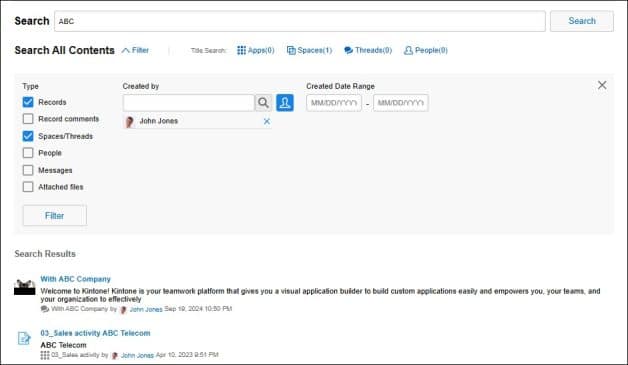
-
Project management: Kintone’s features allow you to manage all your team’s projects in a single location. It allows you to automate workflows, and set notifications and reminders.
Set up a specific area for your projects. This space should hold files, data, and conversations related to your work. Besides,you can design workflows for your tasks and projects using the built-in process management tools.
Kintone’s standard to-do list app lets you create and assign tasks. You can set due dates and reminders. The dropdown list enables you set the task status, such as in progress, suspended, or complete.
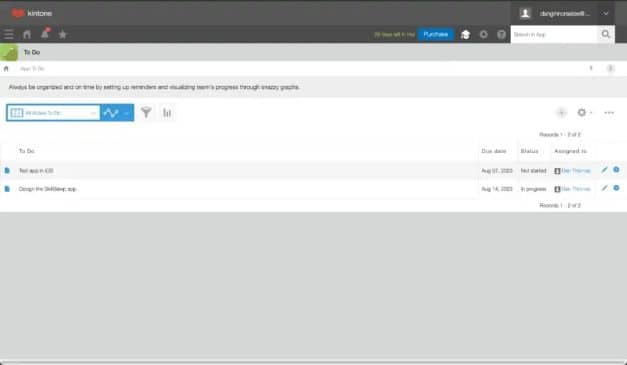
For teams looking for kanban-based visual task tracking, Trello is another excellent option. Trello offers a very intuitive and easy-to-use interface for managing simple tasks and workflows.
It has an app for other business processes, such as file management, that serves as a document management system (DMS).
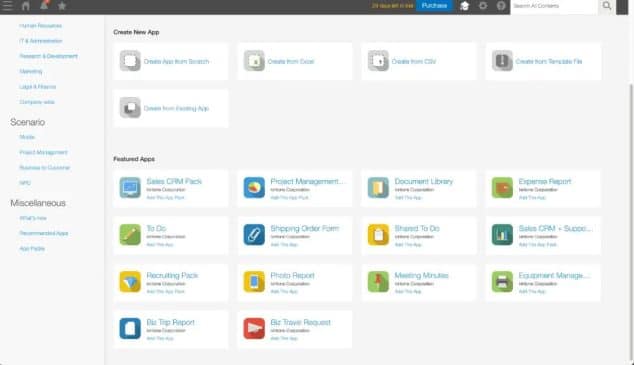
-
Team communication: Spaces feature enables users to create a communication space with other team members. These can be private spaces between team members or public spaces that anyone within your organization can access.
-
Kintone AI: This tool can help build AI-powered chatbots that answer questions. It can also be integrated with AI services like Azure OpenAI to create more sophisticated apps. Also, it helps analyze data. This gives deeper insights for better decision-making.
-
Control app management: Users can set app administrators on the Permission management screen. Just go to the software administration to make these changes.
Users without the “Manage apps” permission can’t change app settings. This helps improve security.
-
Security & privacy: Kintone features a reliable Amazon Web Services (AWS) hosting infrastructure. It also has a two-factor authentication which serves as an added layer of security.
It is blocks access from IP addresses that are not listed and enables you to configure passwords when setting up a Kintone account. Other features include account lockout policy, automatic login policy, and audit Log.
Besides, it features CyberGRX that offers a third-party validated cyber risk assessment. This assesses Kintone’s compliance with industry standards and the security protocols.
-
Customer Support: This Tool offers a live chat, support ticket, video tutorials, and articles via the knowledge base and a developer forum.
User Experience & Interface
Kintone’s UI has a minimalistic and clean layout. It uses a grid-like structure and features customizable dashboards and a responsive design. Users can modify layouts, drag and drop widgets, and arrange charts or data views as needed.
This system works well on both desktop and mobile, although the mobile UI is simplified for touch interactions.
Here’s a screenshot of the desktop components:
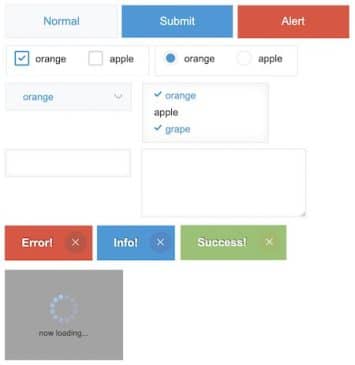
Here’s an example of the mobile components:

For end users, the learning curve is low. Users mostly navigate apps and records. They fill out and submit forms. They also interact with workflow and status buttons. Additionally, they comment or collaborate in spaces.
For app creators and admins, the learning curve can be moderate to steep. This is true, especially for advanced features. These include workflow automation, permissions and access control, generating Kintone API tokens, using plug-ins, and customizing with JavaScript.
The basic app building (forms, views, workflows) is drag-and-drop, and typically learnable in a few hours to a day.
Pricing and Plans
Free plan: The Kintone pricing involves a free plan. Unlimited cards, quick capture, inbox, planner (view only), built-in automation, assignee and due dates, iOS and Android mobile apps, desktop app, unlimited activity logs, 2-factor authentication, mobile device management and more.
Standard: $5 per user/month: Apart from the features available in the free plan, it offers advanced checklists, custom fields, collapsible lists, and list colors.
Premium: $10 per user/month: The extra features include Atlassian Intelligence, dashboard view, map view, timeline view, table view, calendar view, workspace table view, observers, domain-restricted invites, and more.
Enterprise: $17.50 per user/month: The extra features include unlimited workspaces, power-up administration, attachment restrictions, organization wide permissions, public board management, and more.
Pros and Cons of Kintone
Advantages
- It is flexible and customizable. It has a user-friendly UI. It enables you to quickly create custom forms and reports.
- It has strong collaboration features.
- It is good for non-technical users as it is easy to use.
- It can handle multiple projects with it’s rich features including task management, progress tracking, reporting, and more.
- Great Kintone CRM and sales management functions.
- Robust analytics and reporting.
- Role-based access.
- Convert Excel sheets into apps.
- Free-trial.
- You can create pivot tables and sumary reports easily.
Cons
- Lacks offline access.
- Basic commenting system.
- No subtasks in freemium plan.
- No free version.
- Lacks feature to set permissions for tables within forms.
- The cost may be high for small teams.
- Requires training to use some advanced features.
- Limitations in certain integrations.
How Kintone Compares to Other Platforms
| Platform | Core Features | Pricing | Ease of use | Best for |
| Salesforce | CRM, sales pipeline, marketing automation, analytics, AI, app builder. | Enterprise: $165/user/month;
Unlimited: $300/user/month. Einstein 1 sales: $500/user/month. |
Kintone vs Salesforce comparison reveals Salesforce as having a steeper learning curve. | Large businesses needing robust CRM/automation. |
| Airtable | Relational databases, kanban/calendar views, automations, integrations. | Free plan
Team: $20 per seat/month billed annually. $24 if billed monthly. Business: $45 per seat/month billed annually. $54 if billed monthly. Business: $45 per seat/month billed annually. $54 if billed monthly. Enterprise scale: Custom pricing. |
Easy for non-tech users. | Teams needing flexible database and spreadsheet UI. |
| Monday.com | Project/task management, automation, dashboards, and integrations. | Free plan.
Basic: $9 per seat/month. Standard: $12 per seat/month. Pro: $19 per seat/month. Enterprise: Custom pricing. |
Moderate, intuitive UI. | Teams managing projects, workflows, and timelines. |
| Trello | Kanban boards, checklists, power-ups, automation. | Free plan.
Standard: $5 USD. Premium: $10 USD. Enterprise: $17.50 USD. |
Very easy to use. | Simple task tracking and visual project boards. |
| Kintone | Kintone app builder, database management, workflow automation, reports, permissions. | Kintone pricing involves a Free plan.
Standard: $5 per user/month. Premium: $10 per user/month. Enterprise: $17.50 per user/month. |
Moderate learning curve. | Business needing custom, no-code app platforms. |
If you’re looking for a marketing automation tool with deeper CRM features, consider Salesforce Marketing Cloud. It offers robust campaign management, customer journeys, and analytics—ideal for enterprise-grade marketing needs.
Workfront is often compared to Kintone for its structured workflow capabilities. Check out our Workfront review for a detailed comparison if you’re seeking an enterprise-grade solution with robust workflow management tools.
Who Should Use Kintone?
-
Best suited industries and team sizes: Manufacturing healthcare and clinics, construction, education and nonprofits, professional services, and government/public sector.
-
Ideal team sizes include small to mid-sized groups. This ranges from 10 to 500 users. Cross-functional teams work well too. Organizations with non-technical admins can also benefit.
-
Situations where another tool might be better
-
Avoid using it if you want a ready-made CRM or PM tool out of the box.
-
Also, avoid this tool if your team relies heavily on third-party tools and complex external integrations.
-
When looking at Kintone and Salesforce, Salesforce is the better choice. It offers powerful enterprise-level CRM, solid sales pipeline, and marketing automation features.
-
Choose Airtable for visually intuitive spreadsheet-database hybrid with powerful linking, formulas, and views.
-
One of Kintone alternatives, Monday.com is preferred for its visually appealing project and task management platform.
-
Kanban is better than Kintone when you want a simple kanban-style task management tool.
Situations where another tool might be better
Avoid using this tool if you want a ready-made CRM or PM tool out of the box. In such cases, Workamajig might be a better choice, especially for creative agencies. It offers integrated project management, billing, and resource planning in one package.
Kintone use case:
-
In a Kintone customer success story, Legend Valve, an industrial valve manufacturing company faced issues with its previous system. They had difficulty tracking critical information and their shared access risked accidental overwrites. It created constant concerns about data integrity.
They also followed a manual process for generating report and preparing audit which were time consuming and error prone. Besides, Legend Valve needed real-time visibility into supplier performance and compliance.
The company leveraged Kintone and saw tangible results. They met strict CTPAT compliance. They saved time with automation. They improved visibility and collaboration. They ensured data integrity and audit confidence. They cut costs and boosted customer satisfaction through automation and better data accuracy.
Conclusion
Kintone is a powerful platform for teams. It lets them create custom business apps easily. They can do this without needing much help from IT. Its easy-to-use interface, along with customizable plug-ins, JavaScript, and API integration, makes it a flexible option for organizations of any size.
The software provides tools to streamline workflows, track data, and automate processes. You can customize solutions to meet your specific needs.
Have you used Kintone project management tool to build business apps or streamlining workflows? Share your thoughts and experiences in the comment below. We’d love to hear how it has worked for you.
FAQs
What is the learning curve like for Kintone?
A. it has a moderate learning curve.
Can Kintone integrate with my existing software?
A. Kintone works with many popular apps and software. These include Dropbox, Evernote, GitHub, Zapier, Google Workspace, and HubSpot.
Is Kintone secure for sensitive data?
A. This tool uses Amazon Web Services (AWS) for hosting. It offers two-factor authentication, an account lockout policy, and an automatic login policy. Plus, it has audit logs. CyberGRX helps keep your sensitive data secure.
How customizable are the apps within Kintone?
A. Kintone apps are very customizable. You can easily adjust them using the simple interface. For more complex changes, there are advanced development tools available.
Does Kintone offer a free trial or demo?
A. Yes, It is offers a free plan.
What support options are available for Kintone users?
a. This software offers a live chat, support ticket, video tutorials, and articles via the knowledge base and a developer forum.








