
Workfront Review: Features, Pros, Cons & Best Alternatives
Introduction
Adobe Workfront is a global leader in enterprise work management that connects strategy to delivery by integrating people and data across the enterprise, and which manages work from start to finish for the delivery of measurable outcomes — all within a single collaborative platform.
This project management software gives companies the business tools they need to scale and compete in the marketplace at each stage of planning and executing work.
This Software gives administrators full visibility across portfolios, programs, and projects so they can prioritize the right work, quickly identify bottlenecks, mitigate risks, and deliver the right results for their teams, their company, and their clients.
Project Portfolio Management at This software gives program managers a single view of work across portfolios so they can plan with precision and maximize results.
What is Workfront?
In late 2020, Adobe acquired this web-based project management tool, originally tailored for IT and marketing teams but adaptable for any project type.
This combines all the features that are standard on project management platforms. Issues editing and modification within the project view emulate a social networking site, fostering collaboration by uniting team members in a centralized space.
Angry birds, mishaps, and other elements of the project are displayed along a tab bar on the project’s home screen so that they can be addressed immediately from the hub with just one click.
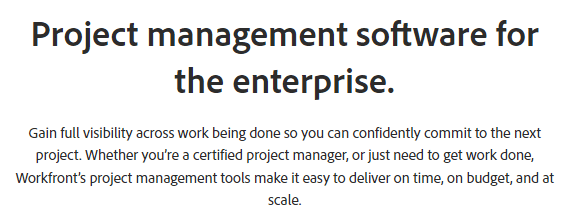
The platform’s capacity planner allows managers to move resources to where they are needed and has some automation features (e.g. the “Set Best Fit” option, which attempts to optimally allocate resources within given constraints).
Gantt charts, easily viewable and manipulable backlogs and storyboarding facilitate agile project management. Team members can be managed using quantitative metrics that indicate where work should best be allocated.
Workfront Software Uses
It is used by so many teams to be more efficient and effective in getting their work done. Below are some of its uses.
- It helps marketing teams manage competing priorities and get more done by streamlining their processes. Leveraging a digital solution for rapid iterations empowers teams to streamline proofing, automate approvals, and ensure a swift, hassle-free maintenance of high-quality work.
- Because accurate information is readily available when needed, IT teams are able to prioritize work and establish expectations. They can adjust resources and timelines to see the effects of new projects on the team, and therefore can take strategic decisions to focus on what is important, rather than what is urgent.
- To provide quality work, the agencies employ work management software to provide quality work to satisfied customers. Through a single platform that unifies all their processes, work is completed faster, and creative teams are not slowed down by the use of multiple tools. Instead, they can focus on delivering great work, improving morale, and increasing productivity with a central, reliable, and smart solution.
- Workfront helps product development and management teams prioritize investment, manage project status, and improve customer satisfaction by helping them innovate faster. By using a transparent platform, everyone knows exactly what to do when, and real-time information helps them assess projects, optimize resources, and prioritize high-impact work that produces results.
- To build customer trust, professional services teams are able to complete projects on time and with quality to their clients. Through the combination of unified processes and tools in a single platform, they can move with speed and coordination, and every member of the team works at his/her best to give customers exactly what they want.
How Does Workfront Work?
It offers a software-as-a-service platform for enterprise task tracking software, project and portfolio management, resource management, and individual task management. Its platform automates and repeats routine processes, allowing users to monitor financial information and create reports.
In simpler terms, this project management tool allows you to define clear goals and strategies and then shows your teams how each project fits in, keeping the team on track. Automations help you to prioritize projects that will help you to reach your objectives faster, and to see which are having the most impact.
Workfront Features
1. Task Module
- Creation & Assignment: This task helps to create and assign tasks for individual users with details and due dates.
- Due Dates: This helps to set deadlines and milestones for tasks, it could be done manually or automatically (based on project templates).
- Task Prioritization: This helps to set priority levels on tasks so individuals can organize their work.
- To-Do Lists: Each Workfront user can view their list of tasks to be completed without having access to other tasks.
- Dependencies: This helps define dependencies between tasks and the rules to manage them.
- Mass Updates: This allows users to update multiple tasks at the same time, across multiple projects.
- Drag & Drop: Users can move tasks and change dependencies using drag and drop tasks.
- Recurring Tasks: Help define recurring tasks that can be scheduled automatically at predefined intervals.
2. Project Module
- Planning: Helps to plan and create a work breakdown structure (WBS) based on the scope of the project.
- Project Map: Projects can be mapped out with milestones, due dates, deliverables, and interdependencies.
- GANTT: This provides visual representations of tasks, dependencies, and progress.
- Calendar View: Planned projects are mapped to a schedule with due dates and deliverables in a detailed day-by-day calendar view.
- Views: Users can create customized project views for internal and external purposes (eg: for customers).
- Project Budgeting: Helps associate a budget with a project and allocate it accordingly by task or resource.
- Issue Tracking: This helps track issues at the project or task level, and manage resolutions.
- Templates: This provides standard templates that can be customized by users to create new projects.
- Critical Path: This automatically calculates the critical path for projects and updates it when projects change.
- Time & Expense: This helps track time and expenses associated with projects or tasks.
- Methodologies: It supports agile and waterfall project management methodologies.
3. Resource Management Module
- Resource Definition: Helps create human and material resources and categorize them based on skills and other criteria.
- Capacity: Helps in monitoring capacity in real-time to track resource use and identify bottlenecks.
- Scheduling: Helps allocate resources by matching capacity and demand, by project, team, or department.
4. Project Monitoring Module
- Baselining / KPIs: It helps track key performance indicators or baseline assessments throughout the project lifecycle or across multiple projects.
- Resource Allocation: This monitors resource allocation to identify shortages and adjust accordingly.
- Dashboards: It delivers dashboards that display project data and KPIs in real time.
5. Automation Module
- Workflows: This provides standard workflows that can be used across the company.
- Customization: This allows administrators to configure workflows and processes.
- Data repository: It delivers a single data repository for all project information.
6. Administration Module
- Permissions: This defines and manages roles and access rights for the entire system.
- Procedures: This maintains procedures for data access and governance.
- Remote Work: It allows users to use the system online and on mobile devices.
7. Project Management Module
- Dependencies: This defines dependencies between tasks and the rules to manage them.
- Planning: Helps plan and create a work breakdown structure (WBS) based on the scope of the project.
- Views: It helps create customized project views for internal and external purposes (eg: for customers).
Workfront’s Pros
- This Software allows users to stay on top of their work and make changes quickly as changes take place in their organization in real time.
- This work management software thrives in mid to large businesses, adeptly handling complexities within sizable organizations, making it an ideal fit. It supports all the required authorization levels in large organizations.
- Workfront offers customizable reports, enabling ad hoc or scheduled deliveries. Additionally, it facilitates tailored notifications triggered by diverse events, alongside dynamic charts and graphs showcasing metrics like resource utilization and product categorization.
- It is a robust management system with enterprise-class features that are not typically found in other general PM tools. It also offers powerful time- and task-management tools, as well as a powerful proofing tool and a variety of integrations.
- The work management software allows business leaders to monitor work in real-time and therefore, plan, monitor, and measure business performance better on the basis of data. Transparency also eliminates the need for email explanations of what everyone is doing, which is preferable for some organizations.
Workfront’s Cons
- After a year of software use, certain users might grapple with executing specific operations, leading to confusion. Learning the application’s features takes some time because they are not the easiest to grasp for new users.
- Implementing this work management system may seem complex and time-consuming, despite users’ preference for simplicity. It may be due to the high degree of customization available in the application, but streamlining is more difficult in organizations that lack processes in place.
- Workfront can provide a bird’s eye view of work from a high-level perspective, but it can also go down to the smallest detail to the point of micromanagement. It may be too much for a team or make little sense to every department.
- Some people find the Gantt charts in the work management software difficult to work with and modify. In turn, the structure of the assignments is not intuitive.
- At times, locating work becomes challenging when the associated project remains unidentified. Some pages present current projects differently than others, data entry is very lax, and users would like to see more prompts for correcting or replacing input.
Workfront Pricing
It comes with 3 plans and a simple pricing structure. That is the enterprise, business, and pro plans. The yearly subscription fee is based on the plan and type of license you choose, though you need to contact the company for a quote
Enterprise Plan
- Premium APIs and integrations
- Enhanced security
- Advanced support
- $600 to $1,500 a year per license.
Business Plan
- Premium integrations
- Unlimited reviewers
- Enhanced analytics
- $800 to $1,500 a year per license.
Pro Plan
- Resource management
- Demand management
- Content review/approval
- $1,000 to $1,500 a year per license.
Workfront Technical Details
- Deployment Types: It is SaaS
- Operating Systems: This is unspecified
- Mobile Application: There are apps for Apple iOS and Android
- Supported Countries: Several
- Supported Languages: Supports several languages
FAQs
Q. What is Adobe Workfront?
A. Adobe Workfront, which was acquired by Adobe in late 2020, is a web-based project management tool that is designed for both IT and marketing teams but can be used for any kind of project. This Software provides all the features that project management platforms offer, along with resource allocation,automation, and agile workflow.
Q. What are Workfront’s Top Competitors?
A.Wrike, Smartsheet, and Zoho Project are common alternatives for this software.
Q. Who Uses Workfront?
A. The most common users are from Enterprises and then the Marketing & Advertising industry.








