
Wrike Review: Features, Pros, Cons & Best Alternatives
Introduction
Today, in this post, we’ll talk about Wrike, which is not only a project management solution but also offers a collaboration tool so that teams can run smoothly.
There could be many factors that tell you whether a project management software is ideal or not. But, it also boils down to one’s personal preferences and requirements.
As a matter of fact, this is a power package for businesses looking for professional work management solutions.
It comprises vital elements like company-wide collaboration, marketing, creative services, comprehensive digital marketing services, program management, consulting project management, engineering project management, design project management, and agile software development.
As you all know that managing a project is easier said than done! Thus, it would help if you had work management solutions more than ever to be ahead of the competition.
Without further ado, let’s see what’s in store for you!
What is Wrike?
This is a scalable project management software that enables better collaboration, customized tools, and 360-degree visibility. Not only but also, this tool is designed to assist any team with the necessary tools for work management.
As a matter of fact, this tool consists of interactive Gantt charts, Kanban boards, and purpose-built workflow templates to streamline and schedule your projects. To run the tasks with ease and assign them without hassle, this software also features custom request forms.
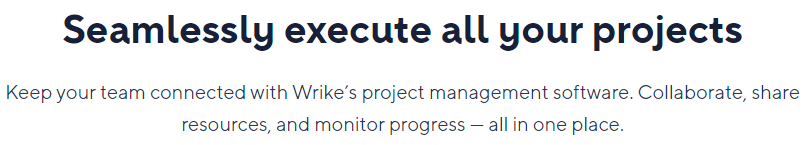
These request forms are nothing but an internal collaboration feature to log in vital requests simply at the tap of a button. Wrike’s collaboration power is seamless with visual proofing, digital publishing, and shared team calendars.
Moreover, you will have access to intelligent automation to turn strategies into results and move your task management tool teams forward. With 400+ app integrations, automated insights, resource management, and enterprise-grade security, a multi-strategic and multi-fold growth are not far!
Key Features
1 – Straightforward Yet Modern User Interface
It carries a contemporary and tidy look with a simple user interface. In addition, there are options to customize the color theme as well. And, you will be double excited as you explore the apps and integration features of Wrike.
For Gmail, Outlook, Microsoft Teams, To-Do list, extension for Adobe Creative Cloud, and for Windows & Mac.
This software also uses a concept known as ‘Spaces,’ a dedicated place to group similar projects or works. Moreover, surfing the platform is super smooth and informative.
You will get all the information present on the tabs on the home page. All the projects are visual and collaborative over the interface, which is easy for business, creative, and marketing professionals.
2 – Superb Level Of Interactions
You will experience three critical functions within this project management software, i.e., projects, folders, and tasks. Let’s start with the projects where more detailed information is given from beginning to end, including the project status.
And a project can be put under the authority of a single owner. The extension of projects is tasks that are assigned either to other team members or a group of teammates.
There’s a concept called folders to organize the projects. They are an overarching structure that can easily be categorized into sub-folders like pre-planning phases, etc.
Team members can leave comments on tasks, folders, and projects via @mentions and by posting emojis. There’s a proper inbox for real-time communications and notifications in Wrike’s ‘My Work’ view.
Along with the assigned tasks, this view also features analytics, a calendar, and a dashboard with filtered task lists.
3 – Wide List Of Third-Party Apps & Integrations
This project management software integrates with a massive bundle of third-party applications whose categories are namely email integration, CRM, software/IT, Export/Import, Single sign-on, mobile & desktop apps, extensions, CMS, Business intelligence, file storage, and chat/messaging.
Now, let’s explore each of these third-party applications & integrations! For CRM, you have Salesforce, Salesforce (via Unito), and Hubspot (via Unito). In addition, there’s JIRA, Github, Marker.io, Azure DevOps (via Unito), and TestLodge within the software/IT integrations category.
Gmail, Outlook, and different email integrations for email integrations. In addition, you will have Slack and Wrike for Microsoft Teams for chat/messaging.
Within the export/import category, you can easily integrate with MS Project, MS Excel, and Microsoft Office 365 add-in. For SSO or single-sign-on, there’s SAML integration, Okta integration, Microsoft integrations, Google integration, Active directory federation services, OneLogin, PingFederate, and Shibboleth.
Its file storage integrations include Google Drive, MediaValet, Tenovos, Dropbox, Microsoft OneDrive, Box, and Online Document Editing. Then, extensions have an extension for Adobe Creative Cloud, a Wrike to-do list, and an Office Timeline.
In the mobile/desktop apps category, you will have Wrike for Windows & Mac, iOS app, and Android apps. And, for business intelligence, you will have Tableau to run advanced analytics.
4 – Helps Accelerate Results With Work Intelligence
With this task management tool’s work intelligence feature, you can experience and harness the power of AI to get the best results possible. It comprises some of the most innovative automation and project risk prediction tools.
Wrike’s Work Intelligence™ technology assists your enterprise to increase its revenue by empowering teams to minimize and predict delays, reduce manual efforts, and aim for the work that matters most.
Since this tool is available on Windows, Mac, Android, and iOS, this digital assistant helps understand the user’s commands easily and further ramp up content creation and drive leads faster.
This work intelligence mode uses data and workflows while also offering precise recommendations to analyze the guesswork out of prioritization.
You can check updates, take action, and collaborate with team members in real time on your mobile devices, no matter where you’re located. Whether your team is in-office, remote, or hybrid, you can work in complete sync with Wrike’s work intelligence mode to stay ahead of potential blockers with early diagnosis and recommendations for risk mitigation.
5 – Versatile View Forms & Inbuilt Templates
How you want to view the project is fully customized within the app. It contains an interactive Gantt charts view to visualize plans and check the work progress. Then, there are Kanban boards for agile teams, which can easily be shared and organized.
And, if you’ve not yet explored the Wrike templates, they’re a must-visit! You can quickly check and sort the templates by template type and team category.
Some of the best examples of this template include vendor management, agile teamwork, business operations, competitor analysis template, contract management, communication plan template, creative briefs template, and more.
So, there are tons of templates in it worth searching for!
6 – Personalized Request Forms
For a seamless project management experience, Wrike also features custom request forms throughout the interface. These change request forms are generally built to communicate easily among different departments.
However, this communication is a little different from other features. There is a dedicated form builder where you can add conditional and contextual questions. The best part is that these request forms are automated so that they can be sent to the ideal teams at the right time.
It’s simple for teammates to streamline request processes and minimize delays with Wrike’s change request software. Also, there are purpose-built templates for these forms which you can easily access at your fingertips as well.
7 – Team’s Time Tracker
There is a built-in employee time tracking feature within this. Its time-tracking software enables teams to improve their planning and resource management and focus on billable tasks.
This advanced employee time tracking software helps determine time spent on projects, streamline forecasting, and simplify invoicing and reports with better syncing.
You can lock timesheets weekly, monthly or annually at selected intervals with this key timesheet. Plus, it helps you separate non-billable and billable tasks to help you focus on the most valuable tasks.
With this, you can keep your reports connected and optimized.
8 – Simplified Proofing Processes
Wrike has online proofing software that helps give you centralized feedback, automated approvals, and context-rich collaboration. Online proofing software helps marketers instantly share and communicate feedback.
This feature also helps teams share visual feedback. These can be integrated with creative elements for quick changes. It gives you powerful integration with Adobe Creative Cloud, Google Workspace (formerly G Suite), Microsoft Office, and Dropbox.
Wrike Pricing
Well, this is available in almost every price range i.e. free, mid-range, and high-range. However, we haven’t compared its prices with other software but we admire the pricing structure of this task management tool.
Furthermore, it’s hard to know where they fall with many of its plans under custom pricing plans. So, Let’s check out the pricing plans below without any further delay!
Wrike Pricing Plans
- Free
- Professional ($9.80/user/month)
- Business ($24.80/user/month)
- Enterprise (custom pricing)
Each plan adds some new features from the existing previous plan. Also, you can try every plan for free on a 14-day trial. Let’s suppose you’ve already taken a certain plan for this and now that you wish to add on some features, then Wrike has the same availability too.
You can expand your plan with Integrates, Two-Way Sync, Marketing Insights, and Lock. These are all add-on features with different features that you can check out on the official website of this app.
Pros
- Efficient project management software
- This applies to various projects at a single time
- Versatile pricing plan structure
- AI-driven processes and results
- Tons of purpose-built templates are available
- Fully secure with encryption at both the ends
Cons
- A bit complex to trace projects
- Doesn’t allow manual change of date settings
- May consume processing time
Final Words
Wrike is a flexible and excellent hub to track projects and easily collaborate among teams.
However, you need to think well at the point of purchase. This project management tool has a lot of features, but it’s hard to analyze which features sync best with which account types. With possible add-ons and sliding scale pricing, you’ll need to chat with a sales rep before buying this software.
And, If you feel that this task management tool offers more than you need, then you can either go for its free plan or some of its best alternatives.
Related FAQs
1 – Is Wrike owned by Microsoft?
Citrix Systems intends to acquire it for $2.25 billion in January 2021. The acquisition closed in March 2021.
2 – How is Wrike encrypted?
All the Wrike servers and workstations are encrypted via file system encryption of AES 256-bit.
3 – What is the agile PM methodology?
Agile Project Management is a constant management method for planning and guiding project processes that breaks them down into smaller cycles called sprints, or iterations.
4 – What are the benefits of using Wrike?
Some of its well-known benefits include in-built time tracking software, enterprise-level project management, two-factor authentication support, detailed analytics, and availability of multiple templates, etc.
5 – Does Wrike have automation?
Yes, it has lots of automated features including workflows with simple rules
6 – How do you use dependencies in Wrike?
To access task dependencies on this app, you need to follow the exact steps given below.
- Sign In to the workspace
- Switch to the timeline tab
- Expand folders if required
- Hover the cursor over the top-right corner of the taskbar where a small triangle appears to create task dependencies.
7 – Does Wrike have a Gantt chart?
its gantt chart software lets you oversee, adjust, and communicate about projects. Understand what you’re doing and how everything is related, and easily share snapshots of progress with your team.
8 – How do predecessors work in Wrike?
Using Gantt charts provides the best way to visualize precedent in a project plan. You can set up task dependencies with this app, whereby the completion of one task can trigger the start of another.
It provides legacy automation and legacy project management that will allow your team to move forward more quickly.








