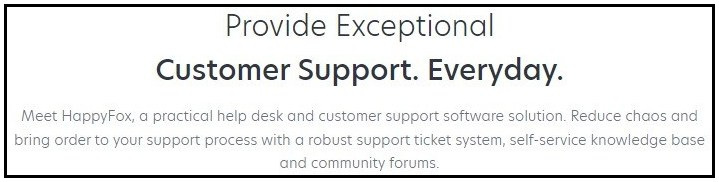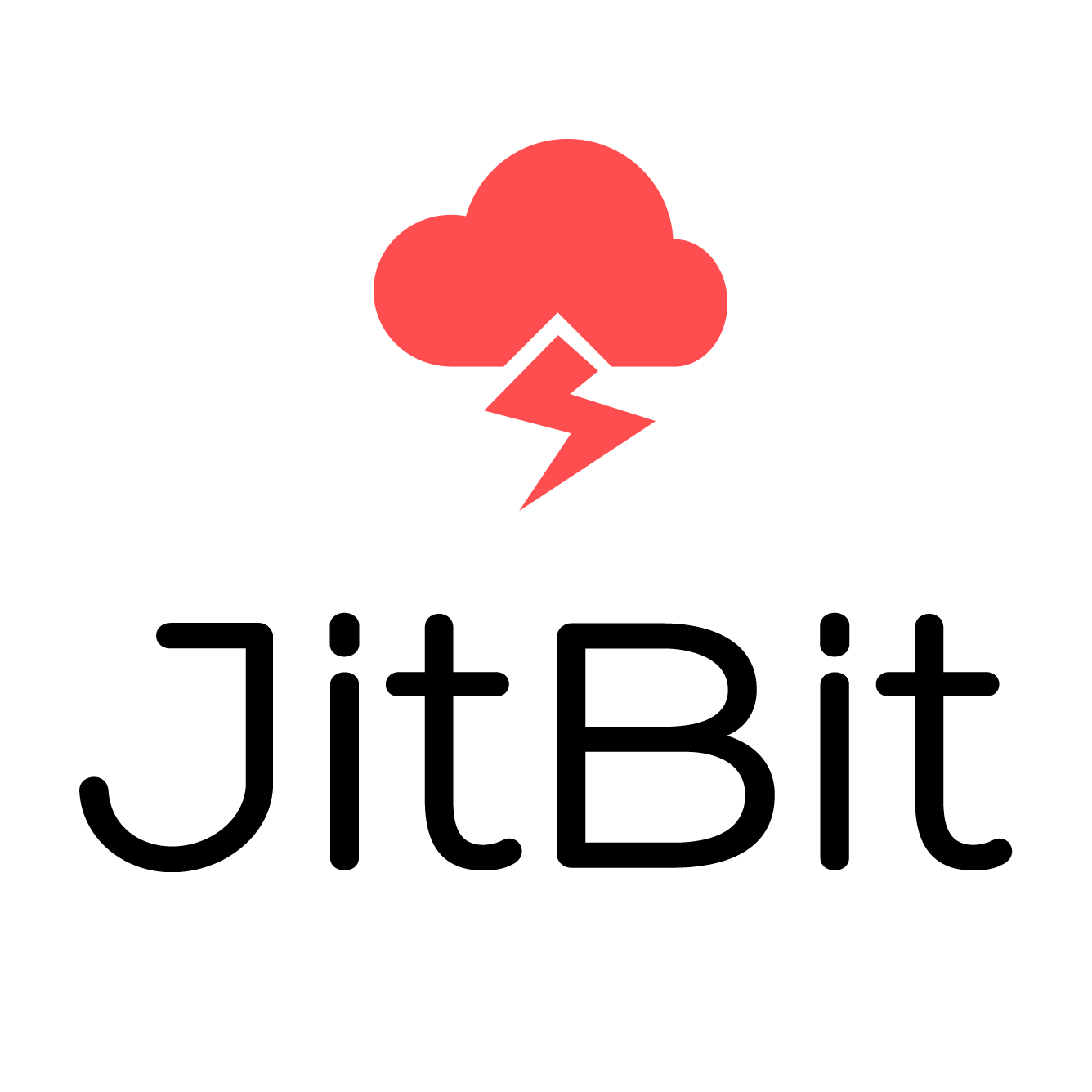HappyFox Help Desk Review
Introduction
Nowadays, to run a business effectively any customer needs quick answers. For rapid answers, you need to use live chat software like HappyFox, Intercom, Podium, Tidio, and so on. Because this type of app has some automatic functionality like pre-templated answers, an in-built knowledge base, etc.
While the query is raised from the customer side, the support team needs to look out for the issue and fix this issue within a short time. That’s why businesses need perfect “online customer assistance”.
The customer queries are known as “tickets” which are collected across several channels into a workspace to link them with relevant responses and relieve the customer as quickly as possible.
Customer support software provides source tools that help you receive, organize, solve, and keep track of customer queries.
Why Do You Need Any Live Chat Software?
This type of software is a helpful tool for business. The merger of various ticket collection platforms assists you in better understanding your customer and providing a better support experience.
In everyday support operations, the team receives many issues related to the customer perspective. The prime sources for the ticket are live chat, calls and emails, and social media.
For customers who seek quick and relevant help, only one option remains to go through the website or search the FAQs, which might or might not prove as the relevant help provider.
This type of software allows customers to type in and explain their queries to the support team to get the perfect solution. The app lets you handle this easily, providing the customer with quick results and a clearer point of view at understanding the problem.
The live chat functionality allows you to share attachments such as pictures and documents.
Pros. & Cons.
Pros
- Direct conversion of a query to a ticket
- Availability to sync with Magneto
- Can pair up with email accounts and websites
- Does NOT charge any entry-level setup fee
- Provision of answering customer queries through SLA (Service Level Agreement)
- Centralized ticketing system
- Hassle-free integration with CRM, live chats, and apps like voice and bug tracking
- Email organization makes working easier
Cons
- Does not allow any customizations in the status category
- Provides social media connectivity but is limited to platforms like Facebook and Twitter
- Asset management features are only available at the enterprise level
Features
- Ticketing System
- Knowledge Base
- Canned Actions
- Automation
- Task Management
- Customer Satisfaction Survey
- Help Desk Reports
What is HappyFox?
HappyFox Help Desk is a cloud storage-based customer support and ticket management software providing you with services like Help Desk, Assistant AI, Chatbot, Workflows, Live Chat, and Business Intelligence.
Tenmiles Technologies own this app. The term “Help Desk Pilot” refers to the team responsible for in-house consumer support with the third party’s consent. Whereas the online event registration service is called “DoAttend.”
What is The Usage?
Businesses handle a vast customer base. Once a prospect becomes a customer, they will need technical assistance for their queries at some point in time. While handling a large customer base, it is more important to retain it.
The software is a pragmatic help desk and a solution for providing easy customer support. It makes it easy to sort and filter the queries received through emails and assign them a ticket. The ticketing makes it easy to identify customer needs.
They filter them according to priority, giving you a clear look at their importance and helping them resolve quickly. Furthermore, as the software does most of what an employee can do, this dramatically reduces the investment and expenditure on the workforce.
Features In-depth
1#. Ticketing System
“Tickets” in software development refers to the requester facing an issue, which is further categorized based on priority, category, etc. Tickets are assigned documentation of a problem, representing its overall status.
The incoming problems converted to tickets pass through a series of planned processes. The tickets received in the queue are sorted based on the filtering criterion concerning the priority and the responsibility of the problems.
HappyFox Help Desk lets you handle the work in the time of quick responses, changing the status of the tickets concerning the priority, due date, and ticket list assignees. Furthermore, the quick responses also include search and filter, prompt reply, and bulk action.
2#. Knowledge Base
What separates the knowledge base from the usual websites? The information provided by the conventional web pages may or may not give the exact answer to your FAQs as a person, i.e., the website owner operates it.
Just type the exact question in our query database and receive tailored answers. The questions whose answers people most search for appear readily at the top, making query solving quick and easy.
The ability to solve problems instantly reduces your workload as the customers find their answers directly. Further, one can change swiftly to more than 14 languages with just a click of the toggle button.
3#. Canned Actions
Canned actions allow you to easily change the status and customize the tickets by adding a template response. The canned actions provide a quick response to the customer, and a search bar makes it easier for you to search the specific action and apply them.
While using the canned actions, it is possible to customize them before you send them to a customer. The edited responses can include the answers in your own conversation style or for a response team.
4#. Automation
Automation is submitting your task to the machine/system and letting them do the work, reducing your workload. HappyFox Help Desk allows you to set smart ticket rules, and the result is carried out according to the ticket properties.
Automation significantly reduces the response time as the messages are sent to the customers that satisfy the particular conditions.
5#. Task Management
Task management allows you to set a particular due date for each task. This feature also allows you to reuse the already created templates on several tickets to respond.
Task management sorts your pending tasks and keeps you updated with timely notifications.
6#. Customer Satisfaction Survey
The survey is carried through sending a follow-up to the customers after resolving an issue. The survey consists of open-ended questions. The feedback tells you about the exposure the ticket or the issue has received and is the customer satisfied with it.
The received response makes you understand the various aspects you need to focus on. The response to the survey also depends upon the survey template used and the type of questions asked.
You can track customer satisfaction at different stages of the lifecycle of a ticket through the audit logs.
7#. Help Desk Reports
This live chat software believes in offering transparency to its customers. Here is the list of reports that you’ll get it here;
- SLA report
- Inflow reports
- Distribution report
- Smart rules report
- Performance report
- Agent activity report
- Custom fields report
- Satisfaction survey report
Bonus Feature
– HappyFox Chat
The chat feature in this software is available for Windows, Mac, Linux, mobile, and Web apps. The desktop live chat tool turns your desktop into an agent console and enhances your chat experience.
The chat tool, packed with several features, makes your interaction more specific and provides the customer with next-level customer service.
While using this feature, you do not need to worry about the interactions, as you are notified whenever a new message arrives.
The chat app is also available for mobile phones in iOS and Android. This allows an on-the-go service with a smooth UI. The HappyFox chat works hassle-free, allowing you to easily chat within the app with the availability of queued and transfer chats with the dashboard.
An interesting aspect you need to notice is that you can now share files during the live chat. All you need to do is click on the “attach files” button in the visitor widget and choose a file or drag and drop.
– Chat Routing
When you sign-up for a chat, chat routing is the default setting in the software. This feature displays an incoming chat notification to the available agents. The agents can work simultaneously upon unlimited chat requests.
1. Agent Based Pricing
Monthly
| Mighty | Fantastic | Enterprise | Enterprise Plus |
| $39 per agent per month | $59 per agent per month | $79 per agent per month | $99 per agent per month |
Annual
| Mighty | Fantastic | Enterprise | Enterprise Plus |
| $29 per agent per month | $49 per agent per month | $69 per agent per month | $89 per agent per month |
2. Unlimited Agents
Annual
| Starter | Growth | Scale | Scale Plus |
| $1,499 per month | $1,999 per month | $2,999 per month | $4.999 per month |
For more information on pricing visit HappyFox website.
Most Suitable Industries
IT & Web Services, Education, Printing, Retail, Fashion, Computer Security, Insurance, Restaurants, Travel & Leisure, Entertainment, Human Resources, Finance, Marketing, and e-Commerce.
This software is best for a company whose team is around 10 to 50 and whose revenue is between $1 to $10 million.
Deployment of Software
- Web-Based, SaaS, Cloud
- Windows, Mac and Linux
- On-Premise setup on Windows, Linux
- Mobile App for Android, iPhone, iPad
Support
- Support Center
- E-book
- Guides
Language Support
English, Czech, Russian, Dutch, Portuguese, Arabic, Deutsche, Romanian, Hindi, Norwegian, Bulgarian, Turkish, Swedish, Serbian, Danish, Ukrainian, Hungarian, Slovenian, Greek, Albanian, German, French, Hebrew, Lithuanian, Croatian, Thai, Polish, Japanese, Korean, Portuguese Italian, Spanish, Brazilian, simplified and traditional Chinese.
Why Did I Choose HappyFox Help Desk For Review?
I have used customer support software before, and it was a hectic process. Gathering the queries from various customer sources, conversions, and tickets consumed a lot of time and effort. Some software also lacked a knowledge base, customer forums, and an AI system to ease the work.
HappyFox made the work simpler as the functional interface design is user-friendly. Simple interactions and organized sections made my work easier. The interface displayed a specific tab with messages and attachments for each received ticket, ensuring I got all ticket details.
The canned actions allow pre-built and customizable templates that will enable me to quickly respond to messages with similar queries, saving my time and effort. Furthermore, the omnichannel response of the software automatically gathers the tickets from my various synced sources. It sorts them, giving me ease in the workflow.
Reviews & Ratings
HappyFox makes your work simple, with a user-friendly interface that facilitates quick installation. It is ready to use even for beginners with little or no experience. The software is highly customized.
Some software review giants like G2 and Capterra rated the “HappyFox” as mentioned below. This rating is based on real-life reviews, features, pros, and cons of this software.
| Capterra | G2 | Trustradius |
| 4.6 / 5 | 4.5 / 5 | 9 / 10 |
Note:- The above ratings are up to Nov 2022.
How To Use HappyFox Help Desk?
This software is available for free download on Google Play and Apple App Store. However, you need to visit their official website if you want to use it on a desktop. To start using HappyFox, follow some simple steps given below;
- After visiting the website, you will find a “Pricing” option at the top of the dashboard.
- Based on your suitability, you will either need to select Agent-based pricing or unlimited agents-based pricing. The pricing depends upon the features offered in the plans.
- Once you select the most suitable plan, you will find a ‘Get Demo’ button below the plans.
- Click on “Get Demo,” and you will be redirected to the page where you need to enter your details into the required fields.
- Once the details are entered, click on the “Get a demo now” button.
- Once the HappyFox team receives, verifies, and processes your request, you will be reverted back, and you can see HappyFox in action!
Conclusion
HappyFox is a simple-to-use live chat or customer support software that allows you to manage your customer base. The features in the software are sufficient for smooth functioning and make your work quick, easy, and efficient.
The prices are a bit high from others but are reasonable due to excellent features and knowledge base.
Primarily, all the functions and the UI the software makes available are enough for the smooth functioning of the workability of your customer base. Choosing HappyFox will ease your work efficiently, providing transparency and benefitting the customers.