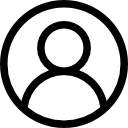Email marketing services are what make Aweber and Mailchimp common. But are they giving the same services? Let’s get to Aweber vs Mailchimp vs Getresponse game and see who offers the best deal.
Page Contents
ToggleWhat is Aweber, Mailchimp, or GetResponse?
Mailchimp is a company that specializes in email marketing services and other marketing platforms. Aweber and Getresponse also offer email marketing services. Aweber, Mailchimp, and Getresponse offer different email services that you can use to market your business.
Mailchimp, Aweber, and Getresponse make it easy for businesses or users to find emails and send them to their targeted audiences or subscribers. Other services include hosting a mailing list, automating messages, creating newsletters, reviewing statistics, segmentation, website tracking, and more.
There are a lot of services that these companies offer. But what about the Mailchimp versus Aweber versus Getresponse race?
Aweber vs MailChimp vs GetResponse
Features
– Customer Support
This is one of the most important aspects that you should consider when choosing the ESP. Even if you are a novice you may need assistance as you use a certain service. As a service provider, you should be contactable by your customers through various channels.
Two-way communication between the service provider and its customers is vital. The service provider should be able to get back to its customers with a good solution. How do Aweber and Mailchimp treat their customers?
Aweber has multiple awards for providing the best support to its customers. They have collected various Steve Awards for the past 4 years since 2017. Aweber customers can call Aweber during normal working hours. The email and live chat are available 24/7. Aweber also offers a toll-free number.
Mailchimp provides online communication for its customers. Customers can lodge their issues on the website. They can be assisted with technical issues, billing, account access, and other issues.
GetResponse offers reliable customer support. The support team is well-versed in the platform’s technicalities. GetResponse customers can use email or live chat support regardless of the plan they are subscribing to.
The email support team is available in 8 languages; English, French, Spanish, German, Polish, Portuguese, Italian, and Russian. Customers under the ‘Max’ plan have access to dedicated support, phone, and slack support.
– Messages
Messages are some services that you get from Aweber and Mailchimp. But what type of messages do Aweber and Mailchimp do they offer?
Aweber message options include drafts, broadcasts, blog broadcasts, campaigns, legacy follow-up series, and more. The drafts are for saving drafted emails for later use. Broadcasts include once-off messages such as a sale notification.
Blog broadcasts include blog posts sent via email to subscribers. Campaigns are automated messages that can be sent to subscribers based on triggers. Then the legacy follow-up series is good for sending follow-up messages to subscribers.
The Mailchimp messaging option is referred to as a campaign. And there are 4 types of campaigns. They are plain text campaigns, regular campaigns, A/B testing campaigns, and automation campaigns.
Plain text campaigns are a simple option for sending emails. With regular campaigns, you can design your emails and send them whenever you want.
A/B testing campaigns are used for sending the same version of a campaign multiple times. Lastly, the automation campaigns are good at automating email marketing using triggers.
With GetResponse, the types of messages include a newsletter, an autoresponder, an A/B test, and an automation message.
– Email Templates
When it comes to email templates both Aweber and Mailchimp offer various templates.
Aweber offers more than 700 responsive email templates. Those templates can be resized and edited. Additionally, the email templates are mobile-friendly.
On the other hand, Mailchimp offers 100 templates. Like Aweber, Mailchimp offers templates that can be edited.
GetResponse has few email templates compared to these two. It offers 115 contemporary templates that can be easily edited. Additionally, the templates are categorized according to goals such as selling, educating, and more.
– Segmentation
Segmenting subscribers makes it easy to send messages or campaigns to the targeted group without bothering the subscribers who are not interested in the subject. Both Aweber and Mailchimp offer segmentation options. But Mailchimp offers advanced segmentation in its Premium plan.
GetResponse offers automation segmentation which performs much better in comparison to Aweber and MailChimp. With GetResponse segmentation, you can include or exclude different segments of subscribers at one go when sending emails.
– Email autoresponders
Email autoresponders are more of a follow message sent to a subscriber based on the subscriber’s actions. For instance, a new subscriber can receive a welcoming auto-response email. Other auto-response emails can be sent at a scheduled time or date.
Aweber Offers an easy way of doing email auto-responses compared to Mailchimp. However, Mailchimp offers users more options for creating email autoresponders.
GetResponse allows its users to automate their emails to subscribers through the autoresponder functionality. The autoresponder functionality is sophisticated compared to its competitors. Users have the option of sending time-based or action-based messages.
– Email deliverability
Are the messages reaching their destiny? Sent messages are meant to be received by the recipients.
Mailchimp, GetResponse, and Aweber guarantee a 99% email delivery rate. The two do guide their users against spam and unethical campaigns. Mailchimp uses Omnivore technology to prevent automated abuse. Aweber blocks spam.
The outstanding thing with GetResponse is that it gives the deliverability rate of each and every email. Additionally, it also uses the Custom DKIM authentication technique to enhance security.
– A/B Testing
A/B testing is well known as split testing. For instance, split testing is good for comparing two versions of content to determine which performs better. Other things that can be tested include things that can affect the visitor’s behavior on the site.
A/B testing may be done on links, images, subheadings, headlines, and more. Aweber allows users to do A/B testing of 3 different emails. Mailchimp also offers similar services. However, with Mailchimp, you get more advanced A/B testing options. GetResponse also offers A/B testing in all the plans.
– Affiliate links
Aweber allows its users to promote their affiliate links using emails. On the other hand, Mailchimp allows certain affiliate links. Mailchimp blocks certain domains. Then GetResponse allows affiliate marketing.
– Reporting
As you use email marketing tools, you should know the impact of your email marketing. Aweber offers simple subscriber and message analytics. To access advanced reporting tools such as email sales tracking, webpage tracking, advanced message tracking, and other tools are available under the ‘Pro’ plan.
With Mailchimp, you can get various metrics that explain the open rate, bounce rate, and more.
The GetResponse reporting feature is more advanced compared to Aweber and MailChimp. It is also comprehensive.
– Prices
Almost every service comes with a price tag. Aweber and Mailchimp services have different but competitive prices. Let’s look at the plans and the services on offer.
Aweber
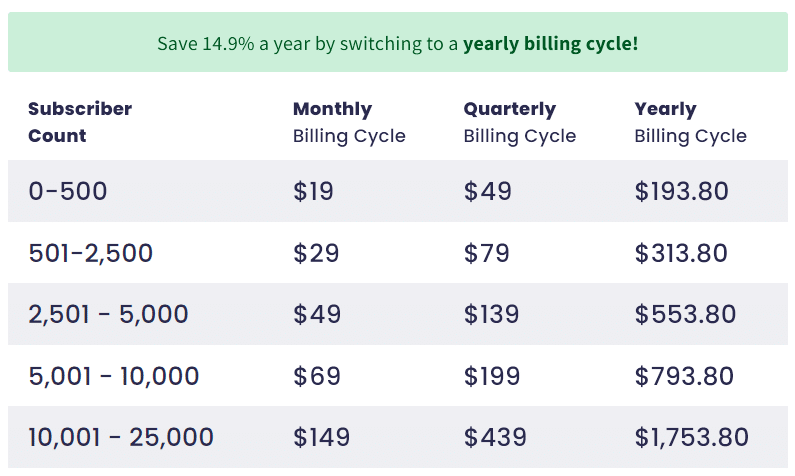
Aweber has two plans; Free and Pro. Therefore, there are different prices and services or features under those plans.
When using the Free plan, the user can access a lot of Aweber services. But the catch is that the user must have 500 subscribers or fewer.
Then the Pro plan has different prices according to the number of subscribers. For instance, a user with subscribers between 501 and 2,500 pays $29 per month. Then 2,501 subscribers to 5,000 subscribers cost $49.
With 5,001 to 10,000 subscribers, you pay $69 per month. Having subscribers between 10,000 to 25, 000 costs $149 per month. Those with more than 25,000 subscribers can also be catered for.
Mailchimp
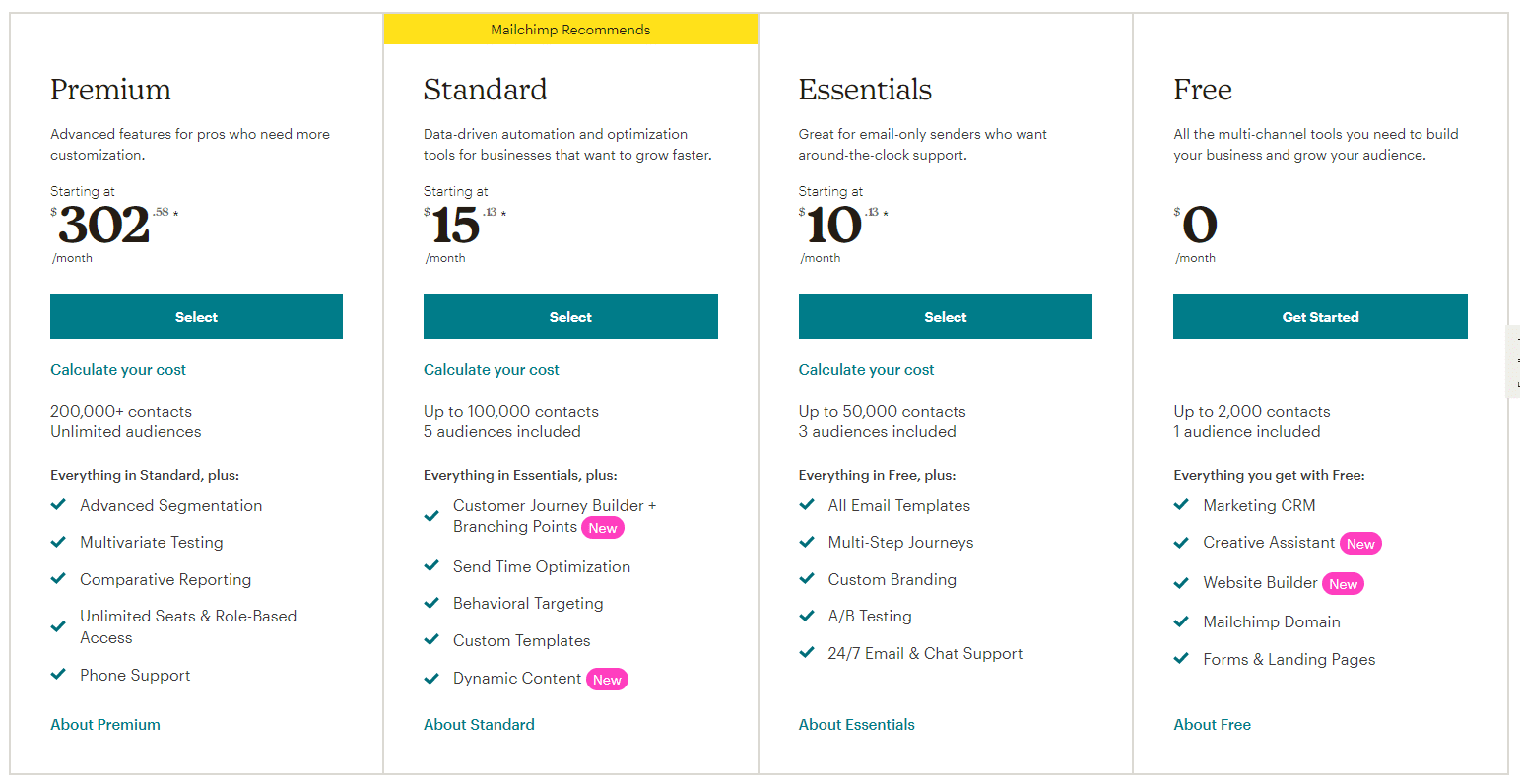
There are 4 plans that you can choose from if you decide to use Mailchimp. The Free plan costs absolutely nothing and it’s for users with 2,000 subscribers or fewer. Then the Essential plan costs $12.47 per month and is ideal for users with 50,000 subscribers.
The Standard plan costs $18.37 per month for up to 100, 000 subscribers. The most expensive plan is Premium, which costs $360.89 per month. Note that Mailchimp prices can be affected by the ZAR-USD exchange rate. The prices also exclude VAT.
In addition to the above, there is a ‘Pay As You Go’ plan. With this plan, you pay for the email sent. And there is a set price for a sent email.
GetResponse
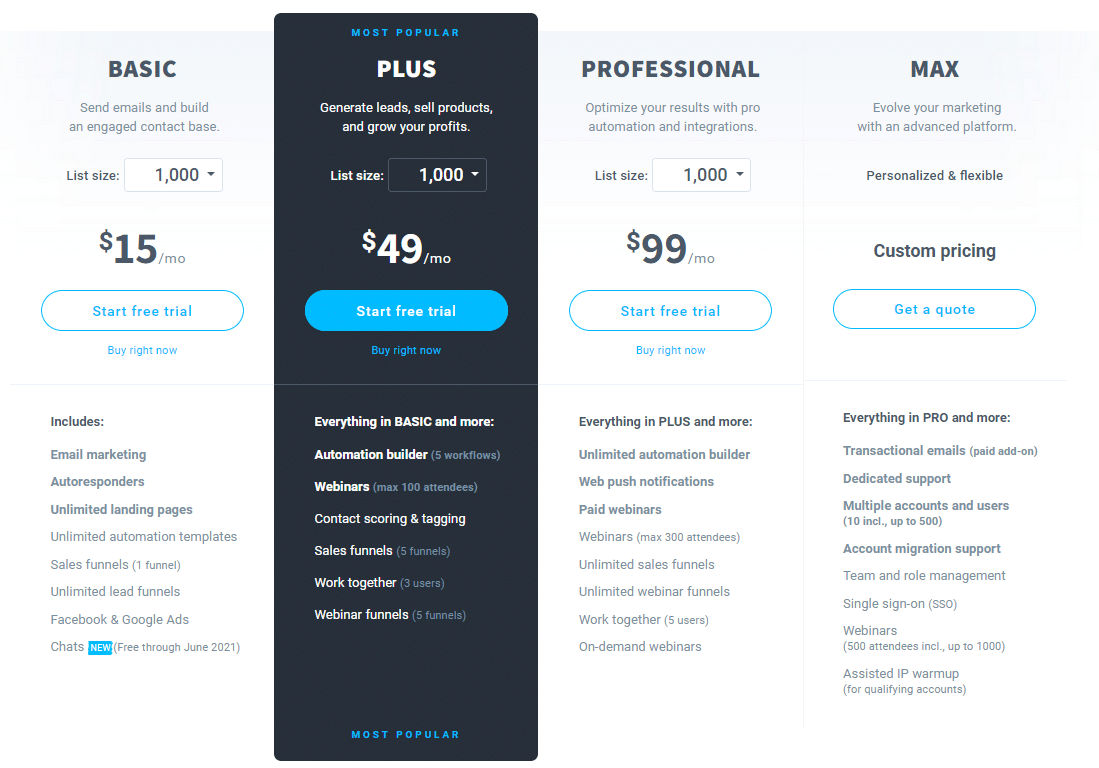
With GetResponse, you can get started for free under a 30-day free trial that you can cancel anytime. Then, if you want to continue using GetResponse, you subscribe to a plan of choice. There are 4 plans that you can choose from. Choosing a longer billing period attracts a discount. For instance, opting for 12 months billing period comes with an 18% discount while 24 months comes with a 30% discount.
GetResponse offers a Basic plan that costs $15 per month. With this plan, you can access basic features for email marketing such as newsletters, autoresponders, A/B testing, sales funnels, payment gateway integration, tracking & reporting, and more.
The Plus plan costs $49 per month, and you can access more advanced features. Then another plan, Professional, costs $99 per month.
To access an advanced platform, you can opt for custom pricing under the Max plan. Some advanced features under the Max plan include Account migration support, a dedicated account manager, a dedicated IP address, team, and role management, Single sign-on (SSO), and more.
Highlights
Both Aweber and Mailchimp include active subscribers and unsubscribed contacts when counting subscribers.
With Aweber vs Mailchimp vs Getresponse; Getresponse can win the race in this matter. Getresponse counts and charges for active subscribers. To avoid being charged for unsubscribed contacts, you must be able to do the boring work of deleting such contacts.
Alternatives
As much as Aweber and Mailchimp offer great deals in email marketing, there are other email marketing service providers that you can take into consideration. After watching the MailChimp versus Aweber, you may consider MailChimp vs Constant Contact vs Aweber or other email marketing service providers.
Some email marketing service providers that offer similar services like Mailchimp or Aweber include ActiveCampaign, Sendinblue, Getresponse, Hubspot, and many others. You can choose the email marketing service provider based on various factors that have been largely discussed.
Final Thoughts
Are you going for Aweber or Mailchimp? The two email marketing service providers offer similar tools. But each service provider strives to be the best in the industry. They try to meet the needs of various clients. And these service providers also improve their tools and services to give efficient and reliable tools that are technologically advanced.
Note that the operations and prices can change at any given time as these service providers work on improving their services. More so, there are additional features, tools, and services to the above list.