
VersionOne Review: Features, Pros & Best Alternatives
Introduction
VersionOne is an all-in-one agile project management tool that can be easily integrated into any agile software development methodology. Indeed, it is a resource that provides a solid planning and tracking tool to support bottom-up agile development.
VersionOne has established quality assurance as an essential part of the entire software development process. VersionOne is a management software solution designed for teams using Agile software development methods on projects of various sizes.
It is a compact tool designed to track and manage multiple teams and projects with top-notch performance. VersionOne is designed to achieve high-quality output at a faster rate and pace, supporting other Agile software methodologies, including Scrum, Kanban, and Lean.
It is a complete agile project management system for development teams of all sizes that provides the essential features of agile project development tools associated with Scrum and Kanban methods, including project boards with epics, stories, goals, issues, and defects, sprint planning, project road mapping, release planning, and test management.
VersionOne has a variety of advanced collaboration and reporting tools in addition to these basic capabilities.
What is VersionOne?
VersionOne is a cloud-based agile application lifecycle management (ALM) tool that enables businesses to involve stakeholders and manage and report on their software portfolios, programs, and projects.
It includes agile portfolio management, program management, project management, quality management, business intelligence, collaboration, hub integration, and development.
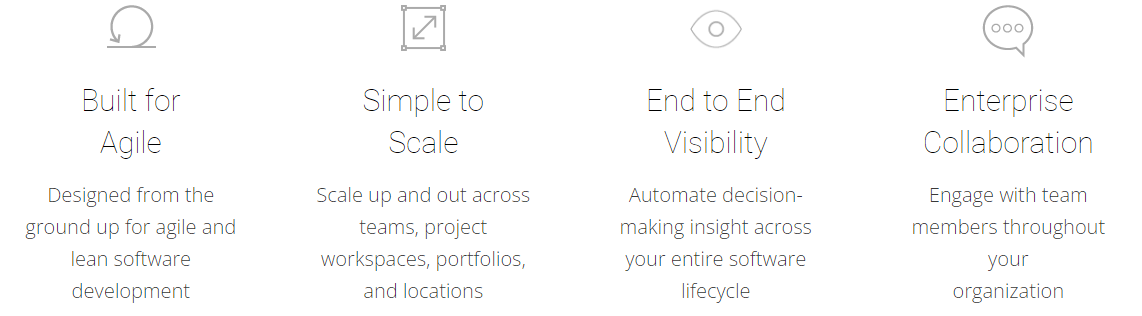
VersionOne provides the features of agile development tools linked to Scrum and Kanban methods, such as project boards with goals, issues, and defects, spring planning, project road mapping, release planning, and test management.
This tool also provides a multi-dimensional structure that allows users to consolidate different projects, teams, and dependencies in a single view. In addition, VersionOne’s business intelligence feature provides multi-dimensional visualization, reporting and analytics, and an open agile tool to analyze projects from portfolio to team.
VersionOne is a small, lightweight, and easy-to-use software for keeping track of portfolios, projects, and programs. The software is built to simplify the management of projects and complete tasks as quickly as possible starting from the initial concept.
VersionOne is a functional digital portfolio that is able to meet goals and quotas efficiently. It can be updated in real-time, as well as communicate with co-workers via its communication tools.
VersionOne’s collaboration tools include “Conversations”, which allow status sharing, questions, and discussion forums, and VersionOne “Ideas”, which provides an environment for your customers to voice their ideas through automated data submission and voting for retrieving and prioritizing customer requests.
The VersionOne TeamRoomTM includes interactive Storyboards and Task Boards for team collaboration, while the PlanningRoomTM is designed for product managers, owners, and agile planners to manage projects through tools such as Epicboards and Portfolio Timelines.
VersionOne Features
1. Graph and Map Planning
VersionOne’s methods of planning projects and storing data are efficient and quick, and it has a unique scorecard system for the company and the teams involved.
Users can measure both the work rate and delivery pace of individual teams as well as the company as a whole by understanding how teams function and learning how to improve efficiency, so companies can focus on areas where improvements can be made without compromising the progress of other members or projects.
VersionOne also has a mapping system for project planning that allows users to link tasks and projects with other similar items, which can be useful for people who wish to outline long-term plans and goals, as well as the steps to take to achieve them. Lastly, the software has a backlog system that facilitates the cataloging of tasks at a quick pace and for multiple parties.
2. Programs for Forecast and Budget
The budget and forecasting features are other features that can improve efficiency. The budget feature allows users to visualize and measure the budget allocated for tasks and projects, the actual costs, and the forecasted estimate for the budget.
VersionOne’s unique budget function helps users better control and track expenses and project overheads, unlike other task management programs. VersionOne’s forecasting function, another feature that sets it apart from other task management software, works by predicting the rate and scope of work needed to successfully complete the project.
It works in close conjunction with the budget feature. The program makes planning, adjustment, and implementation of plans easier, without compromising your business’s turnover reputation. It also supports real-time adjustments, which means users can change the data used by the feature and adjust the forecast accordingly.
3. Client Feedback
The Ideas feature, which is directed at business clients, is another feature of VersionOne. Have you ever wanted to hear your customers’ voices as you plan your next project? This tool uses the words of your clients through comments and messages to help you understand your consumer pool and their suggestions or concerns.
Users can hear what their clients have to say about their business, and it can be used as helpful information to consider when planning the next big thing.
4. Communication in Workplace
VersionOne includes a communication tool, the Conversations function, which works just like social networking sites today, as the first aspect of the feature. Employees and coworkers can use this function to speak directly with each other to discuss the details of the current project.
The Conversations tool also offers several check buttons that can be used to verify information from the person contacted and keep track of their progress. Because all of this can be done online, coworkers can stay in touch and collaborate on work from different parts of the globe.
Pros
- The ability to associate portfolio epics with user stories and roll up work to align with Portfolio Epics.
- Ability to define portfolio epics, as well as link epics to strategic themes.
- Ability to create enabler epics and define a corporate Strategic Theme.
Cons
- Inconsistent customer support
- The interface is not intuitive with poor UI/UX
- Frequent server error
VersionOne Pricing
VersionOne provides all its users with four different bundles, the first of which is a freemium bundle, while the other three are all premium bundles with special features. Please note that all bundles are sold on a per-project basis, with the freemium Team bundle limited to a single project at a time. This is ideal for users who want to finish a project quickly while on a budget.
There are three bundles with varying prices and features. There is the Catalyst deal, which includes all the features of the Team Edition with the addition of being able to run multiple projects at the same time. This monthly plan is available for up to 20 users and is best for medium to large companies with multiple concurrent projects.
VersionOne also offers an Enterprise plan, which is designed for large organizations that require multiple workstations and workloads, as the name suggests. Finally, VersionOne offers the Ultimate Package Deal, which includes all of the previously mentioned features of the other versions, in addition to the Team and the Catalyst editions.
Team: It is a Free plan for Up to 10 Users
Catalyst: Catalyst plan cost $175.00 per license per month for up to 20 Users
Enterprise: This plan cost $29.00 per license per month for Unlimited Users
Ultimate: This plan cost $39.00 1 user(s) per month for Unlimited Users
Credit Card Required: No
Starting Plan: $175.00 per month
Although the freemium version only has access to some of the program’s features, VersionOne is an investment worth considering for those who work at a rapid pace, as it contains many features designed to track team and project progress, plan tasks and workflows, and protect the project against untimely delays. VersionOne users can, by keeping a steady pace to completion, maintain an efficient and effective work plan.
Conclusion
Currently, there are many Agile project management tools on the market, but VersionOne is the best of them all. By reading this article, we’ll gain a clear understanding of the VersionOne tool.
VersionOne is a complete agile project management software for development teams of all sizes, and it provides the essential features of agile project development tools associated with Scrum and Kanban, such as project boards with epics, stories, goals, issues, and defects, sprint planning, project road mapping, release planning, and test management.
VersionOne also has a number of advanced collaboration and reporting tools in addition to these basic features.
FAQs
Q: What is VersionOne?
A: VersionOne is a cloud-based agile application lifecycle management (ALM) software that enables organizations to involve stakeholders in various software portfolios, programs, and projects and track and report on these.
Q: Who are the main user groups of VersionOne?
A: The main users of this service are large enterprises and mid-sized.
Q: What are the supported platforms for VersionOne?
A: This tool is a web-based tool.
Q: Is multi-user capability (e.g. teams) offered on VersionOne?
A: For this tool, there are multi-user capabilities available.
Q: Does VersionOne offer an API Integration?
A: Yes, VersionOne offers SDKs (JAVA & .NET.) and web-service API
Q: Do VersionOne offer tutorials, guides, and customer support?
A: Yes it does, Support: Help Desk, Phone Support, Community Help, Video Tutorials,
Q: What is the general usage of VersionOne?
A: VersionOne is used as an agile project management tool.








