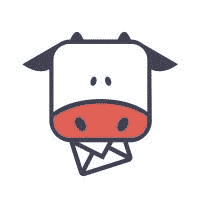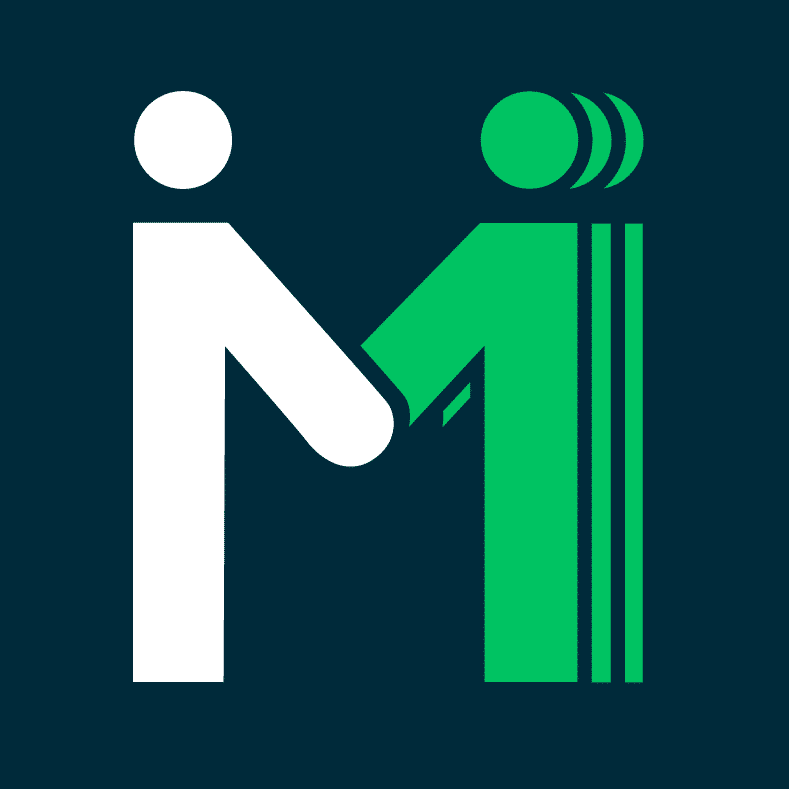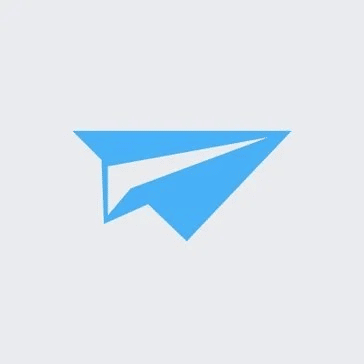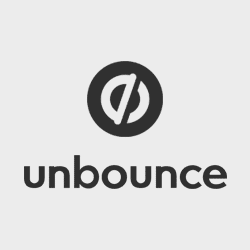
Unbounce Review: Features, Pros, Cons & Alternatives
Introduction
“Do I need a perfect landing page for email marketing?”
Unbounce is software that creates the best landing pages that can effectively boost your email marketing strategies.
If you think technically, can you code and build landing pages by yourself sitting for tons of hours? If the answer is yes, this may not be the right stop for you! So, let’s proceed for those who wish to step into the landing page builder space and ramp up their marketing efforts in less to no time.
In this article, we’ll review this page builder platform and look up how impactful its email marketing angle is! this is quite a sophisticated, advanced, and AI-centric landing page builder from our first impressions.
What is Unbounce?
This is an email marketing software that has features like an intelligent landing page builder, smart copy, as well as smart traffic for insights, and smart builder for creation.
For your information, no email marketing efforts are complete without using a landing page builder. A landing page is your backbone for giving that final touch to copy, design, and do a little bit of conversion rate optimization.
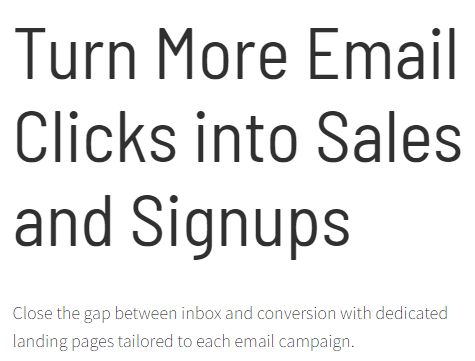
However, some tools don’t demand you to do conversion rate optimization. Still, Unbounce requires it, so it’s specially designed for professionals who already know even a little about the space.
This drag-and-drop page builder was founded by a group of 6 founders in 2009. They designed it keeping in mind the struggles developers have to face while formulating the code for landing pages whenever any new marketing campaign is due.
Boom! It was created, predating all of the other tools stated above. Thus, this tool is a kind of OG for the landing page builder space.
Later on, they added the features to create sticky bars and popups while making it a compatible platform for conversion optimization. However, you still need to be a little knowledgeable in this arena.
Key Features
Unbounce includes some exciting features that we want to introduce you to right now. However, the baseline on which this landing page optimization is built is high-tech smartness that can make it the best from its competitors.
Here’s an overview of its key elements:
1. Smart Builder
Even though the intelligent builder is in the beta version, it’s still a breathtaking element. Unbounce’s smart builder takes you only a few seconds to minutes to jump on an appealing and high-performing campaign.
While building the landing pages, you can set the page’s purpose, select its type, and step into copy insights for different copies. So why is it called a smart builder? It is an intelligent builder because it offers you on-brand copies quickly without any code, and that’s also with a drag-and-drop editor.
2. Smart Copy
Though we’ve already touched on the features of on-brand copy above, here’s an in-depth look at this platform’s smart copy feature. If you’re one who also procrastinates or gets juggled for your copywriting tasks, this is the perfect tool to go with!
There’s a page called ‘Writer’ within Unbounce which can include hundreds of words in minutes. Moreover, you can select among different options of copy generated. With minimal input, you can create sentences, paragraphs, and whole stories in seconds.
Smart Copy provides an asset of 45+ templates to support your content needs, even brainstorming ideas for TikTok and other viral content.
3. Smart Traffic
Content without analytics or engagement is good for nothing! So, after creating the pages and onboarding your email marketing campaigns, activate the Smart Traffic.’
And, it’ll automatically send your visitors the landing page variant most likely to convert them. Yep, optimization has never been easier. Unbounce’s A/B testing can compare different landing pages and fuel conversions with intelligent traffic.
Here, you don’t need an expert analytics team to get your data running! With a button click, you can set it and forget it. Moreover, you can swap out endless testing cycles and wasted ad spending for optimization on autopilot.
4. High Tech Conversion Intelligence
It comes jam-packed with AI-powered features that make it easy to drive more conversions. The conversion intelligence tool of Unbounce is nothing but a bundle of all its key highlights, namely the wise builder, smart traffic, and smart copy.
You can match your marketing know-how with machine learning to create on-brand, high-converting marketing campaigns. It’s called conversion intelligence because of the smart features exclusively built to increase conversion rates on your emails and associated landing pages.
To open up, the smart builder has some exclusive features such as optimized page sections, style guide, design assistant, copy assistant, builder grid, copy insights, Unbounce apps, and mobile-responsive design.
The multi-design page preview, SVG images, A/B testing, inbuilt Google fonts, and direct domain publishing are also among its bucket.
There are smart features within the smart traffic: visitor attributes, conversion mapping, smart traffic reports, smart traffic insights, etc. Then, a smart copy consists of features such as remix, expander, writer, and 45+ ready-made templates.
5. Unbounce Apps
It includes some great apps to provide you with the best resources for landing page creation. Some of Smart Builder’s favorite tools are Unsplash, Shopify, Typeform, Stripe, Jotform, Vimeo, etc.
Our AI-powered landing page builder is pretty slick, but it just got better. So whether it’s selling your products, booking more leads, or simply getting creative, you can hit your campaign goals effortlessly with this apps.
6. Popups and Sticky Bars
Popups and sticky bars are all meant to scale your conversion rates. Unbounce offers a feature of popups from blog posts and pricing pages to homepages. With this, you can create popups with drag-and-drop elements in minutes, target who you want, and test new strategies like coupon codes, limited-time deals, product announcements, etc.
On the other hand, sticky bars influence visitors with peekaboo promos. Sticky bars are subtle, mobile-friendly pop-ups you can “stick” to the top or bottom of any page. These stay with visitors as they scroll, so you can keep your promotions top-of-mind.
They are one of the essential tools of this page builder platform to shine your SEO game and ultimately offer you a mobile-friendly conversion tool. Here, you can schedule campaigns that run automatically, so you’re always showing your most relevant promotions.
7. Unbounce Integrations
With this landing page creator tool’s top-performing integrations, you can easily connect with your favorite tools right within the software. This page optimization tool understands that it’s not the only star in your sky and thus offers some of the best integrations that you’d love to chase as 123 form builder, Google Excel, ActiveCampaign, Agile CRM, Capsule CRM, and the list goes on.
Furthermore, this page builder platform features Zapier integration that supports 60+ inbuilt integrations. You can choose to activate the Zapier interface to integrate this with their master list of 900+ supported apps.
Unbounce Pricing
The pricing umbrella of this landing page builder tool is as follows:
A. Launch ($90/mo)
- Up to 500 Conversions
- Up to 20,000 Visitors
- 1 Domain
B. Optimize ($135/mo)
- Up to 1,000 Conversions
- Up to 30,000 Visitors
- 5 Domains (30% More Conversions with Smart Traffic)
C. Accelerate ($225/mo)
- Up to 2,500 Conversions
- Up to 50,000 Visitors
- 10 Domains
- 30% More Conversions with Smart Traffic
However, it also offers a 14-day free trial.
You must note that all pricing plans include access to landing pages, Unbounce apps, sticky bars, and popups.
Pros
- Excellent platform with an easy drag-and-drop builder
- Ready-made templates available
- Great integrations with other apps and software
Cons
- Lack of complete funnel building
- One feature is still in the beta version
Final Words
So, you can go for Unbounce if you are only interested in building landing pages and supporting lead forms, not websites, and you value AMP landing pages for mobile and don’t mind paying a premium for them. Most importantly, if you work with a large team and need a different set of permissions for each member.
FAQs
1 – Is Unbounce any good?
It’s a no-frills software that makes creating landing pages simple using its easy-to-use drag-and-drop editor and a host of beautiful templates to choose from. If your company is serious about converting visitors into leads or clients, then this software should fit your business perfectly.
2 – Why should we use Unbounce?
This is an email marketing tool that creates beautiful landing pages. Also makes it easy to deploy sticky bars and pop-ups that show you engage with people in your target market.
3 – Is Unbounce easy to use?
All in all, this is a simple tool for small business owners who wish to increase conversion rates with compelling landing pages. However, it is also worth noting this is a full-featured tool that will adapt and grow with your business, not a stop-gap measure to just get you by.
4 – Does Unbounce integrate with Salesforce?
Yes, Yes, this is integrated with Salesforce. This integration is available for all current subscription plans & some legacy plans.
5 – How do you integrate Unbounce with Zapier?
Select and authorize your This landing page builder tool account from your Zapier account. Next, select your Client ID, landing page, overlay, or sticky bar (your information will be pre-filled for you once you authorize your account) and click “Continue”.