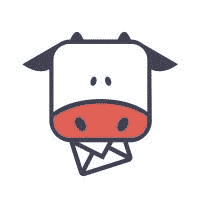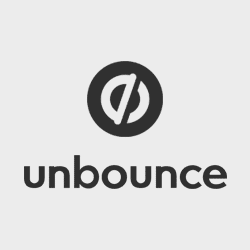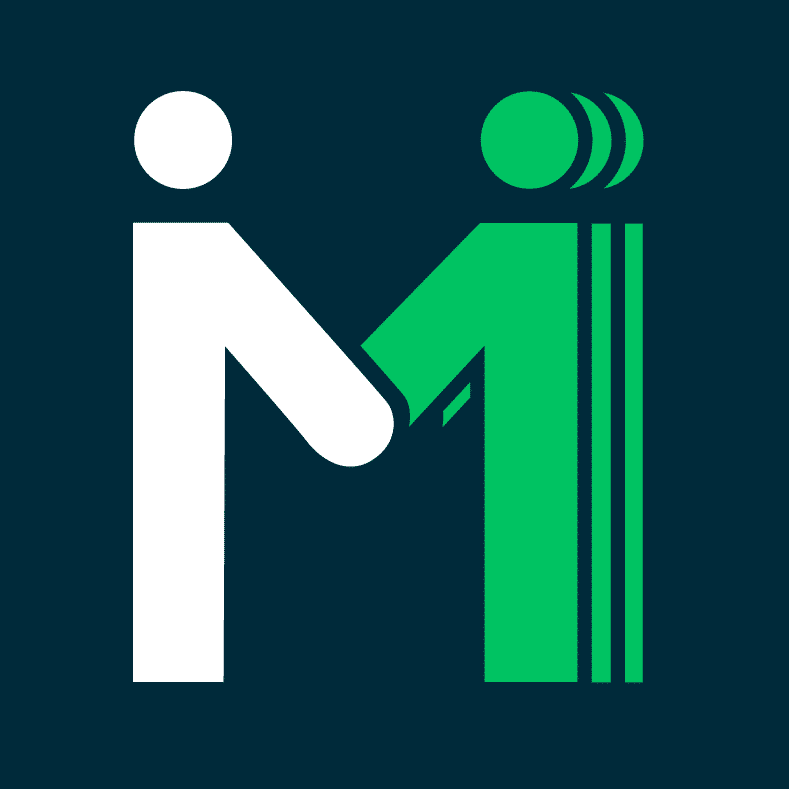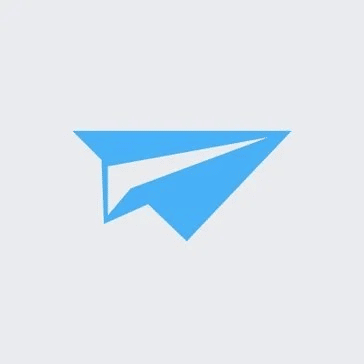GMass Review: Features, Pros, Cons, Price & Alternatives
Introduction
“Can you send marketing emails from Gmail?” – Anonymous.
We’re excited to review a mass email sending service, GMass, and take you through its entire review procedure, including key features, pros, and cons. Even though the name This email marketing tool looks quite similar to Gmail, and you may believe it’s one of the products of Gmail, it’s not the actual scenario!
The tool isn’t any of the subsidiaries or one of the tools of Gmail; instead, it’s owned by Ajay Goel, a software developer that has been building email sending software since the early 2000s. And, it has lots of incredible features and products to offer you the best.
Without any further ado, let’s first dive into what GMass stands for regarding its functionalities below!
What is GMass?
You can call this; In technical terms ‘Mail Merge Gmail Extension’. This helps you send multiple emails to large group audiences at once, including sequencing emails for marketing campaigns.
As already mentioned, this email marketing tool is the creation of Chicago-based entrepreneur Ajay Goyal, who previously founded an email company called JangoMail. It comes as a Google Chrome extension that lives inside your Gmail account (this means you’ll need to have Google Chrome as your browser to use this).

In other words, it allows you to seamlessly transfer a list of email addresses from Google sheets to your Gmail account to send emails in bulk. Transferring this information instantly can save you a ton of time and hassle. It also allows you to personalize, automate and track your emails.
It also offers side products, including a free email warmup tool, a spam tester, or an email verification service. GMass’ comprehensive array of features contributed to its success in the market for mail merge with Gmail.
GMass Features
this is trusted by hundreds of clients, with regular positive reviews. As such, it’s considered to be safe software to send mass emails with Gmail. Given below are the critical features worth considering in 2022!
1. Send Emails From Google Sheets
One of the most prominent features of GMass is that it syncs Gmail contacts directly to Google sheets for mass sending emails. In addition, this Gmail mail merge tool syncs Gmail with Google Sheets for seamless and robust email merging, performance tracking, automated campaigns, etc.
It is available as a Google Chrome extension, and a direct link to Google sheets will help you send email campaigns directly from your targeted Gmail searches or your Google contacts.
In the Google Sheets integration process, you can connect Gmail with Google Sheets just at a button. It also helps you perform simple to complicated mail merges and other functions.
To conclude with the four-second summary: Every column in your Google Sheet becomes a mail merge field you can use in your emails.
Furthermore, it helps to organize your contacts while doing the integration.
By choosing the GMass setting box fields, you can easily incorporate mail merge fields from Google Sheets. You can also enter a left curly bracket { with a dropdown with all of the fields from your Google Sheet that will pop up.
Then, you have other functions within this feature, such as the automatic sending of emails when new rows are summed within the Google sheet. You can also send to selected rows on a Google sheet with quick GMass filters.
Furthermore, you can monitor the success of your campaigns with tracking data written back in your Google Sheets.
2. Personalization
With GMass, you can save time and get better results with this email marketing tool is customized emails at scale. In addition, it offers world-class personalization features with virtually no learning curve.
If you find it daunting to customize thousands of emails at once, GMass is the perfect go-to choice! they’re continuously refining and growing their personalization tools to give you serious power — without making any of them too complicated.
Most of their custom features only take a few clicks and have no learning curve. For example, here, you can personalize email subject lines and messages with names (and so much more).
You can also create a mail merge fallback, so your emails never include awkward blank spaces. Finally, with GMass conditional logic, it’s easy to hyper-personalize your emails with conditional logic (no computer science degree required).
Moreover, a feature called ‘First name detection’ lets this software figure out your contacts’ names for you. You can send each contact on your list a unique attachment and customize everything from your “to” field to your images.
3. Campaign Analytics
With GMass reporting, you can easily access actionable, accurate, and shareable email analytics. this email marketing tool compiles critical data from your email campaigns and makes it easily shareable and accessible among different email marketing tools.
We all know that there are valuable stats at every stage of an email’s lifecycle — which is excellent for brainstorming improvements, diagnosing problems, and developing success.
But if those stats are difficult to access on the email service tool, if the reporting is confusing or incomplete, and if you have doubts about the accuracy of the data, then you may be going the wrong way!
With this email service tool, they’ve set up our reporting process to make sure you can quickly access, analyze, compare and share the key results from your campaign. They’re also working on a theory that analyzing email data makes you look better, but they can’t guarantee that.
4. Support Automatic Follow Up Emails
With GMass, it’s easy to get automated sequences and follow-ups through Gmail, and that’s also with fewer hassles. Automated follow-ups save a lot of time, especially when you’re eagerly waiting for the response of a piece from your customers.
This email marketing tool gives you access to eight stages of automated follow-up emails and features such as drip campaigns and rich-text follow-ups. The drip campaigns are nothing but a series of welcome emails or educational-based email content to proceed with the set email sequences.
It also provides you with a setup where you can test the entire email sequence just at the tap of a button. First, you’ll need to check a box under the “Send Test” button to “Send all stages.” Then, you’ll receive the entire sequence in your inbox — whether it’s all one thread or a series of individual emails.
And it even provides you more with automated follow-up features such as domain-level stops, manual edits, etc.
5. Schedule Mass Emails and Mail Merges
Scheduling is essential to ensure that the right emails will be sent at the right time to the right people. It further makes advanced Gmail scheduling easy: Send later, set recurring reminders, skip weekends, automated follow-ups, and more.
This email marketing tool has a suite of compelling scheduling elements you can use to send the mail merges — all of which you can implement in (more or less) just a few taps.
It also automatically skips weekends to reach people when they’re working (and more likely to respond). Check the Skip weekends box to avoid sends on Saturdays and Sundays, based on your current time zone.
Thus, there’s a feature called intelligent timing, which works behind the scenes to stick to your set schedules effectively.
6. Segmented Campaigns
Segmented campaigns are sent based on the behavior pattern of campaigns previously sent. Thus, it’s a new segment of the email series to quickly target a group of people from previous campaigns based on their behaviors and engagement patterns.
Here, you can also run an engagement-based follow-up campaign right inside the Gmail compose window. You can choose from 12 different prior behaviors and events among the segmentation options to create new targeted follow-up campaigns.
7. Reply Management
With the reply management process of GMass, you can find, sort, and respond to email responses at record speed. Moreover, this automatically manages replies to your mass emails — even spotting positive responses for quick follow-ups.
It declutters your email inbox right after proceeding with email campaigns by automatically organizing and sorting replies. It also offers effective reply detection and knows who has already responded.
This Is also Provided you quickly sort good replies from bad replies with sentiment analysis. Another best feature, called Gate, sends custom responses to every responder.
8. Email Bounce Management
It contains an email bounce management feature that automatically maintains your email lists without manual requirements. GMass prevents any emails to those addresses going forward and thus automatically processes email bounces.
Sending bounced email addresses can significantly hurt your sender’s reputation and can ultimately increase your chances of winding up in the spam folder.
You can edit, wipe, or even ignore your bounce list within this email marketing tool. With advanced bounce handling on your this Software dashboard, you can quickly make whatever changes you need. You can also activate global bounces so no one on your team sends an email to an invalid address.
9. Unsubscribe Management
There’s no need to manually clean the list of your email subscribers who are not responding at all or you say, ‘unsubscribes’ in general. GMass stops emails to those addresses in the future and automatically processes unsubscribes.
Even though dealing with unsubscribes was described as a “chore.” (And less generously described as a “soul-crushing chore.”) Fortunately, this takes care of unsubscribe management for you and makes sure no emails go out to people who have unsubscribed.
Along with the above key features, given below are some of the products that this offers on its official website.
- The GMass Extension for Chrome
- Inbox, Spam, or Promotions
- Email Verifier
- Email Tester
- SMTP Tester
- Domain Statistics
- Link Checker
- Free Email Warmup
- Deliverability Portal
- SMTP Service
- Tracker Blocker
GMass Pricing
The individual monthly pricing is as follows:
- Standard – $19.95
- Premium – $29.95
- Enterprise – $49.95
And, here’s the annual pricing for 2022:
- Standard – $199
- Premium – $299
- Enterprise – $499
Now, the pricing plan for the team every month is $125 for a set of 5 users. And, the price tends to increase as the number of users increases up to 100. On the other hand, it is $1250 annual pricing for a team for a set of 5 users.
Pros
- Lots of personalized features
- Easy organization and syncing with Gmail
- Easy to set up merge tags
Cons
- No inbuilt templates
- Only available for Gmail
- Lack of A/B testing
Final Words
So, this was all about GMass – A Email Marketing Tool which is designed to send campaigns at a shorter range. It is great to use software, especially when you wish to send marketing emails directly from your Gmail account.
FAQs
1 – Is GMass trustable?
Yes, it is fully trustworthy as the creator of the software claims that the tool only collects contact data for syncing with Google Sheets. It doesn’t collect data or content present inside emails for security reasons.
2 – Will this email marketing tool’s email go to spam?
With this software’s in-built spam solver feature, you can keep your emails safe from spam filtering including cold emails. This spam filtering solution is quite easy to use and takes time.
3 – Can I use GMass for free?
This is free to send 50 emails in 24 hours. To send 50 plus emails per day, you can subscribe to a paid plan. However, you should visit the official website for more updated info.
4 – What do I need to use GMass?
You need a Gmail, G Suite account and a Chrome browser.
5 – Will GMass replace my existing email marketing tools like MailChimp or Constant Contact?
Perhaps. this is up to you. Some users use this email marketing tool along with their primary email marketing tool, use this Gmail mail merge for low volume campaigns and use this as their main tool for larger campaigns. It can handle campaigns of up to a few lakh recipients using the SMTP connection feature. However, this Software is not designed to send campaigns to millions of addresses.