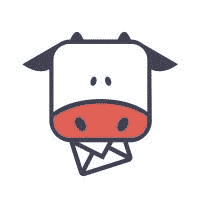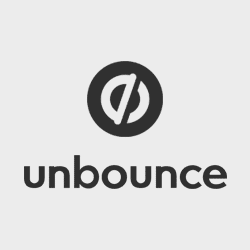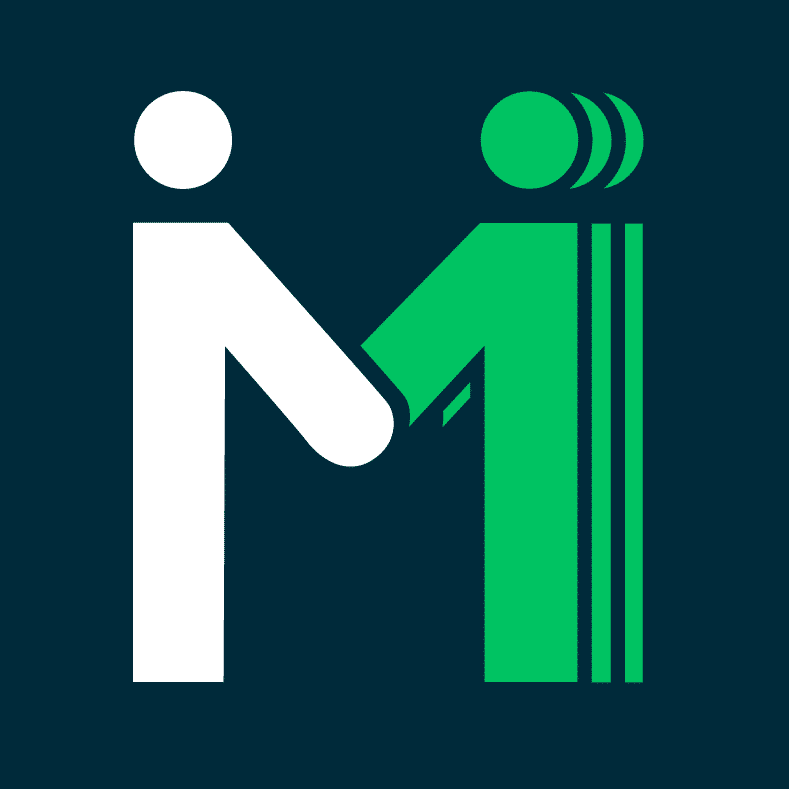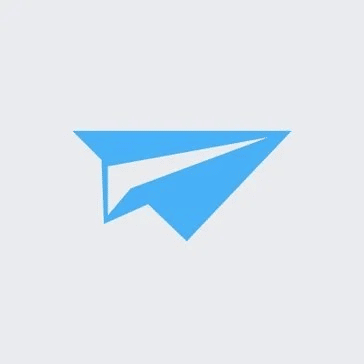MXToolbox
Introduction

Is MxToolbox worth it? Ever found staring at that eternal buffer circle, wandering, “What is going on with our network?” Well, you are not alone! These network hiccups are one of the underrated and common roadblocks for business operations and can lead to hefty damages.
Security and speed should be paramount in the dynamic digital era. The probability of experiencing difficulties while connecting to specific websites, servers, or services is reasonably high unless you maintain a congestion-free network.
Thus, it is time for businesses to take crucial steps in managing these network issues. If the network is giving you problems, it has solutions too. Tools like MxToolbox help in identifying and diagnosing issues such as network congestion, latency, packet loss, connectivity problems, and more.
We crafted this blog after thorough research. It contains a comprehensive guide to using MxToolbox the right way. It covers advantages, key features, pros & cons, pricing information, and other necessary factors to keep in mind.
What is MxToolbox?
It is an online service that offers a suite of tools designed to diagnose and analyze various aspects of email systems and network infrastructure. The tool helps users troubleshoot, monitor, and optimize their email delivery. It also checks the health and configuration of their domain and mail servers.
It commits to supporting global operations by providing free and fast online services. Millions of businesses and technology professionals rely on their tools to diagnose and resolve various infrastructure issues.
We have found the origin story of MxToolbox quite interesting. The tools started as internal projects but are being shared now for broader community benefit.
As the site grows, it continues investing heavily in developing new tools and services, demonstrating a commitment to innovation and providing valuable resources for business professionals.
How can MxToolbox help businesses?
It is a comprehensive platform for email administrators, IT professionals, and businesses to ensure the network and email infrastructure function smoothly.
It helps businesses by offering various fast and free diagnostic and MX lookup tools. They empower users to maintain a secure and reliable email environment.
Business users can troubleshoot, optimize, and monitor their email delivery. It also helps check the health and configuration of domain and mail servers. Network monitoring tools are necessary to maintain an unobstructed network. Network optimization improves performance once you identify network issues.
Some trends shaping network diagnostic tools
Analysts are observing a growing trend toward a unified approach to network management. There’s a demand for integrated MX tools that can handle various aspects without multiple specialized tools.
Businesses focus on achieving comprehensive solutions to tackle challenges across data centers, campuses, branches, and cloud data centers. Automation is a key requirement for ongoing business professionals.
Automation extends from initial deployment to ongoing tasks, including configurations and incorporating artificial intelligence (AI) and machine learning (ML).
The latest trends emphasize smart technologies that can filter and prioritize alerts, offering relevant information and suggesting fixes with a high level of certainty.
For those starting with network monitoring, infrastructure tracking software is a cost-effective entry point, while deeper diagnostic needs may lead to Application Performance Monitoring (APM) or Network Performance Monitoring and Diagnostics (NPMD) tools.
Key features of MxToolbox
MX Lookup
It allows users to perform MX (Mail Exchange) record lookups for a domain. MX records specify the mail servers responsible for receiving emails on behalf of a domain. This tool helps verify the correct configuration of mail servers associated with a domain.
SPF Check
It is an SPF (Sender Policy Framework) tool that executes an email authentication method that prevents email spoofing and phishing. An SPF check is a validation process determining whether an incoming email message is sent from an authorized mail server for the specified domain.
Blacklist Check
It checks whether any email blacklist mentions the IP address of an email server. It is one of the extensive features of MxToolbox that helps identify and resolve potential email deliverability issues.
SMTP Diagnostic
Users can perform SMTP (Simple Mail Transfer Protocol) diagnostics to test the connectivity and performance of their mail servers. It diagnoses authentication, connectivity, and message delivery. Then, it brings you detailed information about the issues in the email journey, if any found.
Email Header Analyzer
Analyzing email headers is another way of troubleshooting email delivery issues. It helps identify potential email delivery problems, such as routing issues, DKIM or SPF failures, or suspicious email activities.
this is one of their popular MX tools that you can find under the Email tab. It helps make email headers human-readable by parsing them. MxToolbox has also recently added DKIM, DMARC, and SPF testing functionality to this feature.
DNS Lookup
It provides various DNS lookup tools, including A (Address), CNAME (Canonical Name), and TXT (Text) record lookups. These tools assist in checking and validating different DNS records associated with a domain.
Email Deliverability
This tool has also been recently updated and is present under the Email tab. It helps generate a comprehensive deliverability report after users send a test email to them.
DMARC Generator
It is the newest tool of MxToolbox that helps create DMARC records for the domain/subdomain you will submit for diagnosis. It’s a must-have tool for DMARC implementation.
DMARC Report Analyzer
It’s another newest feature of MxToolbox that makes DMARC reports human-readable by sorting and parsing them by IP addresses. This transformation is crucial for organizations and IT professionals who may not be well-versed in XML but need to derive insights from these reports.
Pros & Cons
Pros
- Comprehensive email & MX tools
- User-friendly interface
- Global Internet operations support
- Free & fast tools
- Continuous innovation
Cons
- Some dependency on external data sources
- Limited features in the free version
- Learning curve for advanced tools
Pricing
It has three pricing tiers as explained below:
| Free | Delivery Center | Delivery Center Plus |
| $0/mo | $129/mo | $399/mo |
| Weekly blacklist monitoring | Inbox placement analysis | Inbox Placement Analysis |
| Domain(s): 1 | Recipient Complaint Reporting | Recipient Complaint Reporting |
| Email Delivery Performance Reports | EDPR | |
| Email Configuration Analysis | Email Configuration Analysis | |
| Adaptive Sender Blacklist Monitoring | Adaptive Sender Blacklist Monitoring | |
| Inbound + Outbound MailFlow Monitoring | Inbound + Outbound MailFlow Monitoring | |
| Domain Impersonation Protection | Domain Impersonation Protection | |
| Domain(s): 5 | Advanced Email Delivery Threat Tools | |
| Email Message Volume:
500,000 |
SPF Flattening | |
| Domain(s): 5 | ||
| Email Message Volume:
5,000,000 |
Conclusion
In essence, we’ve provided a thorough understanding of MXToolbox, giving users insights into its strengths, potential limitations, and the diverse range of MX tools it offers for diagnosing and resolving network and email infrastructure issues. Whether you’re a seasoned IT professional or a business owner seeking to enhance your email security, MXToolbox may be a valuable resource in navigating the complexities of network diagnostics.
FAQs
Q.1 Is MxToolbox safe to use?
Yes, MxToolbox is a trustworthy network diagnostics and email deliverability tool provider.
Q.2 What are SPF records used for?
SPF records are used for email authentication. They authenticate the domains and mail servers that are allowed to send emails on behalf of your domain.
Q.3 How to do header analysis in MxToolbox?
Check this comprehensive guide on how to analyze email headers for different email clients.
Q.4 What is the difference between DKIM and DMARC?
DKIM (DomainKeys Identified Mail) is an email verification tool whereas DMARC (Domain-based Message Authentication, Reporting & Conformance) is an email handling tool.
Q.5 Is Gmail using DMARC?
Yes, you can set up DMARC on Google Workspace to prevent activities from malicious actors.