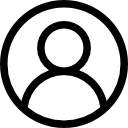Page Contents
ToggleIntroduction
Mozilla Firefox web browser is an open-source browser, which means the browser’s code is openly available for anyone to edit and create another browser. Waterfox is created from the code of Firefox. There are some other web browsers as well like Pale Moon and Basilisk. Let’s look at the difference between Waterfox vs Firefox and find out which is better per your needs.
Waterfox vs Firefox: Which Browser is Good For Usage?
One of the open source browsers is Firefox, which means its source code is open and can be edited to create a new browser. It is adaptable to Windows, Linux, and Mac.
Waterfox is the result of the open-source feature of Firefox. It is a 64-bit system with great speed, freedom and in addition enhanced privacy, security, and control. It can work with Windows, Mac, and Linux.
Different Criteria to Compare: Waterfox vs Firefox
- Startup
- Platform support
- Language support
- Plugins
- HTML 5 support
- Built-in search engine
- Security
- Memory and CPU usage
1. Startup
Though Firefox is well known for fast browsing, waterfox is faster than it. It does not have any kind of compatibility issues and starts instantly. The delay in Firefox might be the result of the plugins and extensions.
Waterfox wins as it is faster starting up than Firefox.
2. Platform Support
Firefox is available for Windows, Mac, Linux, iOS, and Android operating systems. It works smoothly on all devices with any OS.
On the other hand, Waterfox supports only Mac, Windows, and Certain versions of Linux. To access Waterfox you need to have a certain updated version of the OS. It is compatible with Windows 7 and other updated versions, Linux Glib 2.28+ and Apple needs MacOS10.10 or above.
Firefox is better to perform on any of the devices as compared to Firefox.
3. Language Support
Currently, Firefox supports more than 90 languages, whereas to use multiple languages on Waterfox, you will need to download the language pack to make it accessible to people in different parts of the world.
Even Waterfox is not optimized to work with a couple of languages. It may report errors frequently by non-native people.
4. Plugins
WaterFox supports various stores such as Firefox Store, Chrome Store, and Opera Online Store with the largest extension support. It is based upon the Firefox ESR version and has excellent support for the XULextensions and the plug-in named NPAPI. WaterFox especially utilizes plugins removed from older versions and no longer supported. It supports Firefox 56 add-ons.
Firefox has some considerable plugins and extensions support. Waterfox is a combination of old Firefox versions, Which may prove unsafe to use. Still, it is proven to be a strong web browser. But if you are looking for the best browser with some stable extensions and plugins, you can choose Firefox.
5. HTML 5 Support
HTML 5 provides an authentic experience across devices. It is supported by mostly all web browsers. Apparently, according to the test score by HTML 5, Firefox performs better than Waterfox due to more stability than the recent version of Waterfox.
6. Built-in Search Engine
Waterfox supports a built-in search engine, with backing from Google, Bing, DuckDuckGo, Qwant, StartPage, Wiki, and Yandex.. In addition, it has two search boxes at the top of the main interface.
Whereas, Firefox supports Amazon, Google, Bing, DuckDuckGo, Baidu, and WiKi. Waterfox supports more than Firefox.
Furthermore, there is not much difference in the page display of Waterfox and Firefox. The only color difference is there, Waterfox features a blue theme whereas Firefox features an orange theme.
7. Security
Waterfox turns off the Telemetry functions by disabling Pocket by default. Mozilla Firefox, on the other hand, does not send telemetry data, and sites like Netflix require EME Encrypted Media Extension, which it disables by default. Waterfox security is better than Firefox.
8. Memory and CPU Usage
To test Memory use, we opened 20 websites simultaneously in Mozilla Firefox and Waterfox. However, Waterfox used fewer hardware resources than Firefox, which said that Firefox uses more memory and CPU compared to Waterfox.
Which browser to choose?
We do not recommend only one browser as you can use it as per your requirements and the credentials served by each browser. In Waterfox vs Firefox comparison guide all we know is that each & every browser has its advantages and disadvantages to serve, so choose the one which caters to your needs. Hope this article will help you to get the answers to your queries.