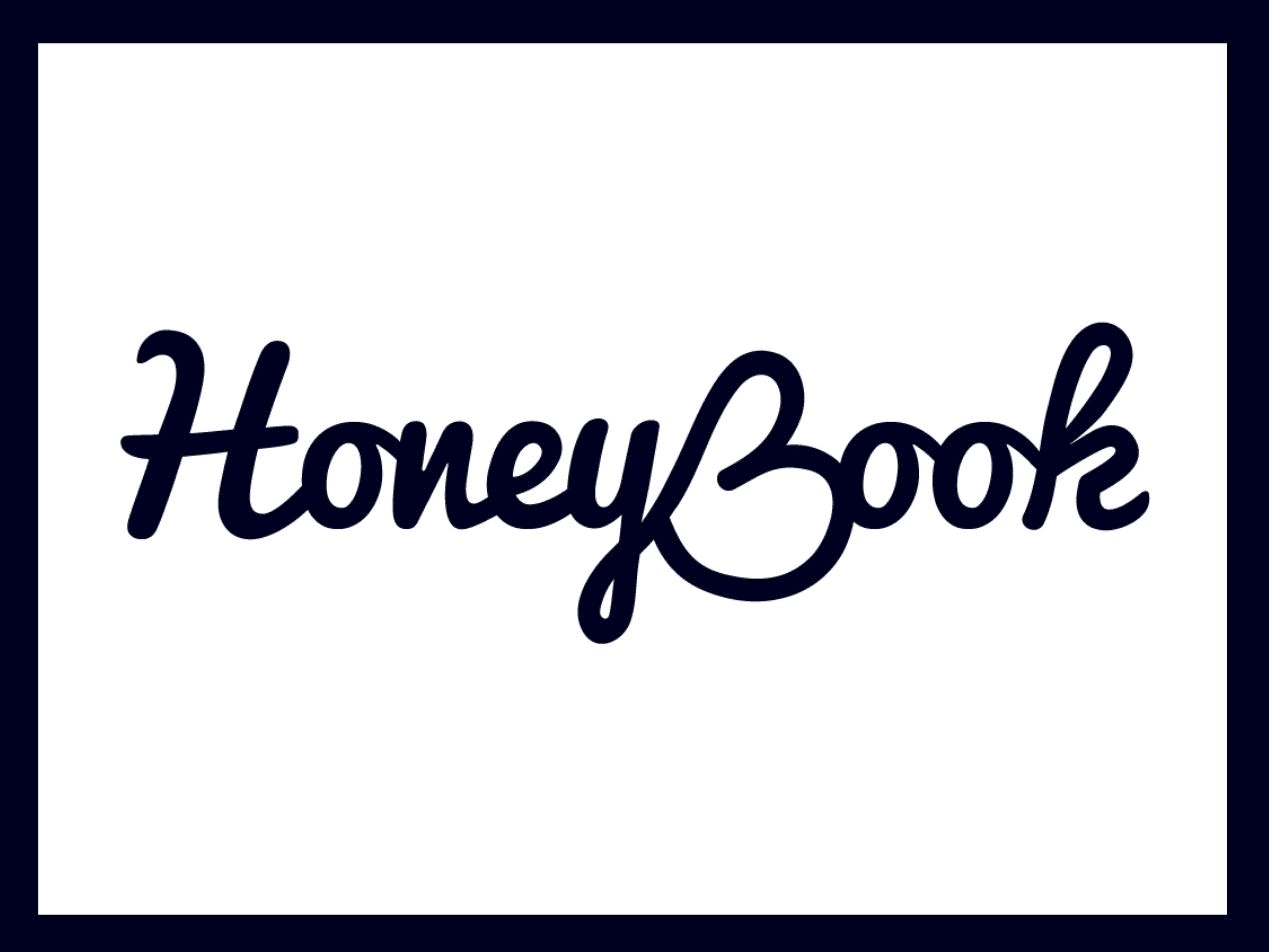Sage X3
Introduction
In the current business world, companies need powerful solutions to manage their complex operations effectively. Sage X3 ERP is a strong resource planning system for medium and large businesses. It helps simplify processes in finance, manufacturing, supply chain, and other fields.
Sage X3 comes with flexible deployment choices: cloud, on-premises, or hybrid. These options allow businesses to scale and customize based on their unique needs.
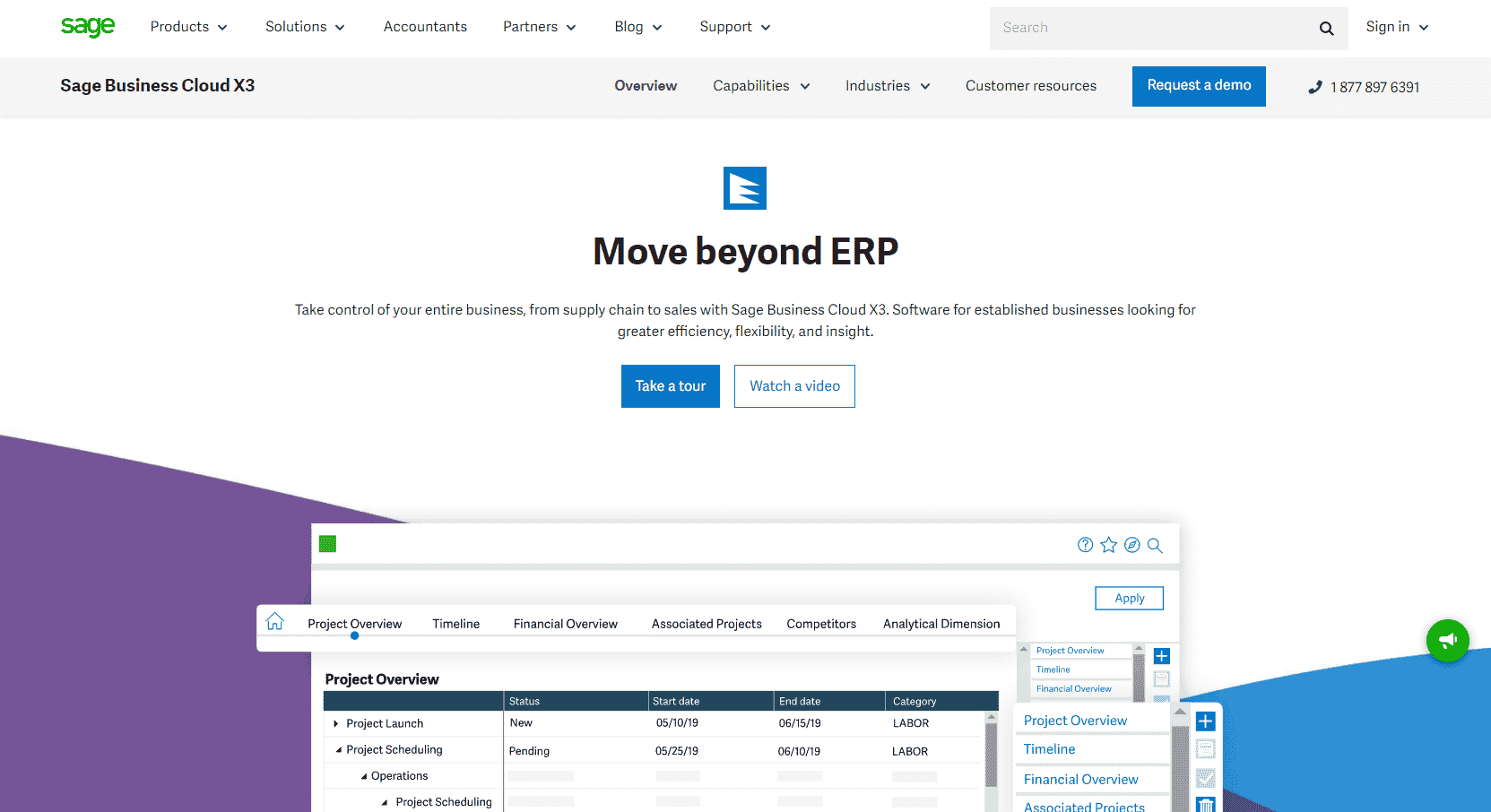
Key Features of Sage X3
1. Financial Management
-
General Ledger & Accounts Payable/Receivable: Manage core accounting functions with high efficiency.
-
Budgeting & Forecasting: Plan and check financial performance.
-
Multi-Currency & Multi-Language Support: Ensure smooth operations in global markets.
2. Supply Chain Management
-
Inventory Control: Real-time tracking and management of stock levels.
-
Procurement & Purchasing: Streamline supplier interactions and order processes.
-
Sales & Customer Service: Enhance customer satisfaction through efficient order management.
3. Manufacturing Management
-
Bill of Materials (BOM) Planning: Define and manage product structures.
-
Shop Floor Control: Check and control manufacturing processes.
-
Quality Control: Ensure product standards and compliance.
4. Project Management
-
Task Scheduling: Plan and assign project tasks in a way that maximizes efficiency.
-
Resource Allocation: Optimize the use of personnel and materials.
-
Cost Tracking: Check project expenses in real-time.
5. User-Friendly Interface
-
Customizable Dashboards: Personalize views for different roles.
-
Mobile Accessibility: Access critical data on the go via mobile devices.
Sage X3 vs. SAP Business One vs. Microsoft Dynamics 365: 2025 ERP Comparison
| Criteria | Sage X3 | SAP Business One | Microsoft Dynamics 365 |
|---|---|---|---|
| Target Business Size | Mid to large enterprises | Small to mid-sized businesses | Mid to large enterprises |
| Deployment Options | Cloud, On-Premises, Hybrid | Cloud, On-Premises | Cloud |
| Core Modules | Finance, Supply Chain, Manufacturing, CRM | Finance, Sales, Inventory, CRM | Finance, Sales, Customer Service, Operations, HR |
| Customization & Flexibility | High – ideal for complex, industry-specific processes | Moderate – best for standardized processes | High – deep customization through Microsoft ecosystem |
| Integration Capabilities | Integrates with third-party applications | Integrates with SAP tools and limited third-party apps | Seamless with Microsoft tools like Office 365, Azure, Teams |
| User Interface | Modern, web-based interface | Simple and intuitive – ideal for SMEs | Sleek UI with AI-powered insights |
| Mobile Access | ✔ Yes | ✔ Yes | ✔ Yes |
| Pricing Model | Perpetual License or Subscription | Perpetual License or Subscription | Subscription-based |
| Pricing Details | $5,000–$15,000 per user (Perpetual); $1,500–$4,000/user/year (Subscription); module fees apply | Lower entry cost; varies by deployment and users | Flexible plans; pricing depends on selected modules |
| Ideal For | Manufacturing, Distribution, Process Industries | Small to mid-sized businesses across industries | Companies seeking integrated ERP + CRM with AI-driven workflows |
| Pros | – Highly customizable – Strong in manufacturing/distribution – Handles complex processes |
– Easy to use – Quick to deploy – Affordable for SMEs |
– End-to-end suite – Native Microsoft integration – Scalable with AI features |
| Cons | – Complex implementation – Higher upfront cost |
– Limited scalability – Fewer advanced modules |
– Can get expensive – May require IT expertise for setup and customization |
When evaluating ERP systems for growing businesses, Sage X3 often stands out due to its flexibility and robust support for manufacturing and distribution. However, if you’re running a small or mid-sized business, you might find SAP Business One more tailored to your needs—it’s known for its user-friendliness and quick deployment.
On the other hand, Microsoft Dynamics GP offers a solid financial management foundation and remains a popular choice for businesses familiar with the Microsoft ecosystem, even as Dynamics 365 becomes more prominent.
Key Benefits of Using Sage X3 ERP
Implementing Sage X3 in your business environment can lead to significant improvements in efficiency, cost management, and strategic decision-making. Below are the standout benefits of this enterprise-grade ERP solution:
1. Improved Operational Efficiency
Sage X3 integrates key business functions into one system. It handles finance, inventory, purchasing, manufacturing, and sales all together. This reduces manual data entry, avoids duplication of efforts, and speeds up daily operations.
2. Enhanced Visibility and Real-Time Reporting
Sage X3 offers built-in business intelligence tools and customizable dashboards. This means you can access financial and operational data instantly. This allows for faster, more informed decision-making at every level of the organization.
3. Scalability for Growing Businesses
Whether you’re expanding into new markets or scaling your workforce, Sage X3 adapts to your growth. The system easily manages more data, user traffic, and operates in multiple sites and countries.
4. Cost Control and ROI Improvement
Sage X3 helps reduce operational costs by automating labor-intensive processes and minimizing errors. Businesses that implement the software typically see a positive return on investment (ROI) within the first year.
5. Global Compliance and Localization
For multinational companies, Sage X3 offers multi-language, multi-currency, and tax-compliance features tailored to regional regulations. This helps businesses maintain compliance effortlessly across countries.
6. Flexible Deployment Options
You can deploy Sage X3 in the cloud, on-premises, or via a hybrid setup. This flexibility helps companies decide what works best for their IT strategy and data security needs.
7. Better Customer and Vendor Relationships
Sage X3 has built-in CRM and supply chain modules. This helps you communicate better and coordinate effectively with customers and vendors. Real-time updates on orders, deliveries, and invoices build trust and strengthen partnerships.
8. Industry-Specific Customization
Sage X3 is flexible and can fit various industries. It works well in manufacturing, distribution, food and beverage, chemicals, and pharmaceuticals. This ensures that the ERP meets your exact regulatory, operational, and reporting needs.
Pros and Cons of Sage X3
Pros
-
Scalability: Adapts to growing business demands across multiple locations.
-
Comprehensive Modules: Integrates various business functions into a single platform.
-
Global Compliance: Supports international standards and regulations.
Cons
-
Complex Implementation: Requires significant time and resources to deploy.
-
Learning Curve: Users may need extensive training to utilize all features effectively.
Pricing Overview
Sage X3 offers flexible pricing models to accommodate various business needs:
-
Perpetual License: One-time payment with ongoing maintenance fees.
-
Subscription-Based: Monthly or annual payments, including updates and support.
Pricing is influenced by factors such as:Certipro+7ERP Research+7RKL eSolutions+7
-
Modules Selected: Finance, Manufacturing, CRM, etc.
-
Number of Users: Concurrent or named users.
-
Deployment Method: Cloud, On-Premises, or Hybrid.
-
Customization Requirements: Tailored features and integrations.ERP Research+1online-help.sagex3.com+1RKL eSolutions+1TechnologyAdvice+1
Note: It’s recommended to contact Sage or authorized resellers for a customized quote.
Conclusion:
Sage X3 ERP helps businesses compete in today’s quick-moving digital market. If you’re looking to streamline finance, enhance manufacturing, or take charge of your supply chain, this software provides real benefits. It empowers you to perform better and stay ahead. Its flexible structure, ability to grow, and powerful features make it a leading ERP option for mid-sized and large companies.
For more insights or to compare it with other tools, check out our full Business Management Software category page.