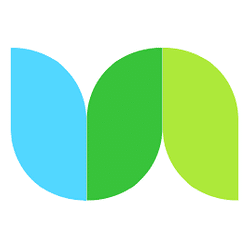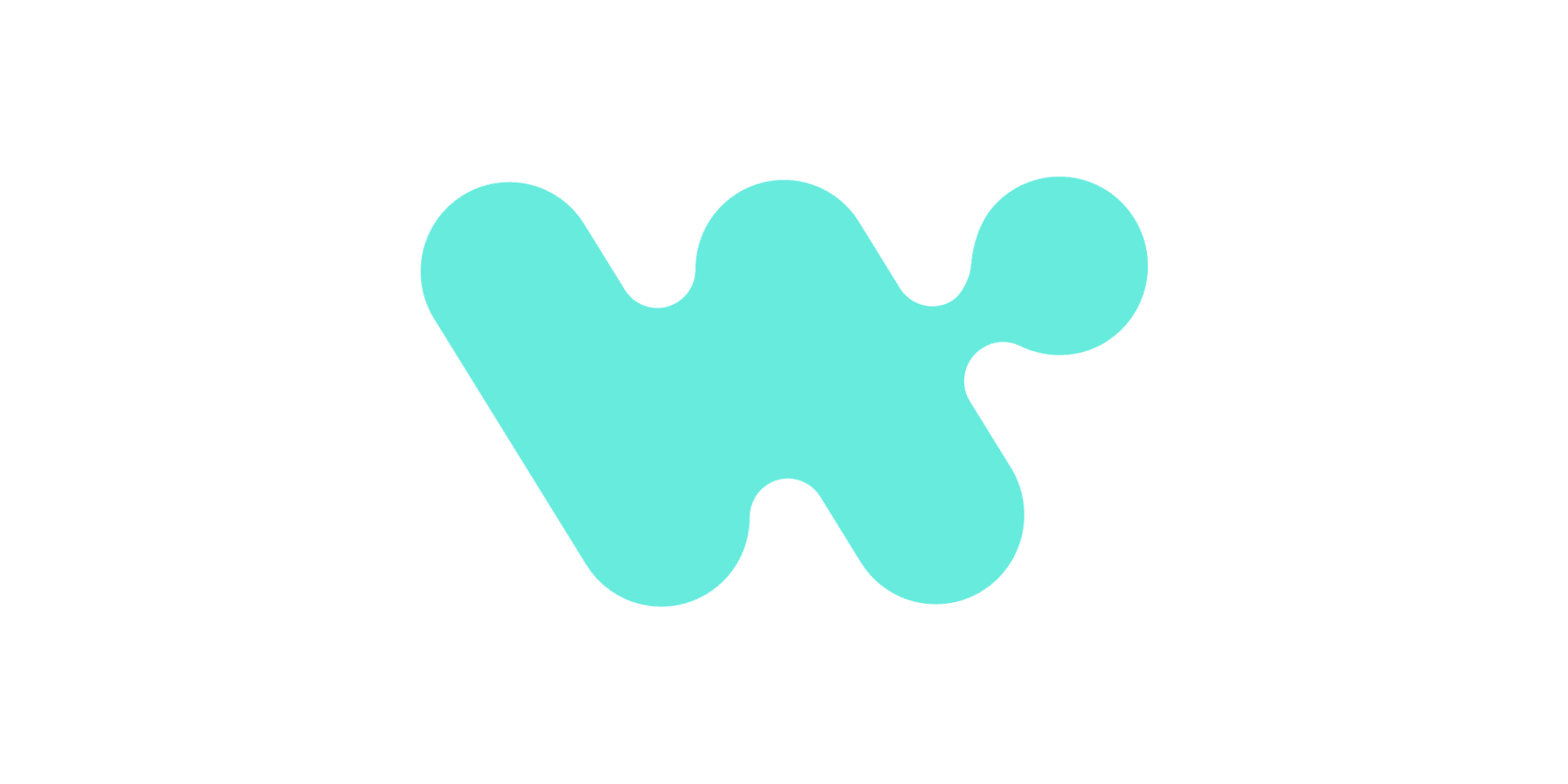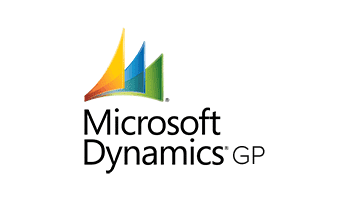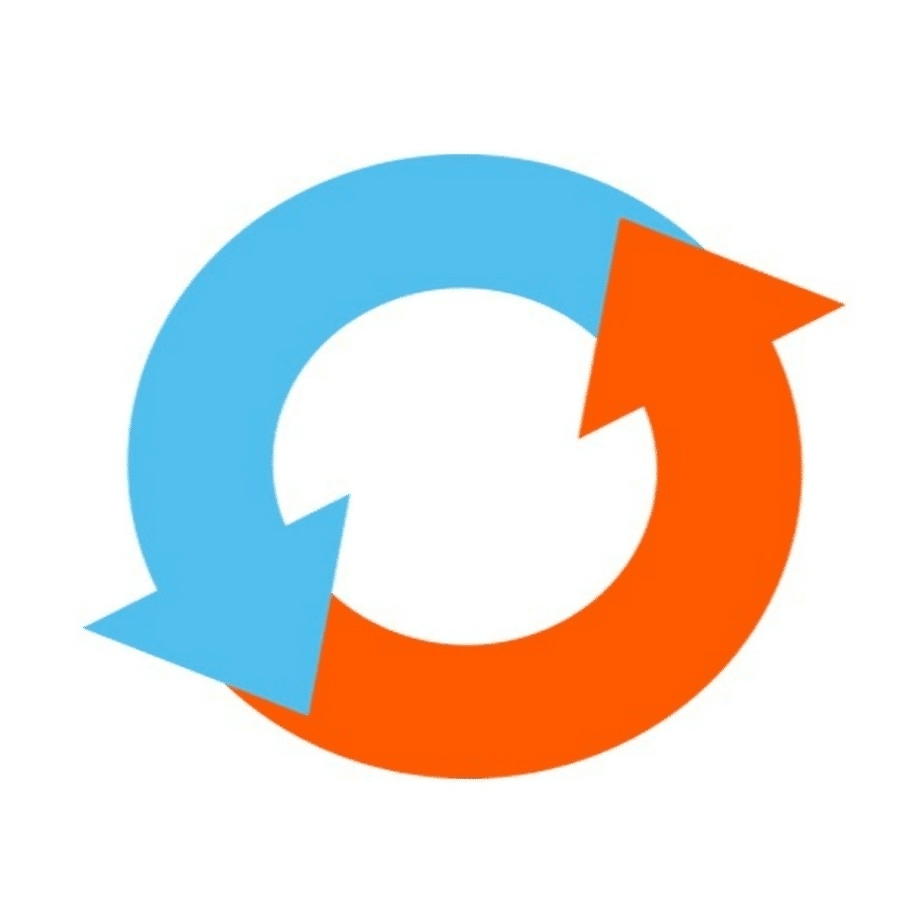Rippling
Introduction
Rippling is the Salesforce of HR. Yet, it deals with employee data rather than consumer data. It is one of the popular vertical SaaS solutions and a compound product of the HR industry (as defined by its CEO!) It is a highly customizable software that can streamline all your HR functions.
We’ll cover each of its aspects in our insightful blog below. We’ll discuss what it is, how to use it, its key features, pros, and cons, and some useful FAQs to answer your common queries. So, let’s surf the platform’s journey together without any further delay!

What is Rippling?
Rippling is a SaaS product for the entire HR vertical. It is a custom HR software solution with various automation and integration capabilities. It can easily manage employee payrolls, devices, benefits, apps, and more like an all-in-one HRIS solution.
It was originally launched as payroll software in 2016 in the US, but now it can manage the complexities of HR, IT, and finance. It also has an incredible sync into Quickbooks, Slack, etc. Thus, it saves your accounts a lot of time.
Yet, the big doozy for Rippling is that they have created a user management system. When any company (or startup) signs up for Rippling, you can automatically provision all your users into your favorite web services.
(It’s a huge time-saving. Else, it could have taken 3 to 4 hours to sign up all of the users manually, and all the new people to web services you use!)
You can store employee information, and documents, approve and track employee absences, run performance management, create onboarding & offboarding workflows, manage learning & development, and send feedback surveys to employees.
But, the capabilities don’t end here! Rather, they extend to IT management, finance, and global HR to help you run payroll, provision & manage employee hardware and software, administer employee benefits, automate global compliance, and hire & pay global employees.
Who Use Rippling?
It offers immense value to diverse teams and industries in different scenarios.
Startups and fast-growth companies
It scales effortlessly to accommodate fast-growing startups and companies and helps in the management of workforce size and structure.
If you are looking for project management software, then read this.
Tech and IT firms
The software is an ideal pick for tech and IT firms with its robust IT management capabilities (integration with Slack, Quickbooks, and more!). It can handle a wide array of devices and software applications.
Remote and distributed teams
It centralises the management of distributed, remote teams, ensuring consistent communication across different locations.
Healthcare and professional services
It has automated compliance and security features to assist industries with stringent requirements, such as healthcare and professional services.
All in all, a total of 850+ companies are using Rippling worldwide. Reputed companies like Bamboo Health, Pure Energy Inc., etc. have a fair share among this huge list.
The software is being used in 23 countries with the following breakdown:
- United States: 517 companies
- United Kingdom: 31 companies
- Canada: 19 companies
- India: 5 companies
- Australia: 4 companies
- Brazil: 3 companies
- France: 3 companies
- Switzerland: 3 companies
- Malaysia: 2 companies
- Netherlands: 2 companies
Pros and Cons
Pros
- Comprehensive features
- On/off-boarding and provisioning
- Learning Platform
- Payroll
- Time-off requests
- Tax reporting
- Customizable
Cons
- Not an ideal software for micro businesses
- Lack of advanced reporting features
- Transition flows can take a while to load
- Too many updates
Rippling Features
Ease of Use
Its dashboard is easy to navigate. It helps you and your HR staff easily create tasks, assign them to employees, and manage all the HR-related operations in one screen. It reduces the chances of human error and also speeds up the HR processes.
It is also a beneficial comprehensive software for employees to access cloud-based and self-service features. It assists in managing their personal HR tasks from web-enabled devices. You can also experience ease of use with its availability on Android and iOS apps. Plus, Rippling’s integration with 500+ third-party applications makes it more user-friendly.
Time Tracking
It allows businesses to send custom alerts and notifications. Users can set different triggers such as shift endings, meal breaks, overtime, early clock-outs, cost control and approval, etc. Another best module is time and attendance to track employee hours based on specified jobs and locations.
The software also automatically creates legally compliant system policies per specific state and federal employment laws. Moreover, it automates time-off management requests with its intuitive PTO scheduler feature. It helps employees submit time-off requests that are sent to the manager automatically for approval. It also sends notifications to employee’s teammates.
Analytics & Reporting
With Rippling, you can get insights on almost every data field possible. It features custom HR reporting features that help HR analyze headcount and employee turnover within a company. The prebuilt, downloadable custom reports with charts and graphs and sharing accessibility are some of the key features of its HR reporting metrics.
As we all know data is the central part of Rippling, it won’t let you down for detailed analytics. You can build custom reports (add any variable, calculate, and filter) without the coding requirements. It helps decision-makers to run reports on any data within their scope. For instance, managers can build reports themselves to measure their hiring efforts.
If you are looking for Email marketing software, then read this.
Accessibility
The software helps streamline SSO, provisioning, permissions, and more and thus also becomes the #1 IAM (Identity & Access Management) software. Onboarding, offboarding, and employee changes all happen in a single place. It allows automated user provisioning based on the job roles and departments of new user accounts.
Rippling’s cloud infrastructure and native HR and user data integrations help you access dynamic and real-time updates. Certain other key features of user identity and access management include role-based access controls, team password manager, SAML & LDAP support, Single sign-on, schema mapping, custom behavioral detection rules, activity reporting & MFA, and more.
Tax Filing
The software calculates all your taxes and automatically submits tax forms and payments. Its payroll feature consists of standard wage types and deductions. You can also create custom payrolls according to the specified tax rules. Plus, you don’t have to worry about automatically paying and reporting your SUTA (state unemployment tax accounts) taxes.
The software already has unemployment set up in 50 states while saving you the hassle of registration. Thus, Rippling offers a full-service payroll along with all of your other taxes. It also allows you to easily spot changes regarding employee benefit enrollments, check when someone has added a paycheck bonus, or even identify where the software has prorated a new hire’s salary.
Onboarding
Get a seamless onboarding experience with its inbuilt native tools! The configuration of devices that employees use can be set and approved in the Rippling Device Management feature. Moreover, role-specific accounts are automatically allocated in its App Management (for instance, someone from the Engineering department gets added to a GitHub account).
It has 600+ prebuilt integrations (Jira, Google Workspace & Microsoft 365). You can set and maintain group memberships within apps on autopilot. It is also a useful feature to bulk add new hires to dedicated channels. Their IT Cloud feature further aids in preventing chaos while ensuring employees have access to all the resources they need.
Compliance
Rippling’s anti-money laundering program, fraud detection, and risk mitigation all contribute to the licensing and compliance features. Its affiliates are also seeking best practices in e-money licensing, money transmitter licensing, and similar licensing in various other countries.
Their affiliates maintain respective teams and report to Rippling’s Insurance and Regulatory Committee. Check the details of the Insurance Compliance Program (they have a separate insurance subsidiary that operates in the entire US) here. Also, take an overview of their PEO & EOR Compliance Program and Payments Compliance and Risk Program.
If you are talking about such ERP software for your business to manage your business then definitely read this.
Pricing
It has custom pricing plans that start as low as $8/month/person. You can explore its multiple features here and choose a tailored plan that fits your business requirements. You have to contact their sales representative and ask for a free quote.
Rippling vs. Gusto
Rippling is comprehensive whereas Gusto is narrow HR software with limited capabilities or suitability for small enterprises/companies. Gusto supports around 200 third-party app integrations whereas Rippling supports 600+ integrations.
The medium-sized to big enterprises who want an all-in-one HR software can go for Rippling. It is also an ideal fit for companies with international employees. It has tailor-made, custom plans with flexible tools and features. Moreover, it has outstanding features like global payroll, insurance, etc.
On the contrary, Gusto is a great choice for small businesses without much HR experience. It also has a contractor-only plan for specific companies that hire individual contractors only. And, it offers three service tiers for everyone else with first-rate payroll capabilities. It stands out for its simpler features and easy accessibility with less learning curve for employees.
Conclusion
Rippling offers comprehensive solutions for businesses that want to make HR management and payroll easier. The platform also focuses on smooth self-service options, a huge list of third-party app integrations, and data security (via robust measures like access controls and encryption, etc.)
Yet, the software sometimes suffers from bad customer service and slow loading times. So, there’s always room for improvement no matter how good the product is.
However, for those looking for more specific solutions in project management, ERP, or field service management, checking out these software alternatives could help in making an informed decision.
FAQs
How old is Rippling?
The software was released in 2016 and its headquarters are present in San Francisco, California.
Does Rippling track employee activity?
Yes, it can track employee’s location using their phone’s GPS. It also allows HRs to set a GPS radius for employees which they must be clocked in from their mobile devices.
What are the strengths of Rippling?
Its comprehensive HR features that include payroll, global workforce management, employee insurance, device management, intuitive interface, data security, and more contribute to the software’s strengths.