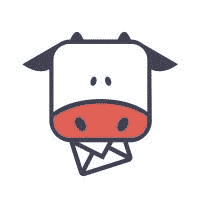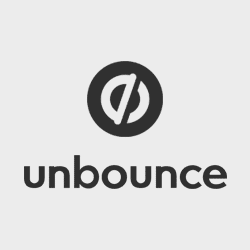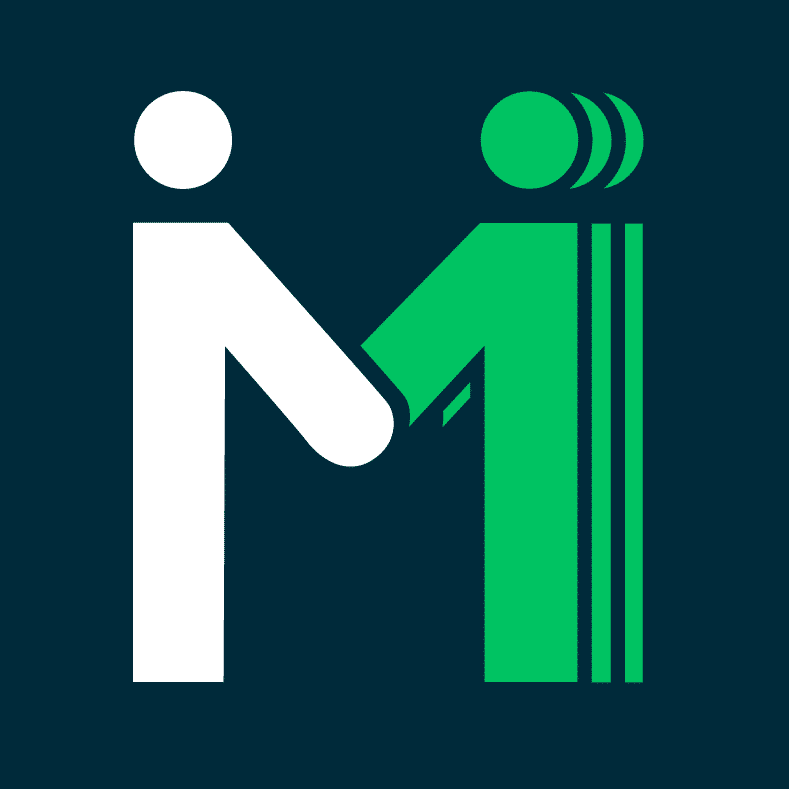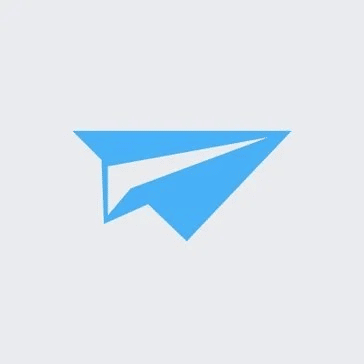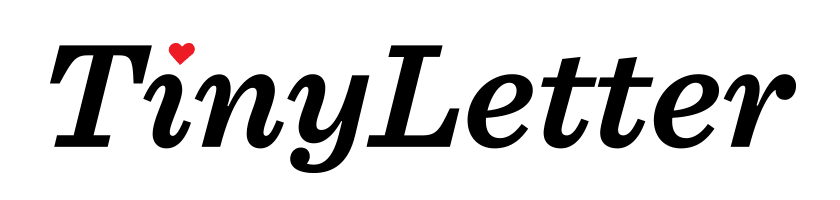
TinyLetter Review: Features, Pros, Price & Alternatives
What is TinyLetter?
TinyLetter is an email marketing tool that helps you send simple, informative messages, and news stories to your audiences or mailing list. It is the most beneficial way to connect with your audiences, friends, and fans via newsletters and emails.
Although it is not the best tool to manage huge mailing lists or detailed email marketing features, it is beneficial to keep in touch and boost engagement with your people. TinyLetter becomes helpful when you have readers of up to 5,000 to send messages or newsletters, and that too is free of cost with the use of features.
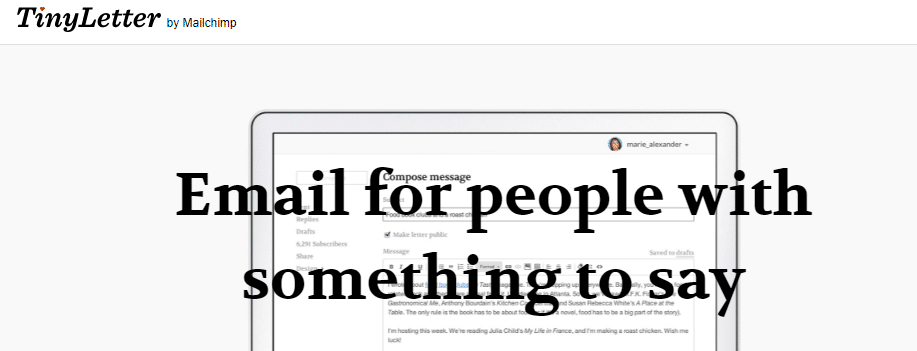
Furthermore, TinyLetter is entirely free to use email marketing tools to send quick yet short messages, updates, and newsletters to your audiences. Philip Kalpan founded this email marketing tool – TinyLetter in 2010, before its purchase by MailChimp in 2011.
However, it was relaunched in 2014 with many features that made it famous in the first place. These features involve easy-to-use tools to create email content and modest and neat designs.
It is also called MailChimp’s lightweight version and offers numerous features for bloggers, marketers, and small businesses. Thus, it is not necessary to have access to advanced features like HTML email builders, survey building capacities, email scheduling, etc.
On the other hand, it is easy to use, understand, and reach your audiences quickly.
What is The Use Of TinyLetter?
You know from the above that it’s an email marketing tool that helps send quick messages, news stories, and newsletters. But, in addition to that, you can use TinyLetter for more purposes, some of which are stated below.
Reach Your Audiences
You can easily personalize your signup form and share it with your targeted audiences. You need to send a link to your landing page, and immerse your form on the site, or you can ask people to subscribe right on Twitter. Now, send your emails and see how your readership grows over time.
Work Sharing
Your readers wait for you to share something. Thus, send them an email including updates from your side. Provide them the behind-the-scenes updates on your assignments, progress, and process. Also, you can tell them about your published works and share things you are watching, listening to, and what you are reading.
Make It Easier
TinyLetter is the perfect solution for people who don’t need the advanced reporting features of businesses. You can also use the editor from TinyLetter to send directly from your email clients without paying any coins, making it very easy.
Features
With TinyLetter, you can get numerous email marketing features that are entirely free. These features include:
- Drag and drop email builder option
- The capacity to send pop campaigns
- Real-time editor
- Tool for contact list management
- You can create, manage, and customize templates
- Offers the auto-responder setup
- Spam checker and link tracking system
Along with them, it helps you to make simple signup forms and import mailing lists from G-Mail. Also, you can customize the background of the newsletter to reflect your brand.
Pros
- Extremely easy to use.
- It is free for exactly 5,000 subscribers.
- The interface is intuitive, modest, and light to use.
- It comes with newsletter monetization capacities.
- It manages the replies to your emails.
Cons
- Only 25 email addresses can add per day with TinyLetter.
- It is not suitable to set up multi-user accounts.
TinyLetter Pricing & Plans
It is free to use as an email marketing tool for 5,000 subscribers. However, you must contact TinyLetter to get a pricing and plan summary.
How To Use TinyLetter?
Sending your newsletters, messages, and emails is easy with TinyLetter. You have to register your account without any cost, and you must use your email address and your real name or business name. It is the first process to create a username, enter a newsletter, and set up a password.
After that, you can activate the TinyLetter account to start inviting readers to subscribe to your newsletter via a blog or website. And for this, you can create the subscription box code to immerse on your site. Also, there is a possibility to add a signup link on your social media handles or pages.
When the landing page shows the newsletter “Welcome,” you can customize the text to explain your newsletter. It also allows you to change the landing pages, fonts, colors, and background images according to your product or brand. You can use the “Design and Settings” options to do that.
So, when you get a few subscribers, it will automatically send the newsletter to your audience. It is easy to write newsletters after signing up with your accounts. It will take you to the email editor through which you can customize the newsletter. Also, allows you to add images and links to your newsletter and preview it before sending it to your audience.
The TinyLetter user can also take charges from his readers. It is the best way to use your newsletter to earn money. You have to set TinyLetter from the “Design and Settings” options to accept payment from your readers.
In addition to that, you can allow your subscribers to get a free trial of your newsletters for a month before turning them into paid arrangements. PayPal is the best option to accept payments from your readers.
Conclusion
TinyLetter is the best way to connect with your subscribers or readers. With this, you can set up a newsletter that may help you stay in touch with your readers. It is unpredictable that your clients will come back to your site or blog once they are gone.
As a result, you can easily rely on such newsletters created with TinyLetter to give them updates, which makes sense. This way, you get your visitors back.
Email Marketing tools such as MailChimp may not be ideal for sending the message to a small audience base. Thus, TinyLetter can create an appealing newsletter to attract more readers or subscribers for you.
You can also use TinyLetter as your earning source through paid subscribers.
In the end, we hope you have collected the complete information you want to know about the TinyLetter. Please let us know about your doubts in the comment section.
FAQs
1. Why did I choose TinyLetter?
The best part of TinyLetter is the smaller and more intimate format providing functionality to make it straightforward for limited readers vs. other email marketing tools like MailChimp. Also, it provides the facilities to earn money from your newsletters which is no less than bliss.
2. What is there in TinyLetter to improve?
It becomes tough to do more automated tasks and group your readers when you have an enormous audience or mailing list. Thus, it would be better if it improved with new features.
3. How will it be beneficial to you?
With TinyLetter, you can organize newsletters easily. But, these newsletters should be a publishing system without using a tool that has excessive bells and whistles.
4. What is the TinyLetter subscriber limit?
If you use TinyLetter, you can add up to 5,000 subscribers to your accounts for free. However, this limit is of no use if you have a large audience base to whom you want to send messages or a newsletter. You can use MailChimp instead of TinyLetters to send them updates.
5. Can you customize your subscribe page in TinyLetter?
A big “Yes” to this one! With the designing and sharing option of TinyLetter, you can make changes to your subscribe page. Go to Design > Subscribe Page, and then you can customize the styles, fonts, texts, or background images.
6. Does TinyLetter provide support facilities?
TinyLetter is easy to use, and you can easily customize your newsletter without any worries. Also, it is an excellent email marketing tool that is popular and has good online ratings. However, users still face issues with setting up their newsletters. In that case, TinyLetter offers a contact number to help you with the exact solution you need. Also, a TinyLetter team is ready to help you with any problems.
7. On which systems can you use TinyLetter?
TinyLetter is a browser-based email marketing tool. Thus, you don’t need to purchase any software or download an application. You can easily use your Mozilla Firefox and Google Chrome to work with this tool. Also, it would help if you had Cookies and Javascript permission to work with this and popups to properly check out the alerts and confirmation windows of the account.