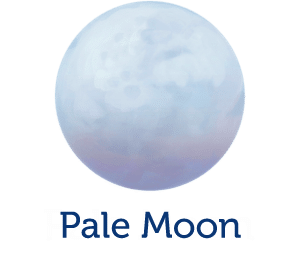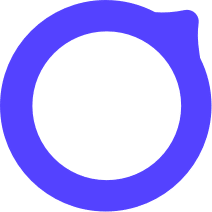Kiwi
Kiwi Browser is made for Android platform to read news, watch videos, listen to music, without annoyances. It is based upon Chromium and WebKit tools, both these engines empower the Kiwi to give seamless and fast usage with all the websites. An alternative to Firefox, Opera, Chrome, and other android browsers.
Kiwi browser packs ‘crypto jacking’ features that prevent hackers from mining your cryptocurrencies from the phone’s CPU. This feature saves the phone from overheating and battery draining. This blocks annoying ads, trackers, pop-ups, and accepts cookie compliances on your behalf.
It is faster than Android’s Chrome as it blocks many of the ads. It has an AMOLED display with around 60 languages including Hindi, Tamil, Urdu, Bengali. Kiwi offers you an exclusive feature to run YouTube and Vimeo in the background, Yes! you read it correctly.
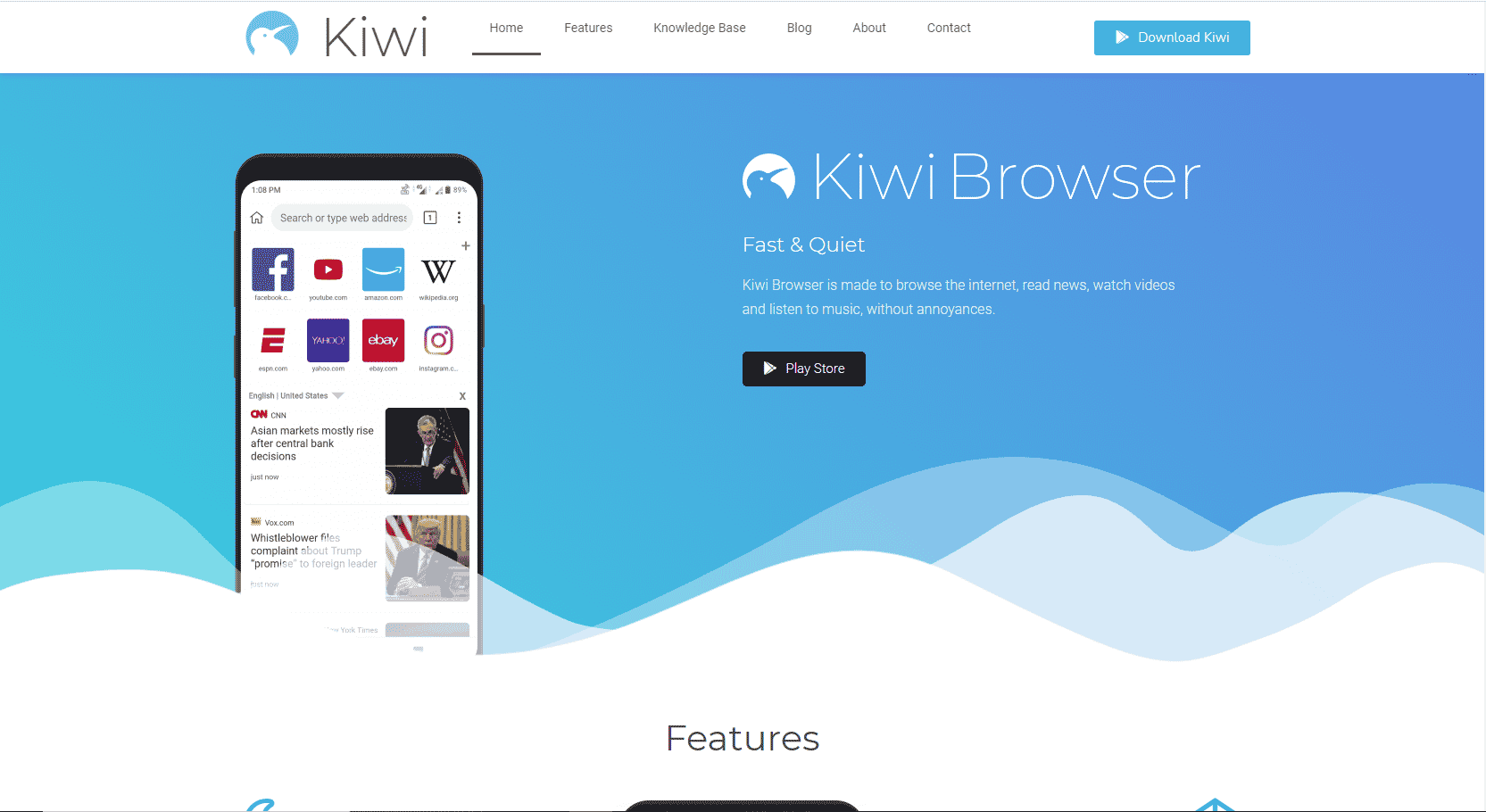
Features of Kiwi Browser
Based on the Chromium 69
It is a Chromium-based browser that leads to a simpler User Interface as possible. As it is based upon the new updated features of Chromium code, it has the updated features as Chrome Canary like split toolbar under Chrome Duplex Feature.
Incredible Page-load speed
Kiwi displayed web pages super fast with its perfectly optimized rendering engine. It loads all the data from news feed to video links, everything as smooth as possible without any ads.
Powerful Ad-block
Kiwi Browser comes with a strong pop-up blocker that works for real. It even works on GDPR blocks annoying pop-up ads and complaint pop-ups. It automatically removes intrusive ads and blocks notifications. However, it missed cases a few times.
Cryptojacking Protection
One of the most considerable advantages of the Kiwi is that it blocks hackers who use your device to mine-crypto-currency. First Android browser which blocks Crypto-mining hackers as well as keeps Cryptocurrency hackers away.
Facebook Web Messenger
As you might have noticed most of the browsers do not support Facebook messaging and ask you to add the additional app for the same. Whereas, Kiwi allows you to chat with your distanced friends without getting another app.
Night mode
The Kiwi Browser UI comes with customizable contrast and grayscale mode. It offers 100% contrast which turns AMOLED black and turns on Night mode by turning off the pixels. The pure black AMOLED can be turned on by 101% mode while the text has good usage. The setting panel allows you to select the desired mode.
Other helpful Features:
- The address bar at the bottom
- 60 languages
- Skips AMP powered websites
- Can take screenshots in Incognito mode
- Assigned Home and Exit buttons
- Automatically accepts Cookies
- Allows to use custom downloads folder
- Can play videos and music in the background and with screen off
Despite its exclusive features, it does not sync with Google Chrome, though it is based upon Chrome web code. Google Chrome does not share it with third-party applications.
Final Thought:
Kiwi is a lighter app compared to their alternative like firefox, and if you are not keen to save Bookmarks and passwords then Kiwi is for you. Plus it has Crypto-blocking features which are essential in the current age.
Experience music and other videos which screen off on YouTube or Vimeo with this web browser. If you are bored with the annoying pop-ups and slow browsing, you can surely try Kiwi Browser for a fast and exotic experience.