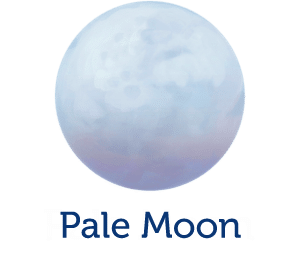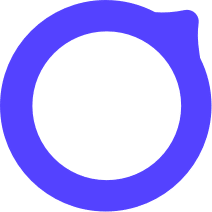Midori
Midori Browser is an open-source free browser, lightweight alternative to Firefox, Chrome, and other browsers. Developers thrive to provide speed with great features. It is compatible with Windows, macOS, Android, and Linux on all types of devices.
It has a simple and uncluttered interface, which looks like Firefox. Midori (Web Browser) was inactive for two years. In 2018 Midori Browser resumed with the Ad-Blocking Extension.
It provides useful features like HTML5 support, bookmarks, RSS support, and checks spellings. It even remembers the last opened tabs, this proves useful during sudden power cuts or crashes. It consists of a single-click menu icon, a search bar, adding a bookmark, refresh, and navigation back/forward.

Features:
Fast browser:
This Browser loads the pages faster than the well-known browsers. It starts with no time and renders the last sessions pages too. It proved itself faster by loading well-known sites like Facebook, Twitter, Google, Gmail in less than a second without any graphical error.
Lightweight:
Consumes the least memory, as it does not save your data for privacy concerns.
Easy Web apps:
Midori Browser consists of a built-in function that allows users to create web apps and can be launched from the desktop. For instance, you can create web apps for the desktop to launch the apps you use like Gmail, YouTube.
Available for Several Distributions:
Elementary OS uses Midori (Web Browser) as a default browser. It is also available for smooth download of many other distros through their official repositories.
Built-in Plugins:
Midori Browser has some in-built useful plugins and these are out of the box. For instance, it has an RSS feed reader plugin and an inbuilt ad-blocker. Colorful tabs are available.
Maintains Privacy:
It uses the DuckDuckGo search engine which does not save your search history and maintains your privacy. This search engine can be changed to Google or Yahoo, as per the choice.
Some other Benefits:
- The interface is customizable and extensible
- Extension modules can be written in Vala or C
- No third party extension
- Maintains Privacy
- Available for Linux and Windows
Disadvantages:
Fails sometimes with Google Web Apps:
It fails to work well with Google Web Apps. On open SUSE, the browser starts misbehaving during Google Drive’s folder hierarchy.
Supports Insecure Cipher Suites:
Midori Browser supports RC4 encryption instead of AES which is known to be insecure compared to other encryptions.
Stalled Development:
There are no recent updates compared to other browsers. Lags behind compared to other modern web browsers.
Bloatware as Firefox:
Though it is described as a lightweight browser, it crashes often. It is a clone of firefox which is said by the user as a RAM eater.
Unfamiliar UI:
The UI may take a time to get used to it as it’s not very conventional or similar to other well-known browsers. For Instance, it resonates with recently visited links with the Trashcan icon.
Final Thought:
Midori Browser is an alternative browser to Firefox, IE, or Chrome unless you are using Mac. We would recommend the users who use mainstream browsers to try out Midori (web browser), as it loads fast and light. It has all the necessary features for day-to-day work.