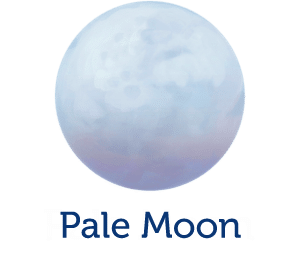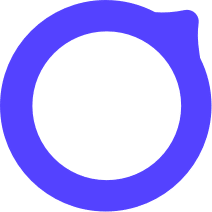Chrome Canary
This is a complete review of Chrome Canary and its alternatives.
Chrome’s tons of developing features are divided into four different channels, i.e., Stable, Beta, Dev, and Canary. All the newest features which are still developing are in the Google Chrome channel Canary. It is an alternative browser to Firefox and other browsers as well. Anyone can use the canary and the stable version simultaneously.
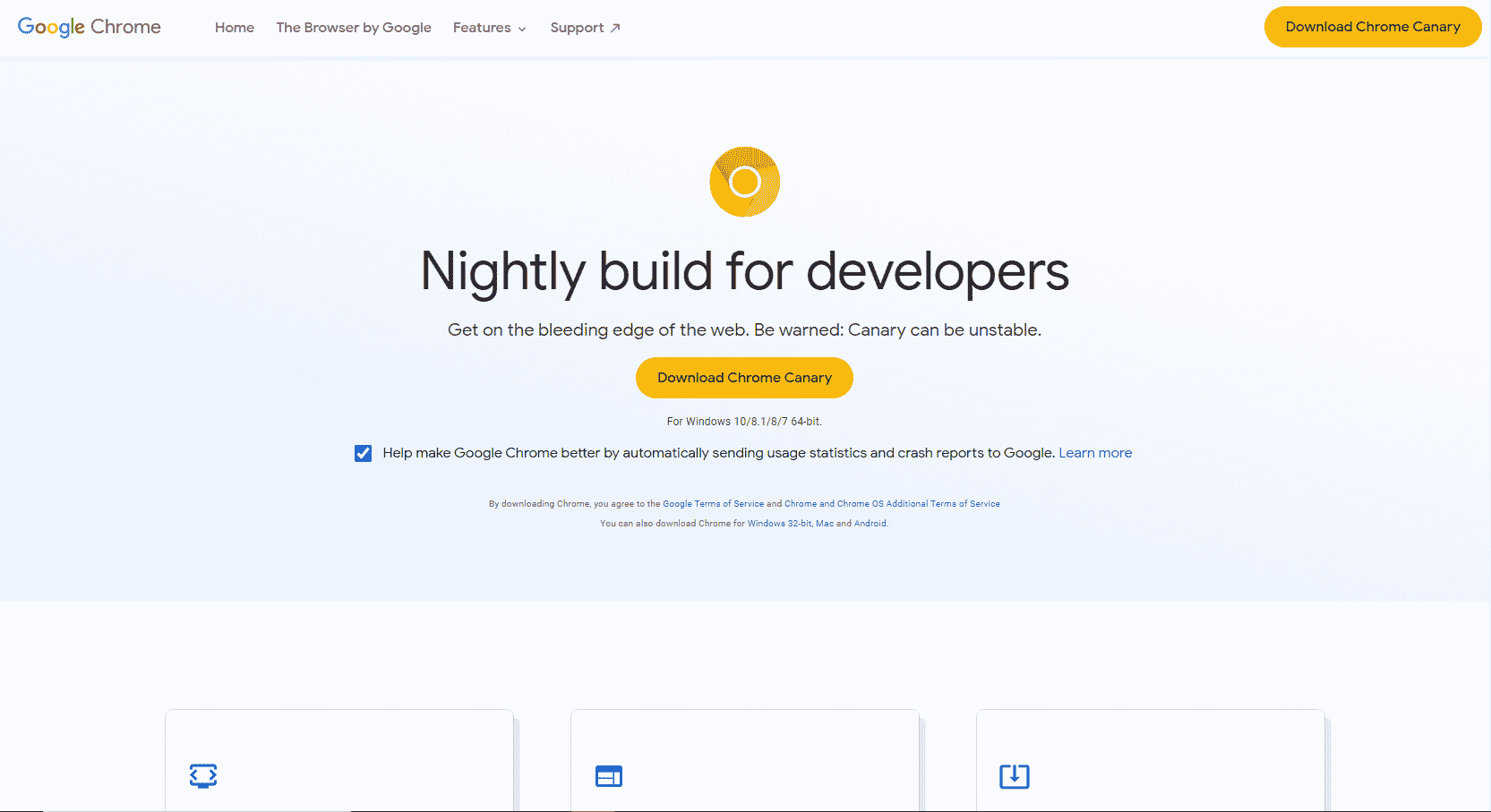
What is Google Chrome Canary?
The features by the developers were added as a trial for the developers to check how they work or how they can modify to fulfill the purpose. These experimental features are updated in Google Chrome’s Canary version.
Other versions such as Stable getting regular versions updates. Beta version is with the new features which mostly works. Dev is for Developers, update weekly with new features with lease stability. Whereas Canary is like “Bleed Edge”, anytime it can break and can be fixed too, an experimental version.
It proves the phrase right, “canary in a coal mine” by its bleeding-edge features run side by side which accelerate iteration and track bugs. It is Google’s experimental model that thrives to serve better day by day.
How is Canary different from other versions of Chrome?
Canary is the only version that can be installed separately on the device. Mac allows only Canary to run side by side along with the Stable version. Windows allows dev and beta to run along with each other. Linux does not allow access to the Canary version of Google Chrome.
Google Chrome Canary serves a better environment to the developers with new and untested features, flags, and APIs which aren’t available in the other channels of Chrome.
For instance, the JavaScript written in the Dev Tool can be evaluated immediately. The autofill CSS feature would be available first in Canary, months before it gets released on the Stable version.
Canary offers a clutter-free search experience, not totally ad-free but very few ads compared to the Stable version. So the interface of Canary is much cleaner.
Who should use Google Chrome Canary?
Developers:
Canary gets updated nearly every day with new features, and so it can be run alongside a stable version to test the developmental process. Developers get access to the latest features while using the Stable version of Chrome used by others as well. Developers can inspect updated features, flags, APIs, and other changes to see the reliability of the same. Even if they aren’t working properly they can modify them to get the best out of it.
This can run smoothly without ads disturbance but it can collapse at any point in time. So if you need to undo the changes you did. It may take a day or two or less to get it fixed.
Non-developers:
If you are a non-developer person you can track Chrome’s progress, where it is heading actually and its process. You can even get the modified version of the browsing experience. Some users like to use stable for their work and the work progress.
Google Chrome Canary Features:
As we discussed Developers get early access to the new features of the Canary. So for instance Canary users can use the Audit and Dev tools like Blocking Request and Local Overrides to pinpoint the problems in Website performance. If Audit says that page is lagging due to Rendering-blocking then the user can request the Blocking tab to block those scripts and then re-audit the same.
In the background Service section of the Application Panel, there is a payment handler debugger, a third-party diagnostic tool in the Audits panel. This tool helps you to know how much third-party code was requested and how long it blocked the main thread while the page was loaded.
A bug reporting tool for Dev is Largest Contentful Paint. Which measures time to give the largest content element viewpoint.
Google Chrome Canary flags
The Google Canary contains thousands of experimental Flags, which keep on changing, new gets added and the older gets removed.
To see these in Google Chrome Canary, paste “chrome://flags/” in the Chrome browser address bar
You can search the particular flag you desire or you can go through the list given there. Here are some of the flags:
- Force Dark Mode: Dark mode is by default on all websites.
- Custom Theme: This flag allows you to create your own theme.
- Reader Mode: Makes your web page content easier to read.
Many of the flags are for experimental purposes used by developers.
Canary APIs
Chrome Canary offers users experimental APIs too. These are turned on using flags and can be accessed using the permission field of an app’s Manifest. Things to know about it:
1. The Manifest
Some APIs will let you declare the permission, for experimental APIs you will have to enter the code in the manifest.
2. Finding the APIs
Go to chrome://flags/, find the APIs which are experimental, enable them and relaunch the Canary.
Now you’ll be able to run the Canary which is based on experimental APIs. This includes the extension which is reliant on new technology, such as AR- Augmented Reality extension.
Problems with Google Chrome Canary
Canary may not work completely, this may happen once a month and lasts for a day or two. It may cause frustration if you are completely relying on it.
Canary contains lots of bugs, but these can be fixed faster than the Dev or Beta version of the Chrome browser. Canary rebuilds every day so it fixes the bugs faster and it works smoother than other versions of Chrome.
Struggles with Canary:
- Setting page takes time to load
- Flash causes problem
- Main applications like Docs do not work
- Buggy Videos and Graphics
- Fails to load sites, extensions, or settings
- Specific OPS crashes
Who should NOT use Google Chrome Canary?
If you aren’t a coder or a tech-savvy person then, canary is not for you. If you just want to track the progress of the browser then you can use only existing features without modifying them. The instability is too high to deal with.
If you speak English as a second language, then note that Canary translates a few of its instructions in some languages. The new extensions come in English only, if you aren’t well versed with English then you should avoid using Canary.
How to Get Google Chrome Canary
It is available for Windows 64-bit, 32-bit, Mac OS, and Android, it is not available for iOS or Linux. You can get the Canary version on your device from the official website of Chrome.
Conclusion
It is a must for the web-developers and for netizens who like to browse experimental features of the browser. It is a playground for developers and people who love to experiment with the features of the Google browser.
But, one cannot completely rely on this browser as it crashes at any point in time. So it is recommended to use Stable and Canary side-by-side to avoid frustration.
We have discussed the exclusive features to offer by the Canary Chrome version, and the problems it may cause during its usage. The problems can be resolved within no time, so yes developers can use it to explore and modify the browser.
Chrome Canary is a browser that develops every day and it may cause problems too, but one can use the exclusive features before it gets officially released on the Stable version of Google Chrome.