
Azure DevOps Review: Features, Pros, Cons & Price
Introduction
Azure DevOps is a Microsoft Software as a SaaS service that provides an end-to-end DevOps toolchain for developing and deploying software. It integrates with the majority of the industry’s leading tools and is a great choice for orchestrating a DevOps toolchain.
Our DevOpsGroup has a large number of customers who have found it to be a good fit for their needs, regardless of language, platform or cloud. Formerly known as Visual Studio Team Services/VSTS.
This is a cloud-hosted service that offers a collection of development and collaboration tools. It is a project management tool, or, if you prefer, a CI/CD platform that provides various tools in the DevOps arena.
Azure DevOps Server, formerly Team Foundation Server (TFS) is a hosted on-premises version of services that provides all the necessary functionality for managing a software development project from testing to build automation and release management.
Use this server services to work in the cloud, or use this server to work on-premises. This software provides integrated capabilities that you can access through your web browser or IDE client. Depending on your business needs, you can choose to use one or more standalone services.
What is Azure DevOps?
This is a SaaS solution that connects with many popular tools and includes services that span the development lifecycle, such as Azure Boards, Azure Pipelines, Azure Repos, Azure Test Plans, and Azure Artifacts, which were born of Microsoft’s own experience using their tools.
This software offers developer services that allow teams to plan work, collaborate on code development, and build and deploy applications. It supports a collaborative culture and a series of processes that connect software developers, project managers, and contributors.
It allows organizations to create and improve products at a faster pace than traditional software development approaches.
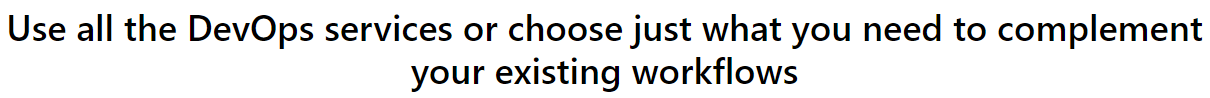
The tool lets you attach extensions, merge with services like Campfire, Trello, UserVoice, and craft personalized extensions. These tool services also support integration with GitHub.com and GitHub Enterprise Server repositories. This server can integrate with GitHub Enterprise Server repositories.
What is Azure DevOps Used For?
The Azure DevOps services are described briefly below. You can choose to use them all or just select the ones that best fit your existing operational processes.
1. Azure Repos
This is a set of version control tools that you can use to manage your code. If your software project is large or small, version control should be adopted as soon as possible. Software monitoring code changes, version control systems record modifications and capture file snapshots during code alterations for tracking purposes. The version control system permanently stores this snapshot, enabling you to retrieve it at a later date if needed. You can use version control to document your work and coordinate code changes across your team.
2. Azure Pipelines
Azure DevOps automatically creates and tests code projects to make them available to others, and it works with almost any programming language or type of project. This combines continuous integration (CI) and continuous delivery (CD) to test, develop, and ship your code to any destination. Continuous Integration (CI) is the process of automatically merging and testing code within development teams. CI helps to detect bugs early in the development process, making them less costly to fix. Continuous delivery (CD ) is a system by which software is developed, tested, and deployed to one or more test and production environments. Deploying and testing in multiple environments increases quality.
3. Azure Boards
This provides software development teams with the interactive and configurable tools they need to manage their software projects. It features a rich set of capabilities, including native support for Agile, Scrum, and Kanban processes, calendar views, configurable dashboards, and integrated reporting. These tools scale with your business, so you can track quickly and easily all the elements of your project, including work, problems, and code defects. The Kanban board shown in the following image is one of many tools that allows you to add, edit, and filter user stories, bugs, features, and epics.
4. Azure Test Plans
Azure DevOps presents an array of robust tools accessible to every team member, fostering quality and collaboration across the development journey. The user-friendly, browser-based test management solution encompasses all essential features for planned manual testing, user acceptance testing, exploratory testing, and gathering feedback from stakeholders, ensuring seamless development processes.
5. Azure Artifacts
This allows developers to consume and publish different types of packages to Artifact feeds and public registries, such as NuGet.org and npmjs.com. You can use Azure Artifacts alongside Azure Pipelines to deploy packages, publish build artifacts, and integrate files between pipeline stages for building, testing, or deploying your application
Features
- Reliability As a SaaS offering: It is reliable, scalable, and available worldwide. It has an SLA of 99.9% uptime and 247 support.
- Access to updated features: Users of this tool have access to the latest features every three weeks, and Microsoft is transparent, having published the product roadmap, and is committed to the rapid iteration of the feature set.
- Upgrade cycle is terminated: Increasing the number of sites that use a SaaS model means you don’t have to keep patching and upgrading the toolchain, which is a regular headache for organizations that use on-premises CI/CD tools.
Pros
- Easy to use and integrated with the visual studio
- Has full Git capabilities.
- Very responsive and easy to maintain a site.
- Capability to store unlimited numbers of projects.
Cons
- The cost/license per user is higher than many of the open-source-type source code platforms currently on the market.
- Not easy to integrate with other development IDEs than Visual Studio.
Azure DevOps Pricing
Azure’s pricing depends on many factors, including the type of service, the required capacity, the region, and the managerial level. Azure offers a free plan that gives you access to some services for free for the first twelve months. They also offer a free trial version before charging for the premium plan.
Azure services are offered on a “pay as you go” basis, meaning that users only pay for what they use. Azure also offers significant discounts for scheduled instances (which require a one or three-year commitment) and spot cases (virtual machines that can be plugged into Azure’s surplus capacity at any time).
Below are estimates for some of the most popular Azure DevOps services:
- Azure Pipelines comes with a free Microsoft-hosted and a free self-hosted CI/CD instance. For Microsoft-hosted environments, it costs $40 for each additional parallel job with unlimited minutes, and for self-hosted environments, it costs $15 for each additional job.
- Azure Artifacts includes two gigabytes of storage; beyond this, users will pay $2 per GiB for two to 10 gigabytes, $1 per GiB for the next 10 to 100 gigabytes, $0.50 per GiB for the next 100 to 1,000 gigabytes, and $0.25 per GiB thereafter. In other words, as you scale up, you get a volume discount.
- Instead of picking and choosing individual services, users can also subscribe to a bundle license. The Basic plan includes Azure Pipelines, Azure Boards, Azure Repos, and Azure Artifacts, and is free for up to five users and $6 per user per month thereafter.
- Key Server Express is a free service that allows you to test its capabilities for free for an unlimited period of time on premises. For the paid version, you will need a Windows or Windows Server license and an Azure DevOps Server 2019 license. The paid version requires a Windows or Windows Server license along with its Server 2019 license.
Conclusion
Azure DevOps is designed to help small to large businesses reduce their time to market, release management, and portfolio management operations. It allows software developers to automate the software development process through testing, package management, repositories, and more.
The platform allows professionals to construct, test, and deploy Azure pipelines, using CI/CD solutions that work with multiple languages and cloud environments, and administrators to connect the system to GitHub or other Git providers and deploy continuously.
Approval workflows, analytics, collaboration, file management, an activity dashboard, troubleshooting reports, and more are just some of the features of Azure DevOps Services. Users can use it to build, host, and share packages with team members.
This Services integrates with several third-party platforms, such as 7pace Timetracker, Docker, Sentry, Slack, and more. Additionally, DevOps teams can deploy containers to hosts/Kubernetes, monitoring progress via customizable Kanban boards and interactive backlogs.
FAQs
Q: What is Azure DevOps?
A: It is a project management tool. It offers developer services that allow teams to plan work, collaborate on code development, and build and deploy applications. The tool fosters collaboration among developers, project managers, and contributors, uniting them to build software through streamlined processes.
Q: Difference between Azure DevOps and Jira?
A: This is a suite of development tools for software teams, while Jira Software Cloud helps teams of all sizes to manage work in whichever form of agile is best.
Q: Who makes use of Azure DevOps Services?
A: The most common people that make use of this Services are from the Information Technology & Services industry and Enterprises (1,001+ employees).
Q: What makes Azure DevOps services the best?
A: Reliability is one of the main reasons why this tool is the best choice. It is reliable, scalable, and available across the globe as a SaaS offering. It has an SLA of 99.9% uptime and provides 24/7 support.
Q: Where is the difference between Azure DevOps and Jenkins?
A: Jenkins is more flexible in creating and deploying complex workflows, while it is faster to deploy.
Q: Does Azure DevOps have an app?
A: No it doesn’t
Q: Is Azure DevOps PaaS or SaaS?
A: This is SaaS for end-users (Developers, PM, QA, and other stakeholders). All these services can run on VMs or Physical servers in the backend, meaning Microsoft may combine IaaS and PaaS for this platform.








