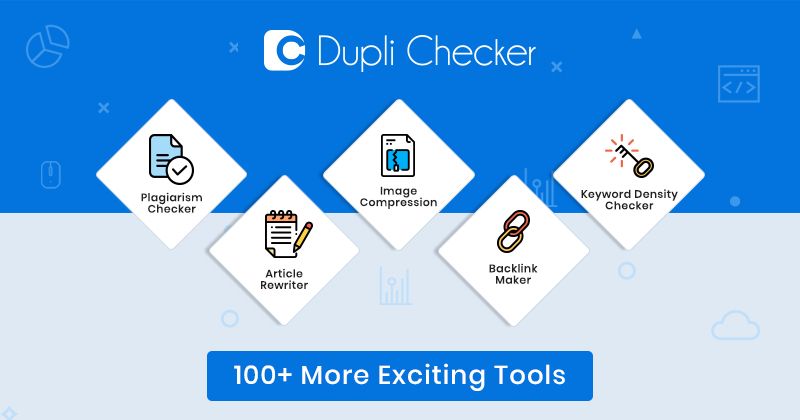Hemingway Editor
Ernest Hemingway was the author of many creations such as “The Sun Also Rises”, “A Farewell to Arms“, and many more great novels. He was very famous for his direct writings and thus, had an enormous personality. But, not everyone can write like them.
Therefore, the Hemingway App – A Paraphrasing Tool has been made. It is a writing and editing app that helps you in your writings to polish and enhance your writing skills.
What is Hemingway App?
Hemingway Editor is a helping instrument for your writing. It helps make your writing fluent, corrects your grammar, & aid in making a better-structured sentence. You can operate this app on your own. Further, it helps to make your writing better and also to develop decent writing skills. Upcoming sections will clear your doubts, and you will learn how Hemingway is a great writing and editing tool.
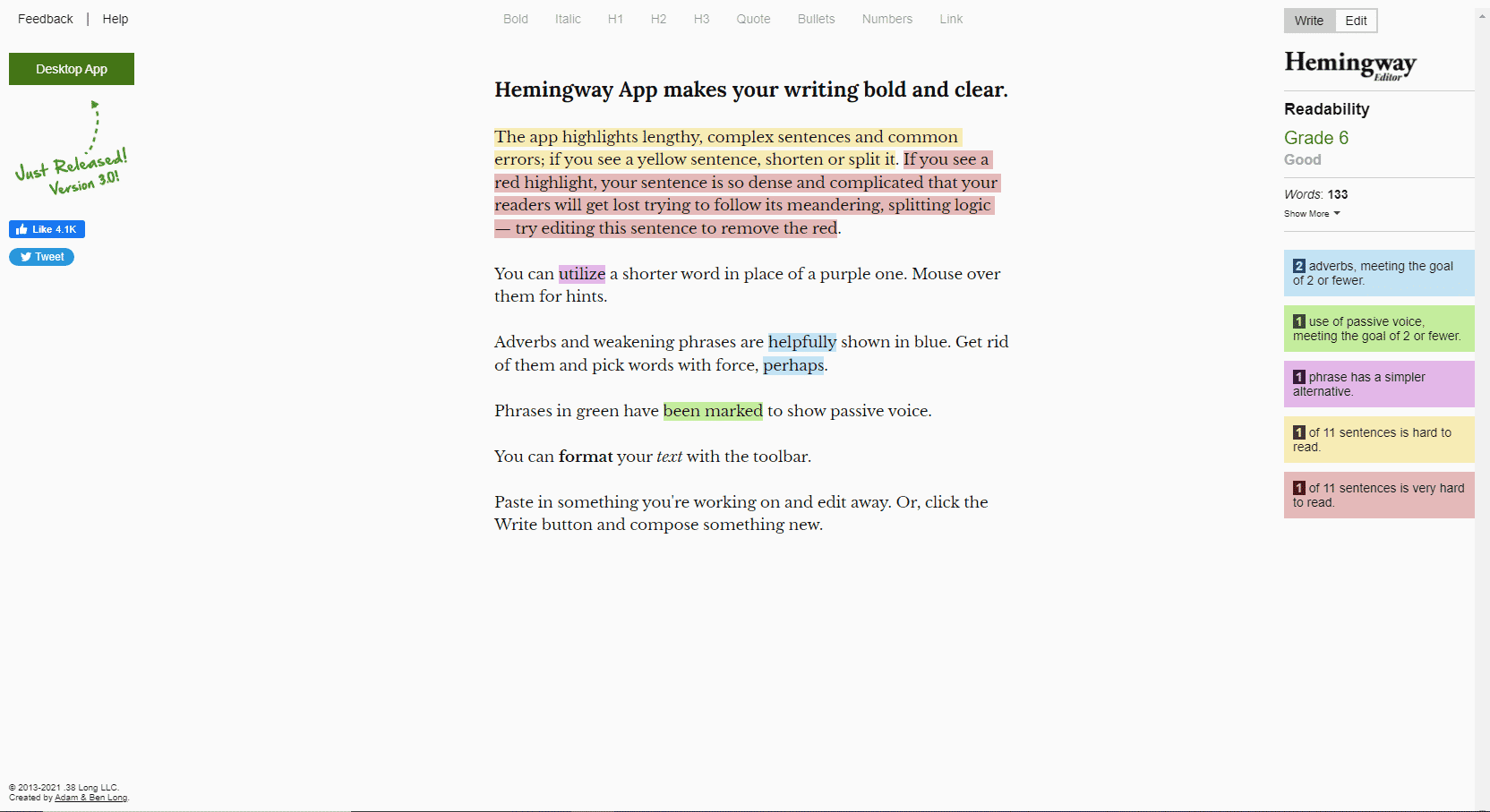
How to use Hemingway Editor to improve your writing skill?
There are various other apps available to improve your writing skill, like Grammarly, QuillBot, and so on. Even so, Hemingway Editor is one of the best solutions for you to grow your writing skills. It is because of the following uncomplicated steps to use the app.
- Download the app on the desktop, or you can go to the Hemingway Editor’s official website.
- Copy the text you want to edit or re-write in the well-structured sentences. However, if any example is given, you should remove it and paste your writing first.
- After pasting your text, you will get the suggestions from this app. You can follow the proposal if you like them and re-create the sentence. However, there is no need to take up all the suggestions as you might lose your writing.
- There is disparate advice that comes up in this app by the different colors and is below.
- Light Blue – This color shows the adverbs or infirm words.
- Green – The green indicates the passive voice of the text. You can replace this by writing the sentence in the active voice.
- Purple – When the sentences are too complex and not easy to understand, then these sentences are shown in a purple hue.
- Yellow – The yellow color highlights the wordy sentences, phrases, or words of the paragraph. You have to replace them with a suitable synonym to improve your writings.
- Red – The color tells you that the sentences are too hard to read. Therefore, you have to ensure that your content should contain easy-to-understand language.
By using this method, you can enhance your writing skills.
Is Hemingway App free?
Hemingway is one of the best and leading app for your writing improvements. Therefore, it comes in both – premium & free. Other than this, you can check the readability of your articles, blogs, posts, articles within moments by using the app. However, while checking your handwritten book, it can’t prove much beneficial. In addition to this, the options of Italic, Bold, Bullets, Numbers, etc., are the other functions of the Hemingway app.
Advantages of Hemingway Editor
Easier to use
Hemingway has been created to make your writing skills better than before. Therefore, the app is gainful and easy to use for your write-ups, articles, blogs, posts, etc. You only have to do one thing, and that is to copy your writing and paste it on the Hemingway. After this, you will get further suggestions.
Writing suggestions
As the above point says, the app provides suggestions to improve the readability of your content. Furthermore, if your write-ups have any errors, then it is highlighted by a few colors. It shows the light blue color for adverbs, green for the passive voice, and purple for the hard-to-understand writings. Along with this, yellow indicates wordy sentences, and red shows difficulties in readings.
Who is the user?
Anyone can become a user of his app but, they should know how to write and edit. Moreover, the editors and writers can effortlessly use this app without any errors.
Free of cost
The app is available free to the users. The users can use this app freely for their writings, and at the same time, it can develop writing skills. However, for more advanced features, you can upgrade it to a pro at a very affordable cost.
Enhances the writing skill
The more utilization of Hemingway Editor enhances your writing skill. Thus, there are chances to become a better writer and even a published writer.
Conclusion
Hemingway App is used to improve your write-ups. It helps to find out the errors of your writings like passive voice, wordy sentences, and much more. Apart from this, the app is effortless to use. Anyone who knows writing and editing can operate this app.