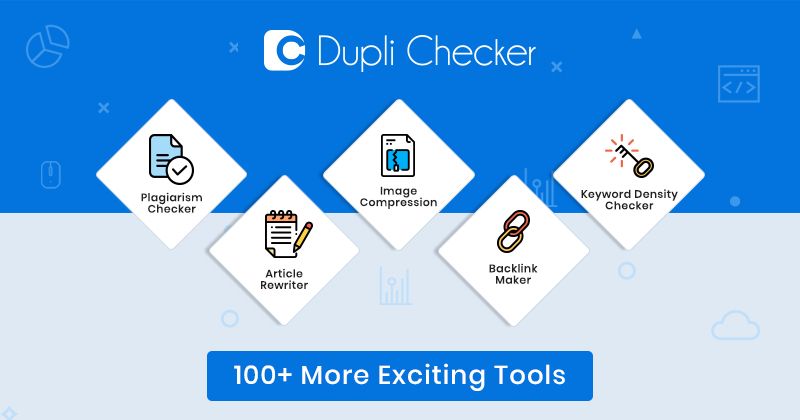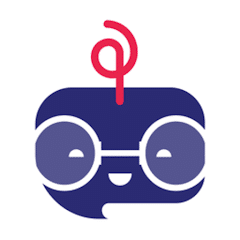
Spinbot
Introduction
Spinbot is a free AI-powered paraphrasing and rewriting tool that lets you create unique and readable content. It uses machine learning and AI to understand the context of the original content and rewrites it to ensure content relevancy and accuracy.
Students, bloggers, content creators, journalists, and book authors use it to create unique content out of existing content and save time.
AI paraphrasing tools are gaining popularity owing to their efficiency and ability to offer content variety. This is a popular paraphrasing tool, though it lacks advanced features that some competitors offer. It’s free to use. It creates original content, which helps users keep their credibility and reputation. Read this Spinbot review to see how it works. You’ll learn its pros and cons, plus how it compares to other tools.
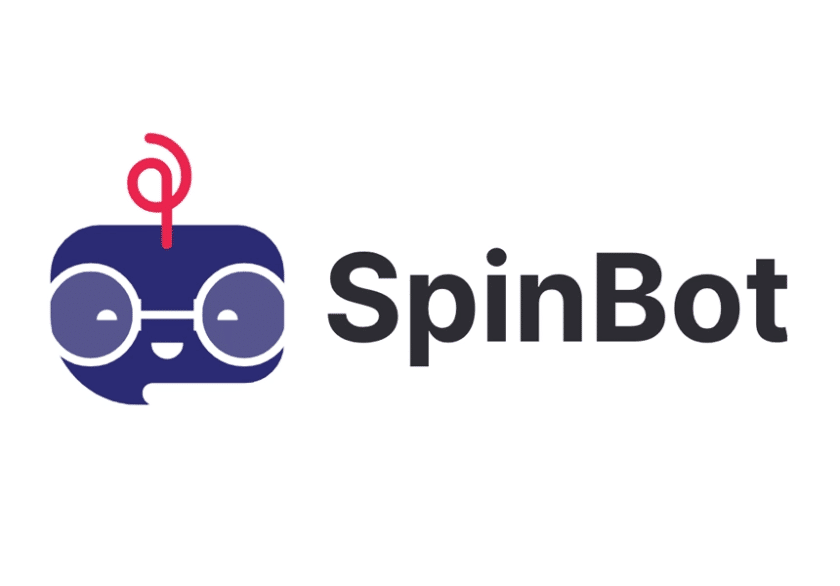
What is Spinbot?
This is an AI-powered software that takes your existing article and rewrites it to create unique content. It is the best paraphrasing tool, as it uses high-quality natural language processing to replace words with synonyms and alter sentence structure, creating versions of the text to avoid plagiarism.
Content spinning is a technique content owners use to create several posts quickly. Spinbot rewrite article up to 10,000 characters or 1,000 words at a time for free, saving both time and effort. It can potentially increase the chances of ranking for different keywords. Besides, you can create several versions of a high-ranking text to get more backlinks.
How Spinbot works
-
Visit the Spinbot website.
-
Write or copy and paste your text in the box
-
Click on Basic Spin to begin the rewriting process
-
To use the Advanced Spinbot Paraphrase feature, you’ll have to log in to your premium account
-
Depending on the version, you can choose the level of spinning (mild, moderate, aggressive)
-
Choose synonym options
-
You can use the “Ignore Words” to keep certain words unchanged
-
Click on the “Go” or “Paraphrase” button
-
Wait for the tool to process your text
-
The reworded text will appear in the output box
-
Ensure the meaning is preserved and make manual tweaks if necessary
-
Click “Copy” or download the rewritten version
-
Some versions allow you to export directly to Word or other formats
-
You can use the Grammar checker to correct mistakes and punctuations
-
For Android and iOS users, visit Google Play for download
Supported file types and formats
The Spinbot paraphrasing tool does not support file uploads like .docx and .pdf. You’ll have to copy text from Word documents, text files, ODFs, and web pages or emails and then paste that content into the Spinbot input box.
Spinbot also doesn’t export files directly. You’ll have to copy the paraphrased text from the output box and paste it into Word, Google, Notepad, or any other text editor. To ensure your rewritten text is original and plagiarism-free, you can cross-check it using a tool like DupliChecker.
Features of Spinbot
Free vs Premium options
Free
-
The free paraphrasing tool can let you rewrite up to 10,000 characters or 1,000 words
-
It has a manual copy-paste interface
-
It includes ads that may distract or slow down the experience
-
Requires you to solve CAPTCHAs frequently before using the tool
-
Slower paraphrasing compared to premium
-
You can’t fine-tune how aggressive or mild the paraphrasing is
-
Spinbot app for Android and iOS devices to access paraphrasing and rewriting on the go.
Premium
-
Unlimited paraphrasing
-
Ad-free experience
-
Captcha-free access
-
Priority server access for quicker paraphrasing
-
Control over paraphrasing intensity and synonym replacement
-
More accurate and readable rewrites due to improved algorithms
-
Premium support if you run into any issues
User interface and experience
Free version
-
Spinbot phara paraphrasing tool has a simple layout with a large text box for input and a second one for the output
-
Clear CTA buttons
-
You will often encounter banner and popup ads
-
After clicking the paraphrase button, you are usually required to complete a CAPTCHA
-
Easy to use with no learning curve. You simply have to copy, paste, and click
-
Not much customization or feedback on the rewrite
Premium version
-
Ad-free layout leading to cleaner, more professional appearance with no distractions
-
Quickly paraphrase without CAPTCHA delays
-
Minimalist interface design
-
Handles unlimited text without lag
-
Better for frequent use
Pros and Cons of Spinbot
Pros
-
The basic version is free to use. It requires no sign-up or software installation, making it easily accessible.
-
Spinbot rewrite articles, generating several versions of the same content.
-
It can potentially improve a site’s search engine rankings.
-
The interface is designed for ease of use. You don’t need any special skills to operate it.
-
It has grammar tools that check grammatical errors, spelling errors, punctuation errors, and more.
Cons
-
It can sometimes generate unnatural phrasing. Manual editing is thus necessary.
-
Relying totally on Spinbot para paraphrasing tool can result in generating duplicate content. You’ll face search engine penalties.
-
It is not ideal for highly technical or specialized content.
-
It may not capture language nuances accurately at all times.
-
The premium version only removes ads and CAPTCHAS and increases the word limit. It doesn’t offer other features.
Who should use Spinbot?
-
Students and educators: Students and educators find the free paraphrasing tool effective for transforming texts into unique content. It helps multilingual academics by making their writing easier to read. It also enhances their style and brings new ideas and perspectives on a topic.
-
Journalists: For journalists who need to produce original content while adhering to ethical standards, the Spinbot paraphrase tool comes in handy. It summarizes information and improves writing style while making content engaging, concise, and clear.
-
Book authors: Book authors and screenwriters use it to avoid repetitive phrasing, experiment with sentence structure and vocabulary.
-
Music writers: This tool is great for composers. It helps them improve their compositions, boost creativity, prevent plagiarism, and stay consistent in their style.
-
Bloggers and content writers: It is the best paraphrasing tool for bloggers and content writers to create original or variant versions of their content. It saves them time, which can be invested in critical thinking and research.
Spinbot vs Other AI Rewriters
| Features | Spinbot | WordAI | Spin Rewriter | Quillbot |
| Paraphrasing Quality | Basic (AI-powered) | Advanced (understands context and creates relevant text that appears human-written) | Good (SEO-focused) | Excellent (natural and fluent). Ideal for simplifying complex ideas. |
| AI-Powered | Yes | Yes | Semi-AI | Yes |
| Tone/Style Control | No | Limited | No | Yes (formal, creative, concision, fluency, etc) |
| Grammar Checker | Yes | It fixes grammar or spelling mistakes as it rewrites your text | Built-in grammar checker | Yes |
| Summarizer Tool | Yes | Yes | No | Yes |
| Plagiarism Checker | No | No | No | Paid integration via Grammarly |
| Multiple Language Support | English only | English only | English only | Yes (many languages) |
| Bulk Spinning | Yes | Yes | Yes | No |
| Free Version | Yes (ad-supported) | No(3-day trial only) | No(5-day trial) | Yes |
| Cost | Free paraphrasing tool.
The tool offers three Premium plans. $10(1 month), $50(6 months), $75(12 months) |
$57/month or 4324/year | $77/year | Free paraphrasing tool.
The Advanced Paraphrasing feature has three plans: Monthly ($9.95/month), Quarterly ($6.65/month), and Annual ($4.17). |
| Best Use Case | Quick basic spin (Ideal for content writers, bloggers, students, book authors, etc.) | High-end SEO content | SEO at scale | Academic, casual, pro writing. |
For more insights into Quillbot’s capabilities, check out our full Quillbot review. If you’re looking for a more advanced SEO-focused tool, explore the benefits of WordAI.
User Testimonials and Experiences
In a Spinbot review, a user mentions that Spinbot rewrite articles, creating unique and high-quality content. He added that the tool has changed his SEO game. It saved him time and improved his site’s search engine rankings. Another user mentioned that he uses Spinbot to create content and rewrite blogs or articles, which saves him time.
Spinbot phara paraphrasing tool has a rating of 4.2 on Techjockey. The site mentions several benefits, including ease of use, higher speed, accuracy, and readability. It allows users to create fresh content by taking an older text in just one click.
In hunts AI Explorer, Spinbot is mentioned as a tool that saves time and helps present significant variations in phrases and words without losing meaning. It is easy to use, enhances SEO, and is customizable. The site rates is 4.0 for design, 5.0 for usability, 5.0 for price, and 5.0 for response.
Conclusion
Spinbot is a free paraphrasing tool that is quick and convenient for users seeking to create unique content out of existing content. It can rewrite up to 10,000 characters or 1,000 words for free. The premium version includes unlimited paraphrasing and is ad-free.
While it lacks advanced AI capabilities and the contextual accuracy of premium alternative paraphrasing tools, the Spinbot paraphrase tool is a good option for content creators who need to create unique content, rank for different keywords, and gain backlinks. It also saves time, which can be invested in research and critical thinking.
FAQs
Is SpinBot genuine?
Yes, It is a genuine AI-powered paraphrasing tool that allows you to create unique content by taking an existing text.
Which is better: QuillBot or This?
It depends on your needs. While both tools are designed for paraphrasing, QuillBot supports a broader range of languages. This tool supports only the English language. QuillBot’s performance is also more accurate and reliable.
Is SpinBot detectable?
Yes. Avoid relying solely on AI tools—always edit to ensure originality.
Is SpinBot an Indian company?
Yes, it is developed by an Indian-based team.
Is Spinbot safe to use for content creation?
Yes, it is safe for content creation, provided you manually edit your content.
Can Spinbot help with SEO ranking?
It may help with content variation and keyword targeting, but editing is required to ensure search engine compliance.
How many words can you spin at once using Spinbot?
The free Spinbot paraphrase version allows you to rewrite up to 10,000 characters or 1,000 words at once. The Premium version allows unlimited paraphrasing.
Does Spinbot support multiple languages?
No. Currently, it only supports English.
Are there any hidden costs associated with Spinbot?
No. The tool is free, with the premium version, however, offers 3 plans: $10(1 month), $50(6 months), and $75(12 months).