
WeVideo
Introdution
If you’re searching for strong cloud video editing software that works on all devices, WeVideo is one to check out. WeVideo is made for everyone, from beginners to experts. It provides a flexible editing experience. You can use it to create marketing videos, YouTube content, social media reels, and classroom projects. In this detailed review, we’ll explore WeVideo’s key features, benefits, pros and cons, pricing, and compare it with similar tools. Looking for video editing software for beginners or a solid cloud editor? WeVideo could be the right choice for you.
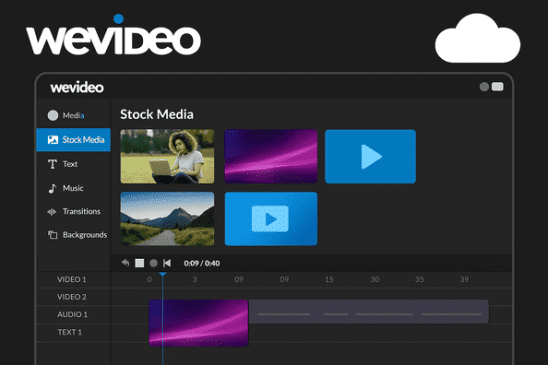
What Is WeVideo?
WeVideo is a cloud video editing platform. It lets users create high-quality videos on any device with internet access. WeVideo is different from traditional video editors like Adobe Premiere Pro and Final Cut Pro. You don’t need a powerful computer or a large download to use it. It works entirely online, making it a go-to choice for educators, marketers, vloggers, and small businesses.
Did you know? WeVideo is also part of many school tech programs due to its ease of use and collaborative tools (EdTech Magazine).
Key Features of WeVideo
1. Cloud-Based Editing
All your projects are stored in the cloud, making it easy to start on one device and continue on another. This is especially beneficial for collaborative teams or remote work setups.
2. Drag-and-Drop Editor
WeVideo has an easy-to-use interface. You can drag and drop clips, add music, insert text, and apply transitions. You don’t need any advanced skills.
3. Stock Library Access
WeVideo offers over 1 million royalty-free assets. This includes video clips, background music, and images. This makes it a favorite among content creators and social media marketers.
4. Green Screen Support
Easily remove and replace video backgrounds. This is great for tutorial videos, educational content, or creative ads.
5. 4K Video Export
Make and share high-definition 4K videos. This gives your content a polished look, perfect for YouTube and Vimeo.
6. Collaboration Tools
WeVideo is perfect for classrooms and teams. It lets many users edit the same video project at the same time. This makes it a great tool for schools and businesses.
WeVideo Pricing Plans (2025)
WeVideo offers flexible plans depending on your needs:
| Plan | Price | Features |
|---|---|---|
| Free | $0/month | Basic editing tools, watermark included |
| Power | $9.99/month | 30 minutes/month export time, no watermark |
| Unlimited | $15.99/month | Unlimited exports, green screen, and more |
| Professional | $35.99/month | 4K export, licensed media, business-friendly |
| Business | $59.99/month | Team collaboration, priority support, templates |
Compare this with Animoto’s pricing or Lumen5 plans to see how it stacks up.
Pros and Cons of Using WeVideo
Pros of WeVideo
-
Cloud-based convenience – No software download required; edit from any device.
-
Beginner-friendly interface – Drag-and-drop timeline makes it easy to use for first-time editors.
-
Extensive stock library – Access 1 million+ royalty-free videos, images, and music tracks.
-
Green screen support – Easily remove or replace backgrounds for pro-level effects.
-
Real-time collaboration – Perfect for educators, teams, and remote content creators.
-
4K video export – Create high-quality, professional-grade videos.
-
Flexible pricing plans – Affordable options for individuals, educators, and businesses.
Cons of WeVideo
-
Limited offline access – Requires an internet connection; no desktop app available.
-
Watermark on free plan – Videos exported with the free version include a WeVideo watermark.
-
Fewer advanced tools – Less powerful than desktop editors like Adobe Premiere for complex editing.
-
Stock content capped on lower plans – Full access to premium media requires a Pro or Business plan.
WeVideo vs VideoProc vs Animoto vs Lumen5 – Comparison Table
| Feature / Tool | WeVideo | VideoProc | Animoto | Lumen5 |
|---|---|---|---|---|
| Platform Type | Cloud-based (Web, iOS, Android) | Desktop-based (Windows, macOS) | Cloud-based (Web) | Cloud-based (Web) |
| Best For | Educators, content creators, marketers | Video conversion, editing, screen recording | Beginners, small businesses, marketers | Bloggers, social media managers |
| Ease of Use | Very easy, drag-and-drop interface | Moderate, requires download | Beginner-friendly, template-based | Very easy, AI-assisted creation |
| Editing Style | Timeline-based editing | Traditional non-linear editing | Slideshow-style video creation | AI-powered storyboard editor |
| Green Screen | Yes | Yes | No | No |
| Stock Media Library | 1M+ royalty-free assets | Built-in basic media library | Getty Images integration (limited) | Stock videos & photos (with branding limits) |
| Collaboration | Real-time team collaboration | Single user only | Basic sharing features | Team plans available |
| 4K Export | Yes (Pro & Business Plans) | Yes | Yes (Pro plan) | Yes (Business plan) |
| Audio Editing | Multi-track audio support | Advanced audio control | Basic background music only | Basic voiceover & music track |
| AI Tools | Not AI-based | Not AI-based | No AI automation | AI-driven video creation |
| Offline Use | No (cloud only) | Yes (desktop-based) | No | No |
| Mobile App | iOS & Android | No | iOS only | Limited functionality |
| Branding Options | Full customization (Pro+) | Limited | Logo + Colors | Logo + Colors (on paid plans) |
| Pricing Range (2025) | $0–$59.99/month | One-time fee ($29.95+) | $0–$39/month | $0–$149/month |
| Free Plan | Yes (with watermark) | Trial only | Yes (with watermark) | Yes (limited features) |
If you find more platforms like VideoProc, Animoto, and Lumen5, read this review. It will help you choose the right video editing software for you.
Why Choose WeVideo? Who Is It Best For?
WeVideo is one of the best online video editing tools and is excellent for:
-
Teachers and Students
-
Perfect for creating educational videos, class assignments, and school projects.
-
Easy-to-use video editing software that works great for classroom use.
-
-
YouTubers and Content Creators
-
A top cloud-based video editor for YouTubers looking for fast, high-quality edits.
-
Offers simple tools for trimming, adding music, and applying effects.
-
-
Small Business Owners
-
Great for producing professional-looking promotional videos without needing to hire a video editor.
-
Supports custom branding with logos, intros, and outros.
-
-
Social Media Managers and Marketers
-
Build strong brand visuals using pre-made templates and branded content.
-
Ideal for producing marketing videos for platforms like Instagram, Facebook, and LinkedIn.
-
-
Remote Teams and Virtual Classrooms
-
Supports collaborative video editing in real time.
-
Excellent for teams working remotely or in hybrid work environments.
-
-
Browser-Based Convenience
-
No software installation required—edit directly in your browser.
-
Fully compatible with Chromebooks, tablets, and smartphones.
-
Top Benefits of Using WeVideo
WeVideo has many features, making it one of the top video editing platforms for both beginners and experts:
-
No Software Download Needed
WeVideo runs completely in your browser. This makes it one of the leading cloud-based video editors available today. It’s perfect for Chromebooks, tablets, and smartphones, saving you time and space on your device.
-
Works Across All Devices
Whether you’re using a laptop, smartphone, or tablet, WeVideo makes editing easy. You won’t have to worry about syncing issues. This cross-device compatibility is ideal for busy creators on the go.
-
User-Friendly Interface for Beginners
WeVideo is a great video editing tool for beginners. Its easy drag-and-drop interface helps you edit videos effortlessly. Even if you’ve never edited a video before, you’ll be able to produce professional-looking content in minutes.
-
Customizable Branding Features
WeVideo allows you to easily add your logo, brand colors, intros, and outros to every video. This is one of the best video editors for small businesses. It helps them keep brand consistency in their marketing materials.
-
Collaborative Editing for Remote Teams
WeVideo’s collaborative features make it ideal for virtual teams, online classrooms, and remote marketing departments. Multiple users can work on the same project in real-time, improving workflow and creativity.
Final Verdict: Is WeVideo Worth It?
Yes, WeVideo is worth it. It’s a cloud-based video editing tool that is easy to use. Plus, it offers professional features that make it stand out. WeVideo provides powerful features like green screen editing, 4K export, and collaboration tools. It caters to a variety of users, such as solo content creators, educators, and small businesses.
If you’re creating a viral video, a marketing campaign, or a classroom assignment, WeVideo has you covered. It offers flexible tools that are easy to use and don’t need expensive hardware.
If you want to explore other cloud-based tools, check out our full list of video editing software for more options.




