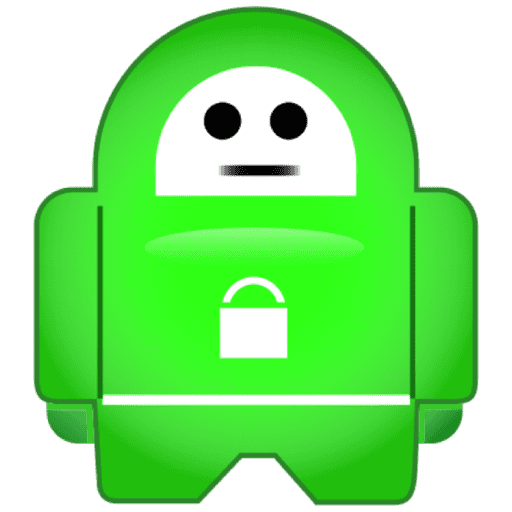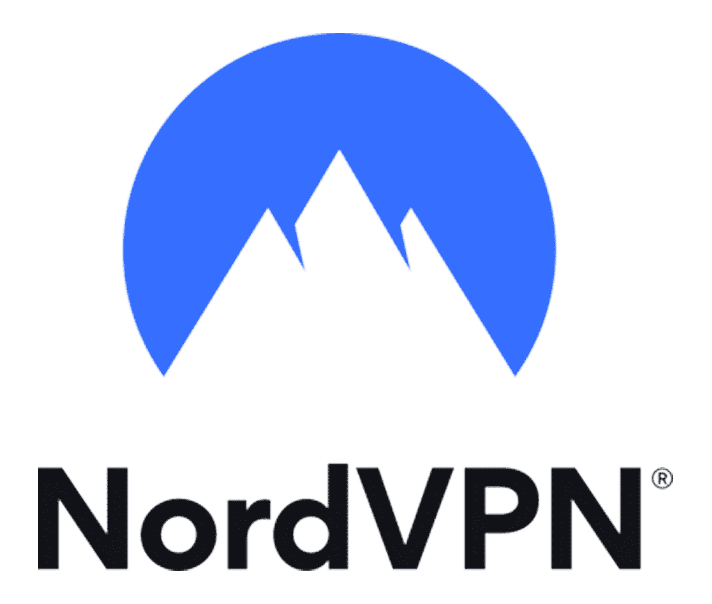express vpn
Introduction
Did you know over 1.5 billion people use a VPN daily? That’s right—VPNs have become a go-to tool for privacy and security, and the numbers keep growing every day! Why? Because when it comes to safeguarding your online presence, a reliable VPN service is hard to beat.
A good VPN encrypts your data, reroutes your traffic through secure servers, and shields your privacy like no other. But how do you know if a VPN is truly safe and worth it?
In this, we’ll give you our honest Express VPN review, one of the top contenders in the VPN world. We’ll explore everything from speed and performance to privacy features, pricing, pros, cons, and how it stacks up against competitors.
So, let’s discover everything about Express VPN without any further delay!
What is Express VPN?
ExpressVPN is a leading VPN service designed to protect your online privacy. It creates a secure, encrypted connection between your device and the internet. It protects your data from third parties like hackers, internet service providers, and even government surveillance.
Featuring a global network of servers in almost 105 countries, it helps you bypass geographic restrictions. This VPN service is also known for its lightning-fast speeds making it a great fit for streaming, gaming, and downloading.
ExpressVPN supports a wide range of devices, including iOS, Android, Windows, Mac, Linux, routers, and more. Many Express VPN reviews highlight its ability to connect up to 8 devices simultaneously with one subscription.
What are Key Features of Express VPN
1. Speed & Performance
ExpressVPN is all about speed. It delivers blazing speed across all devices, including Windows, Mac, Android, iOS, Linux, and routers. You can stream HD videos, download large files, and browse the web without any slowdowns.
You can also use their built-in Speed Test to find the fastest VPN server location if you’re not sure about the fastest server. Yet, this feature is available only for Mac users.
Why settle for slow? Express VPN makes sure you don’t have to. Your internet experience feels better with its advanced technology, ultra-fast protocols, and unlimited bandwidths.
2. Server Network
ExpressVPN boasts an impressive server network spanning 105 countries. It provides servers in key locations across Europe, the Americas, Asia, Africa, and Oceania. So, the wide coverage has your back whether you want to stream region-locked content, bypass censorship, or secure your connection while travelling.
Each server in Express VPN’s network supports advanced encryption protocols like OpenVPN, Lightway, and IKEv2. In our honest Express VPN review, we found its RAM-only technology impressive, as it ensures no data is written to hard drives, reducing the risk of data storage or hacking.
3. Lightway Protocol
The Lightway protocol is Express VPN’s custom-built VPN protocol. It’s designed to be faster, more secure, and lighter on resources. Unlike older protocols, Lightway connects almost instantly, so you can start browsing quickly.
It uses modern encryption to keep your data safe while maintaining high speeds. It’s open-source, meaning its code is available for public review. This ensures transparency and continuous improvement.
4. Device Compatibility
Express VPN ensures fast, secure connections no matter the device. So, you can enjoy privacy and protection everywhere! You can use it on both laptops and desktops. It supports Windows, Mac, and Linux. It also works perfectly on smartphones and tablets, whether it’s Android or iOS.
Then, you can enjoy its compatibility with wireless routers or streaming media consoles like PlayStation, Xbox, and Nintendo Switch. As noted in our Express VPN reviews, you can also easily connect it to devices like Apple TV, Fire Stick, and Roku.
ExpressVPN offers extensions for Chrome, Firefox, and Edge. And, you can stream securely on Smart TVs, including Android TVs and others.
5. Streaming Capabilities
This VPN service can bypass geo-restrictions on platforms like Netflix, Hulu, Disney+, BBC iPlayer, and Amazon Prime Video. Thus, it makes it easy to enjoy your favorite content whether it’s about accessing U.S. exclusive shows or regional libraries from abroad.
Express VPN’s MediaStreamer feature allows you to enjoy streaming on devices that don’t support VPN apps such as gaming consoles or smart TVs. It’s an easy setup that broadens your streaming options.
Privacy and Security
It’s entirely a security package rather than merely being a VPN service. So, it hosts a lot of security features as defined below.
1. Password Manager
Express VPN offers a password manager called Keys. It lets you store all your passwords in one secure place with advanced encryption. Keys supports two-factor authentication (2FA) that adds an extra layer of security to your accounts.
Thus, even if someone gets your password, they can’t log in without the second code. It also monitors your password health, checking for weak, reused, or leaked passwords. As highlighted in our Express VPN reviews, this adds an extra layer of security, ensuring your accounts remain safe.
2. Encryption Standards
ExpressVPN uses AES-256 encryption to protect your data and 4096-bit RSA for secure key distribution. These are the same encryption standards used by governments and banks worldwide.
This VPN service goes further with a key exchange algorithm that uses ML-KEM alongside RSA. It ensures protection not only from current attacks but also from future threats like quantum computing.
So, even if a hacker manages to capture your session keys, Express VPN’s Perfect Forward Secrecy (PFS) adds another layer of protection. PFS generates a new key for every session, so compromising one won’t affect others.
3. No-Logs Policy
Express VPN ensures your online privacy and security. It does not keep activity logs or connection logs. Independent audits by firms like KPMG and PwC confirm this claim.
It uses RAM-only servers and erases all data with every reboot. This means there’s no data to surrender, even under legal pressure. Its TrustedServer technology ensures compliance with privacy policies, verified by third-party audits.
Located in the British Virgin Islands, ExpressVPN benefits from strong privacy laws. As also noted in several authorized Express VPN reviews, the service collects minimal, anonymized data for troubleshooting and improving performance.
This includes app activation details, connection dates (not times), VPN locations (not server IPs), and total data usage. This information cannot link users to specific activities.
Express VPN also allows you to opt out of sending anonymized analytics, such as crash reports or speed test data. These reports help improve the service without compromising user privacy.
4. Tracker Blocker
It blocks apps and websites from sharing your activity with trackers or malicious servers. This stops targeted ads and protects your data from misuse.
Threat Manager works across apps too unlike browsers that block some trackers. It constantly updates the blocklist to prevent unwanted connections and gives you more control over your privacy.
Threat Manager is available on Express VPN Aircove and iOS, Android, Mac, Windows, Linux, and Apple TV apps. It’s an extra layer of protection built right into your VPN experience.
5. Ad Blocker
Express VPN includes an ad blocker to enhance your browsing experience, a feature we highlighted in our honest Express VPN reviews. It blocks most display ads, except for video and audio ads.
To use the ad blocker, you need to enable it in Express VPN’s app settings for Windows, Mac, iOS, Android, or Aircove. Keep in mind that your VPN must also be active for the ad blocker to work on devices other than Aircove. This feature will be available soon on Linux.
6. Parental Controls
ExpressVPN offers parental controls to help keep your family safe online. Its adult-site blocker prevents access to explicit content on porn sites. Websites on the blocklist won’t load once enabled.
You can turn on the adult-site blocker in Express VPN’s app settings. It works when using the Lightway VPN protocol. On Windows, Mac, iOS, and Android, the VPN must be active for this feature to work on Windows, Mac, iOS, and Android except for Aircove.
7. Kill Switch and Split Tunneling
Express VPN’s unique security features set it apart from the competition. And, the kill switch and split tunnelling are among those features. The kill switch feature acts as an emergency brake for your internet connection.
It instantly cuts off your internet access, ensuring that your real IP address and sensitive data are never exposed—even for a split second. As we mentioned in our honest Express VPN reviews, the split tunneling feature is also a standout.
It lets you select which apps use the VPN connection and which ones access the regular internet, giving you more control over your online experience.
For instance, you can stream the local content without slowing down your VPN-protected work apps.
Ease of Use
Express VPN is incredibly easy to use, even if you’re not tech-savvy. After signing up, you just download the app on your device, log in, and click the big ‘On’ button to connect.
1. User Interface Overview
Its user interface is simple, modern, and easy to use. Everything is where you’d expect – server locations, settings, and features are easy to find. The browser extensions for Chrome, Firefox, Edge, Brave, and Vivaldi enhance usability. They act as remote controls for the desktop app.
2. Server Selection and Favorites
Switching servers or using security features is quick and intuitive. The app displays a list of server locations organized by region. You can also use the search bar to find a specific location instantly.
There’s also a Smart Location feature for added convenience, connecting you to the fastest server based on your location. In our honest Express VPN reviews, we found that you can mark servers as favorites by clicking the star icon next to them. These saved servers will appear in a separate tab, allowing for a quick and easy reconnection with just a click.
Performance on Streaming Devices
ExpressVPN excelled at unblocking streaming content worldwide. It easily accessed Netflix libraries, Disney+, Amazon Prime Video, and Hulu. Streaming is smooth on Windows, iOS, Android, Apple TV, Fire TV Stick, and routers.
Smart DNS
VPN, DNS, and Smart DNS serve different purposes. DNS is essential for how the internet works. VPN secures your connection. Smart DNS helps bypass geo-blocking. Comparing them is like comparing apples to oranges.
Smart DNS is a great option if you want to access location-based content easily. However, for stronger security needs, a VPN like ExpressVPN is the better choice. As noted in many Express VPN reviews, this service excels at providing top-notch security while helping you access content from anywhere.
Customer Support
ExpressVPN provides reliable customer support through live chat and a ticketing system. The ticket system takes longer but still delivers clear and detailed answers, including server recommendations for accessing streaming services like Netflix.
1. Availability of 24/7 Live Chat
Their live chat option is quite fast and efficient, with representatives responding in under a minute and offering helpful tips. Yet, both the options, i.e. the live chat and ticketing system showcase knowledgeable and friendly support.
2. Resources
It features a knowledge base that includes detailed articles and step-by-step guides on different relevant topics. Then, it also features troubleshooting guides to address common problems, such as connection issues or streaming errors.
Setting up Express VPN is simple with its VPN setup process. The service provides clear instructions for all major devices and platforms as we’ve also mentioned above.
Pricing and Plans
It offers three subscription plans as defined below.
| Subscription plan | Price/Month |
| 12-month | $8.32* |
| Six-month | $9.99* |
| One-month | $12.95 |
Express VPN also offers a dedicated IP add-on that is available on selected platforms. You can add it to your subscription for an additional cost if it appears on the order page.
In our honest ExpressVPN review, we found this add-on to be a great feature for users who need a static IP address for added security or access to certain services.
| Subscription plan | Price/Month |
| 12-month | $3.99 |
| Six-month | $4.99 |
| One-month | $8.99 |
All subscriptions, including the dedicated IP add-on, are billed in USD and come with a 30-day money-back guarantee. Payments made via credit card, PayPal, or in-app purchases auto-renew by default. Yet, you can disable auto-renewal anytime.
Prices apply to the first year. Renewal rates may change, with a 30-day notice provided.
Pros and Cons of Express VPN
Pros
- Robust security with a Threat Manager
- 100% RAM-only servers
- High performance with Lightway protocol
- Based on privacy-based location
- An impressive number of independent audits
- Excellent for streaming
- Forward-thinking security enhancements
- Responsive customer support
Cons
- Pricey
- Less simultaneous connections per account
Competitor Comparison
ExpressVPN vs. CyberGhost
| ExpressVPN | CyberGhost | |
| Website | https://www.expressvpn.com/ | https://www.cyberghostvpn.com/ |
| Location | British Virgin Islands | Romania |
| Servers | 3,000+ | 10,000+ |
| Countries | 105 | 100 |
| Logs | No logs (audited) | No logs (audit) |
| Torrenting | All servers | All servers |
| Support | Knowledge base, 24/7 live chat | Knowledge base, chat |
| Apps for | Windows, macOS, Linux, Android, iOS | Windows, macOS, Linux, Android, iOS |
if you are want to know about CyberGhost performance to privacy features, pricing, pros, cons then read this review- CyberGhost review.
ExpressVPN vs. NordVPN
| ExpressVPN | NordVPN | |
| Website | https://www.expressvpn.com/ | https://nordvpn.com/ |
| Servers | 3,000+ servers in 105 countries | 6,700+ servers in 111 countries |
| No logs policy | No logs | No logs |
| VPN protocols | Lightway, OpenVPN, IKEv2 | OpenVPN, Wireguard, (NordLynx), IKEv2/IPsec |
| Streaming services | Netflix, Hulu, BBC iPlayer, Disney+, and more | Netflix, Hulu, BBC iPlayer. Disney+, and more |
| Platforms | Windows, macOS, Linux, Android, iOS | Windows, Mac, Linux, Android, iOS |
| Simultaneous connections | 8 | 10 |
| Support | Knowledge base, FAQs, setup guides, email, 24/7 live chat | Knowledge base, FAQs, email, 24/7 live chat |
if you are want to know about nordvpn performance to privacy features, pricing, pros, cons then read this review- nordvpn review.
Conclusion
All in all, Express VPN is a top choice for its strong security, excellent performance, and ability to unblock Netflix and support torrenting. In our honest Express VPN review, we found it to be an ideal fit for privacy-focused users with over 3,000 servers worldwide and a base outside the Five Eyes jurisdiction.
Yet, this VPN service might not suit those seeking multi-hop encryption, dedicated IPs, or unlimited connections. For most, ExpressVPN still stands out as a secure, affordable, and user-friendly VPN.
Is ExpressVPN Worth It?
Yes, it’s a worthwhile VPN service for privacy and security-focused users. We’ve also mentioned above that the VPN service is more of a security package with enhanced options than merely being a basic VPN.
Who Should Use It?
Anyone can use it ranging from an on-the-go business pro, entertainment aficionado, the leisure traveler, and privacy-conscious user, etc.