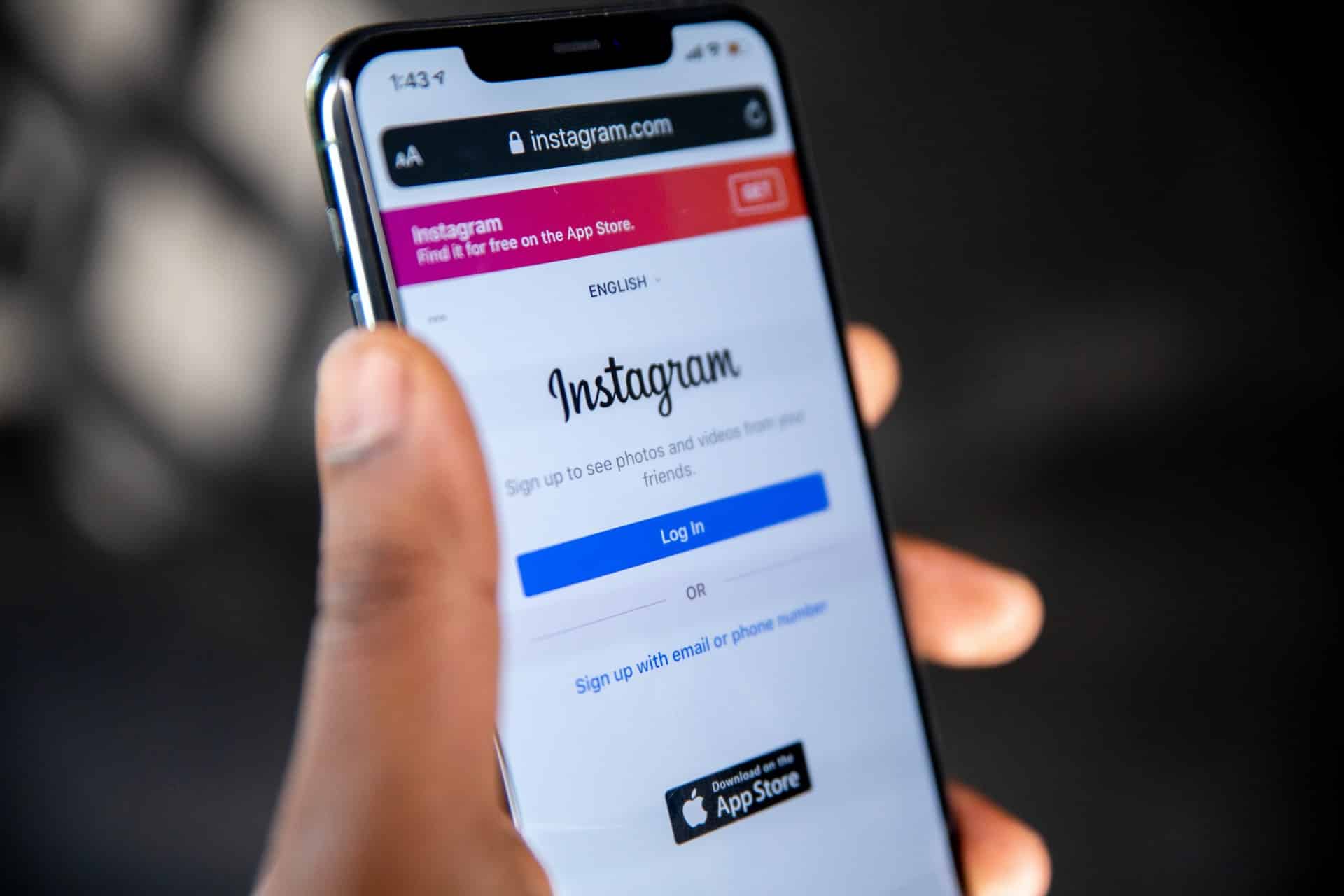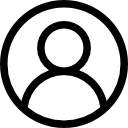Page Contents
ToggleWhat is SaveIG?
SaveIG is an easy-to-use download tool that works on Windows, Linux, Mac, Android, and iOS to directly download content from Instagram without log-in in or adding the Instagram credential. It helps you to get the media content directly from Instagram for free.
How does SaveIG work?
SaveIG is an independent platform. It is available on desktop and even for Android and iOS mobile phones and it is very easy to use.
Steps to use SaveIG
- Get the application on your device from the App Store or Google Store
- Once you install the software no need to sign in or no need to add your Instagram details
- Open your Instagram, open the content you want to get on your device, and copy the link from Instagram
- Paste the copied link in SaveIG software, and click to download
- SaveIG will download the particular content for you
Pros:
- Helps to bulk download
- Downloads Highlights of the stories
- Easy to use – quick interface
- Preserves the original quality
- Helps to save your friend’s content too
Cons:
- Software starts freezing sometimes
- Contains annoying ads
The Best 10 SaveIG Alternatives
-
4K stogram
-
Save from Net
-
StoriesIG
-
Instagram Downloader
-
InstaBro
-
Downloadgram
-
Save-o-gram
-
InstaFinsta
-
Instant Saver
-
InstaPort
4K Stogram: Back up your Instagram
4K Stogram helps you to get your Instagram content in a short span of time. It is a freely available online tool that allows you to get the content by location and hashtag. It helps you to back up your Instagram within seconds. Saves the content on your desired location to have it.
Features to offer:
- Single-click to back up your entire Instagram account
- Inbuilt search option saves you from copying the link
- Download the content even from Private accounts
- Even preserves the data related to location, comments, and hashtags
- You can even subscribe to the accounts which you want regular updates
How to use 4K Stogram
- Get the software from the official website of 4K Stogram
- Install the MSI wizard
- Login as per Instagram credentials
- Surf the content you want to download
- Sort the content grid
- Sync the accounts you follow
Pros:
- Free version with basic features
- Organized download content
- Content from your friend’s account
- Auto-update so you don’t have to miss your friend’s expired stories too
- Preserves original quality of the content
Cons:
- Free version contains ads
- Sometimes system freezes
- Free version with limited features
Pricing:
- Free version with limited features
- Personal Licence: Lifetime fees $10 with advanced features of unlimited download without annoying ads
- Pro Licence: Lifetime fees $30 with advanced features of unlimited download without annoying ads for three computers
Save from Net: Get the Digital Content You Want
Save from Net not only helps you to get content from Instagram, but it can work for YouTube, Facebook, and Vimeo. It does not have any hidden charges, just get the app on your device and it allows you to get the desired content. It allows you to get the content as per the format and resolution you want.
Features to offer
- Allows you to download images, videos, audio, and IGTV on your smartphone
- Helps to get content from influential social sites
- Single-click to download the content
- You can do other work while it gets downloaded in the background
- Also allows converting mp4 files to other supported formats
- Easy to manage
How to use Save from Net?
- Get the app from the Google play store or App store
- Get the link to the content you want on your device
- Paste the link and click on the download
- Enjoy your content offline
Pros:
- Easy access to the URL
- Easy and convenient to use
- Allows to download the content from the Internet
- No need to install any other plugin
- No compromise with quality
- Fast downloading speed
Cons:
- Contains lots of ads
- User interface is not updated every time
- Certain sites are not supporting
StoriesIG: Get Instagram Content
StoriesIG allows you to download content from Instagram with the best quality. It does not require you to download the software on your device. Directly you can search the particular account and then download the content from it.
Features to Offer:
- No need to download the software
- Account creation is not necessary
- Anonymously you can watch others’ stories
- It is available for Free
Advantages:
- Best Instagram Stalker
- Allows multiple downloads
- Directly used on the web with internet
- Can download any content of the particular account
Disadvantages:
- Does not work for Private accounts
- Contains lots of ads
- Freezes sometimes
- Multiple downloads are not supported every time
Instagram Downloader: Download Instagram Posts & Stories
Forgot to create the backup of your Instagram post? Don’t worry Instagram Downloader will help you to get all the data at your fingertips. It helps you to download your saved content for free and even maintains the quality. You can even download your friends’ content too.
Features:
- Downloads Instagram videos within seconds
- Paste the link to the particular content
- No need to log in
- Supports all the platforms to work
How to use Instagram Downloader?
- Go to the site Instagram Downloader
- Copy the link of the particular content
- Paste the link in the search bar on Instagram Downloader
- Get the content downloaded with a simple click
Merits:
- Available for free to use
- Downloads from Private accounts too
- Unlimited download
- No requirement to login
- Can download it by using the hashtag
Demerits:
- Annoying ads
- Freezes sometimes
- Hangs when you download more videos or long IGTV videos
InstaBro: Get Your Instagram Content Offline
As a SaveIG Alternative InstaBro is a simple software that allows you to download photos, videos, and other content like IGTV from Instagram for free. It works only on iOS and Mac devices for free. You can simply download the app from their website and enjoy the functions.
Features:
- Available for free
- Can get content from Hashtag search
- Anonymous story viewing
- Quality content download
How to use InstaBro?
- Get the software from the website
- Install the latest version
- Copy the link from Instagram of a particular post
- Paste it in the search bar of the InstaBro
- Click to download
- It will be in your directory offline
Benefits:
- Free download from Instagram
- Can download Private account content as well
- Easy and systematic search options
- Can export to CSV files
Downers:
- Only available for iOS and Mac
- Annoying ads
- Payment for extraordinary features
Pricing:
- Lifetime payment of $30 for unlimited downloads without interruption by annoying ads
Downloadgram: Anonymously Download the Instagram Content
Downloadgram allows you to get content offline from any Instagram account. You can even watch the stories anonymously. It does not compromise content quality and helps you to get the best quality content for you. Free and compatible software downloads videos IGTV reels images with a single click.
Features:
- Available for free
- Easy and safe to download
- No need to log in
- Does not require to even download the software
How to use Downloadgram?
- Go to the official site
- Copy the link of the desired post
- Past it in the search bar of the DownloadGram
- Click on the download
- Will be saved to your download directory
Pros:
- Easy and safe download
- Multiple download option
- Access to Private accounts as well
- Best quality content
Cons:
- Sometimes lags on multi download
- Ad popups
- Sometimes quality is not up to the mark
Save-O-Gram: Download Multiple Photos on a PC
Save-O-Gram allows users to download content from Instagram for free and anonymously. It supports several OS like Windows 10, 8, and 7. It allows users to download multiple images at a time by tagging hashtags and by pasting the link for the same.
Features:
- Works for Windows
- Freemium to download videos and images
- Easy and fast to use
- Not necessary to create an account
How to use Save-O-Gram?
- Download the software for the Windows App store
- Open the app copy link or search directly for a particular user
- Click on the download
- Your desired content will be saved in your downloading directory
Merits:
- Free to download images and videos
- Unlimited downloads
- Works best and most straightforward for a few OS
- Multiple photo selection is available
Demerits:
- Only works for selected OS
- Advanced features are paid
- Free version avails limited features
Costing:
- Advanced features for a lifetime at $9 for Windows
InstaFinsta: Save Posts Anonymously
Sometimes while scrolling the Instagram feed you might be thinking to save the stuff offline. InstaFinsta proves one of the best sites to get offline Instagram content. It helps you to download various images, videos, IGTV, and reels free for a lifetime. It downloads the content fast, free, safe, and anonymous.
Features:
- Free, fast, and secure to use
- No need to download software
- Does not require creating an account
- Maintains the quality of the content
- Supports all types of OS and devices
How to use InstaFinsta?
- Copy the link of the content you want
- Open the InstaFinsta in your web browser
- Paste the link in the bar
- Click on download with the quality you want
- And Dang! It is there in your download folder
Benefits:
- Maintains the quality
- Multiple downloads together
- Easy to get large video files downloaded
- No need to log-in
Downers:
- Occasionally freezes on multi downloads
- Full of annoying ads
Instant Saver: Save Instagram Post Quickly
Insta Saver is a similar content download site or app like SaveIG. Free application for android users to get the content downloaded offline. Allows users to download multiple posts at a time.
Features:
- Available for free
- Unlimited download
- Easy and quick saver
- Slideshow of the post
- Effortless to manage
How to use an Instant Saver?
- Get the app from the Play Store
- Install it(no need to sign in)
- Copy the link of the targeted post
- Past it in the Instant Saver search bar
- Get the post and click on the download
- Targeted stuff will be saved offline on your device
Advantages:
- No need to sign up
- Easy and fast to use
- Well organized software
- No need for any coding knowledge
Disadvantages:
- Not available for other OS except android
- Need to sign up for the content of Private account
- Lags sometimes due to multi download
InstaPort: Want to Export Instagram Content?
InstaPort is used to export the content to your computer. By simply copying the link, you can get the content on your device without installing the software. It maintains the quality of the targeted content of Instagram.
Features:
- Free site for PC
- Easy and safe to use anonymously
- Get the content of Private accounts as well
- No tech knowledge require
How to use InstaPort?
- Open the site on your computer
- Copy the link of the targeted content
- Paste the link in the search bar of InstaPort
- Click on the download button
- Dang! Your wished stuff will be saved in your directory
Pros:
- Simple to use
- Arresting additional features with minimal pay
- Saves your identity
- Widely used by many
Cons:
- Limited features with a free version
- Costly compare to other competitors
Pricing:
They have not mentioned the price on their website