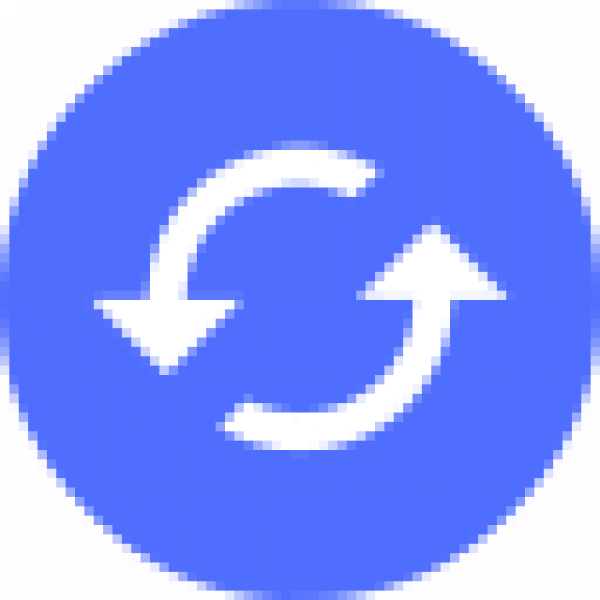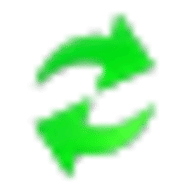Page Refresh
Auto refresh page is a must for web developers for smooth web pages functions. Page Refresh is the easy-to-use Chrome extension to refresh the pages while working with Web pages.
Access to the auto-refresh feature can be enabled and disabled with just one click. Users can set the auto-refreshing at particular time intervals. Page refresh includes the features like page synchronization, alters the system while getting a notification, and synchronizes its preference with the entire PC.
Additionally, it is the easiest extension to use with shortcut keys: CTRL + SHIFT + R (or CMD + SHIFT + R on Mac), use the same combo of keys to start and stop the extension. By clicking the icon you can set the interval to refresh the page.
Features:
- Can be used by shortcut keys
- Remembers scroll position and recovers when loaded
- Restart and refresh with a single instruction
- Feature to synchronize the system with PC
Pros:
- Timely refresh the web pages
- Synchronize pc with the web pages
- Make PC run smooth and fast
- Start and stop reload on a single click
Cons:
- No particular cons
- Legs when have to load more pages