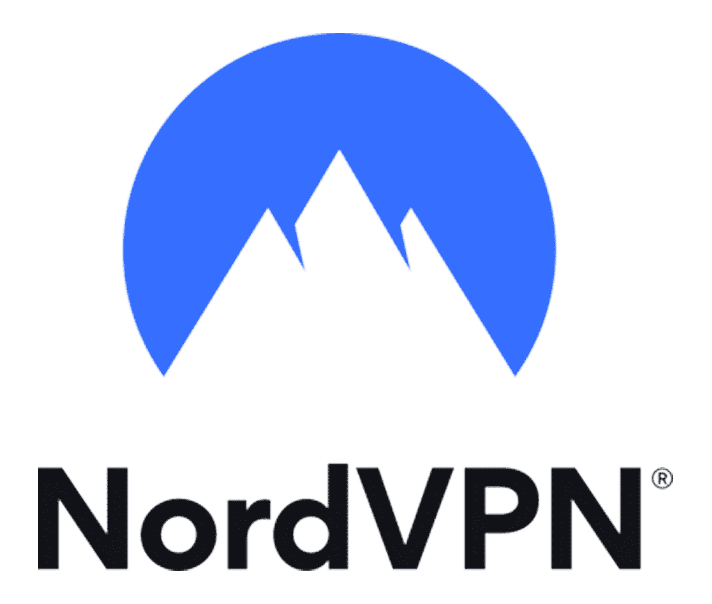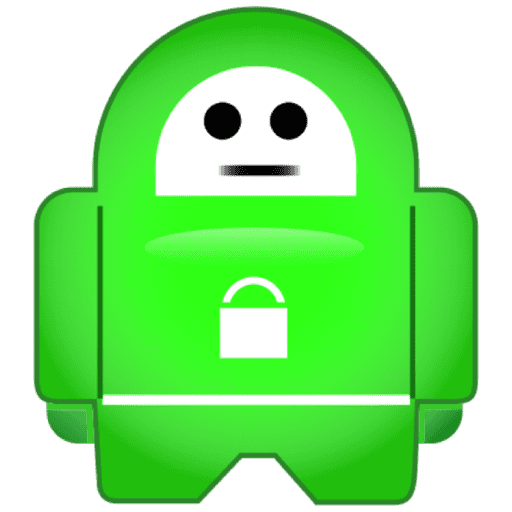CyberGhost VPN
Introduction
CyberGhost is one of the best VPNs. We’ve tested this VPN extensively to evaluate its app performance across devices, review its privacy protections, and more. It is an ideal VPN for individuals and small businesses looking to bypass geo-blocks and stay secure online. It also features strong security features, affordable pricing plans, and a large server fleet.
In this review, we’ll dive into the key features, performance, privacy measures, and other aspects that make CyberGhost a top contender in the VPN market.

Key Features
CyberGhost VPN boasts a host of features designed to enhance your online security and browsing experience. Here’s a look at the most important functionalities:
- Wide Server Network: With over 7,000 servers in 91 countries, CyberGhost offers extensive global coverage, making it ideal for users who need access to content from all corners of the world.
- Strong Encryption: CyberGhost uses AES-256 encryption, which is the gold standard in the industry, ensuring that your data is secure and private.
- WireGuard Protocol: Known for its high speed and security, the WireGuard protocol allows CyberGhost to deliver fast and secure connections.
- No-Logs Policy: CyberGhost adheres to a strict no-logs policy, meaning that it doesn’t track or store your online activity. This commitment to privacy is verified by independent audits.
- Streaming Support: CyberGhost has dedicated servers optimized for streaming services like Netflix, BBC iPlayer, and Prime Video, allowing you to bypass geo-restrictions easily.
- Simultaneous Connections: You can use CyberGhost VPN on up to 7 devices at the same time, making it a good choice for households or small businesses.
These features make CyberGhost an excellent all-around VPN solution, whether you’re prioritizing security, streaming, or performance.
Privacy and Security
CyberGhost VPN stands out for its commitment to user privacy, with a series of advanced security measures that make it one of the safest options available. Here’s a deeper dive into the key privacy and security tools that set CyberGhost apart:
The jurisdiction or headquarters of CyberGhost VPN are located in Romania. It’s a privacy-friendly jurisdiction outside the 14-Eyes alliance, indicating strong data protection. Yet, CyberGhost’s privacy stance raises some concerns.
Note: The policy allows data sharing with its parent company, Kape Technologies, and other subsidiaries for account and website administration. It includes names, payment data, IP addresses, and approximate locations.
CyberGhost clarifies that no data from VPN usage is stored, as their servers are RAM-only. But, this cross-brand data-sharing policy can be unsettling for privacy-conscious users.
Encryption
CyberGhost uses AES-256 encryption, the same encryption standard used by government agencies and security professionals worldwide. This level of encryption makes it nearly impossible for anyone—whether hackers or government authorities—to access your data.
CyberGhost supports the WireGuard protocol, which is relatively new but has quickly gained popularity for its speed and efficiency. WireGuard provides the same high level of encryption as OpenVPN but with better performance, making it an excellent choice for users who need both security and speed.
Kill Switch
Another important feature is the kill switch, which automatically disconnects your internet if the VPN connection is lost. This ensures that no sensitive data is exposed in case the VPN connection drops unexpectedly, keeping your privacy intact at all times.
No-Logs Policy
CyberGhost’s no-logs policy has been verified by independent audits, making it one of the most transparent VPN providers in the industry. This means CyberGhost doesn’t track, store, or share your online activities, ensuring that your personal information remains private.
Performance and Speed
The VPN offers solid performance, with high speeds ideal for streaming, gaming, and torrenting. Speeds may vary depending on the server location and the time of the day, but CyberGhost’s large server network generally offers reliable, fast connections. And, the support for WireGuard protocol further adds to this performance.
Speed Tests
The official website of CyberGhost VPN claims that the minimum bandwidth for regular subscriptions averages 6 Mbps. And, it can reach up to 1 Gbps at maximum under ideal conditions. Yet, they also say certain factors may impact your actual speeds.
- Your VPN speed limits if your connection is below 2 Mbps even if VPN theoretically reaches 20 Mbps or more.
- The quality of network backbones, cables, and infrastructure can restrict speed.
- Closer servers generally provide faster connections.
- The more users on a server, the less bandwidth available per user, as total bandwidth is shared.
Our CyberGhost review speed tests show that their servers perform impressively, except for Australia. It makes CyberGhost one of the fastest VPN services available. Yet, this was only sometimes the case!
They once had a reputation for slower speeds. However, recent software improvements and network upgrades have made it a competitive option.
We’ve conducted tests using a high-speed internet connection. It’s faster than any VPN can match to ensure that test speeds aren’t limited by our connection.
The speeds shown below represent the maximums you might experience. If our tests show 100 Mbps, your connection maxes out at 60 Mbps, except around 40 to 50 Mbps in practice.
So, CyberGhost’s download speeds consistently reach over 80 Mbps, except for Australia. And, it also often exceeds 90 Mbps. While Australia’s performance isn’t record-breaking, it’s still suitable for HD streaming.
Comparing CyberGhost VPN’s Speed with Competitors
Here’s a comparison table of CyberGhost VPN’s speed against its major competitors, based on real-world tests using different protocols (WireGuard and OpenVPN).
| VPN Service | Protocol | Speed (Mbps) | Performance Notes |
| CyberGhost VPN | WireGuard | 760 | Excellent speed, one of the best in the industry. Suitable for high-speed streaming and gaming. |
| OpenVPN | 400-500 | Still fast, but a slight reduction in speed compared to WireGuard. | |
| ExpressVPN | Lightway | 800 | Slightly faster than CyberGhost in some cases, especially with Lightway protocol. |
| OpenVPN | 400-450 | Comparable to CyberGhost’s OpenVPN speeds. | |
| NordVPN | NordLynx | 700 | Great performance, slightly lower than CyberGhost with WireGuard-like protocol. |
| OpenVPN | 350-450 | Speed drop similar to other VPNs using OpenVPN. | |
| Surfshark | WireGuard | 650 | Slightly slower than CyberGhost with WireGuard, but still fast for streaming and browsing. |
| OpenVPN | 350-450 | Comparable to others using OpenVPN, with a slight speed dip. |
Streaming and Unblocking
CyberGhost offers special servers for streaming, torrenting, and gaming. One of the standout features of CyberGhost VPN is its ability to unblock geo-restricted content. Whether you’re trying to access Netflix libraries in different regions, catch up on BBC iPlayer, or watch Prime Video from a different country, CyberGhost has you covered. They all perform well. Streaming platforms were seamlessly unblocked in our tests. And torrenting speeds were also solid.
Geo-Unblocking
CyberGhost VPN software is well-equipped for geo-unblocking, making streaming from restricted platforms easy. It has dedicated servers optimized for popular streaming services like Netflix, BBC iPlayer, and Amazon Prime Video.
It successfully unblocked multiple Netflix libraries, including those in the US, UK, and Japan in our tests. It also streams BBC iPlayer and Amazon Prime Video with consistent quality.
Streaming-Optimized Servers
CyberGhost VPN has around 11,500 servers across 100 countries. It makes it one of the largest networks available. Compared to NordVPN, it has only 6,400 servers in 111 countries. PureVPN has 6,500 servers in 65 locations.
CyberGhost Server Regions Coverage
| Regions | Countries | Servers |
| Europe | 45 countries | 6,200 |
| Asia and Oceanic region | 25 countries | 900 |
| North America | 4 countries | 2,500 |
| South America | 14 countries | 400 |
| Africa | 12 countries | 300 |
Comparing CyberGhost VPN’s Streaming & Unblocking with Competitors
| VPN | Streaming Support | Unblocking Popular Platforms | Speed Consistency | Streaming Optimized Servers | Reliability in Restricted Regions |
| CyberGhost | Supports most popular streaming sites | Netflix, Hulu, BBC, iPlayer, Amazon Prime Video | High | Yes, dedicated servers for streaming | Moderate |
| ExpressVPN | Known for high compatibility | Netflix, Hulu, BBC, iPlayer, Disney+, HBO Max | Very high | No dedicated servers, but reliable | High |
| NordVPN | Consistently reliable for streaming | Netflix, Hulu, Disney+, BBC, iPlayer, Amazon Prime | High | No dedicated streaming servers, fast speeds | Moderate |
| Surfshark | Reliable for various streaming sites | Netflix, Hulu, Disney+, BBC, iPlayer, Amazon Prime | High | No, but all servers are streaming-friendly | Moderate |
| PrivateVPN | Supports key streaming platforms | Netflix, Hulu, Disney+, BBC, iPlayer, Amazon Prime Video | Medium | Yes, dedicated servers for streaming | Lower |
Security and Privacy Tools
CyberGhost goes beyond basic VPN features to enhance user privacy. Its NoSpy servers, hosted in a private data center in Romania and managed by CyberGhost staff, minimize third-party interference and exposure risks.
Ad-Blocker and Anti-Malware
CyberGhost VPN features a ‘Content Blocker’ feature that blocks malicious websites and tracks scripts and ads. It also enhances page load times, blocks intrusive ads, and prevents online tracking. Currently, this feature isn’t available on iOS but can be toggled on or off in the settings on Windows, Mac, and Android apps.
Split Tunneling
It offers basic split tunneling on its desktop apps (Windows and macOS). It lets you choose specific websites to exclude from the VPN. Yet, split tunneling is more advanced on Android. It allows you to select which apps bypass the VPN. This lets you route some app data through the VPN while others run around it.
Wi-Fi Protection
This VPN hides your IP and encrypts your connection. Thus, it protects your privacy on your phone. It features a ‘leave no trace’ option that ensures no logs are kept of your activity and keeps you secure on public Wi-Fi.
Pricing and Subscription Plans
CyberGhost VPN’s pricing is flexible, with one-month, six-month, and two-year plans with the same features. So, the longer you commit, the more you save.
The one-month plan is relatively pricey, and other VPNs offer cheaper short-term options at $12.99. It could be better for brief needs like vacations. The six-month plan is more affordable at $6.99 monthly, paid upfront at $41.94.
The best value is the two-year plan at $56.94, currently with an extra four months free. It also brings the cost down to just $2.03 per month. This low rate is excellent for streaming, online privacy, unblocking content, safe torrenting, and securing public Wi-Fi.
| VPN | Lowest Price (monthly) | Money-back guarantee |
| CyberGhost | $2.19 | 45 days |
| ExpressVPN | $9.99 | 30 days |
| NordVPN | $3.99 | 30 days |
| Surfshark | $2.19 | 30 days |
| Proton VPN | $4.49 (with free option) | 30 days |
| IPVanish | $2.19 | 30 days |
| TunnelBear | $3.33 (with free option) | No |
User Experience and Interface
It offers a user-friendly, clean, and intuitive user interface. The main dashboard is straightforward, showing the connection status, server location, and connection time, with a quick-connect button for instant protection.
Ease of Use
Setting up CyberGhost is easy with its native apps across various devices. Just create an account, download the app from the website or app store, and connect to a server. Unsure of the best server? Use the “Best Server Location” feature, and CyberGhost will choose one for you automatically.
Setup Processes
Setting up CyberGhost VPN software is quick and straightforward. Once you’ve created an account, simply download the app for your device from either the CyberGhost website or your app store. The app supports various platforms, including Windows, macOS, iOS, Android, and even smart TVs and routers, making it highly versatile.
After installation, open the app, log in, and you’re ready to connect. You can choose from multiple server options or use the “Best Server Location” feature, which automatically connects you to the optimal server for speed and stability. CyberGhost’s setup process is streamlined and requires minimal effort. It allows users to connect to a secure VPN in just a few clicks.
Customizable Options
CyberGhost VPN offers customizable options through its Smart Rules feature. It allows users to tailor the VPN to their specific preferences. This feature enables you to set rules that automatically trigger actions based on your needs. For instance, you can configure CyberGhost to launch certain apps or connect to your preferred server when specific conditions are met while enhancing your overall experience.
This level of customization allows for a more personalized approach to using the VPN. It enables you to switch between tasks or locations without manual adjustments easily. Smart Rules provide the flexibility to adapt CyberGhost to fit your lifestyle effortlessly, whether you want to prioritize security or enable a stable connection.
Customer Support
CyberGhost offers 24/7 live chat support, but you may occasionally find that live chat isn’t available. Questions usually trigger automated links and a chat option, though sometimes agents may be temporarily unavailable.
We noticed some connectivity issues that occasionally ended chat sessions, though reconnecting to the same agent usually worked. Overall, agents were helpful and knowledgeable, though some were more experienced than others.
CyberGhost also provides extensive FAQs, setup guides, and blog articles (via the Privacy Hub) on its website, which live chat agents often reference for quick assistance. These resources make CyberGhost a good choice for beginners needing setup or troubleshooting help.
Unique Selling Points of CyberGhost VPN
Here are some of the USPs of CyberGhost in quick pointers:
- User-friendly interface
- Smart rules feature
- Extensive server network
- NoSpy servers
- Dedicated streaming servers
- Multi-device support
Competitor Comparisons
CyberGhost VPN vs. Express VPN
| Feature | ExpressVPN | CyberGhost |
| Split tunneling | Yes | Yes |
| RAM-only servers | Yes | No |
| Kill switch | Yes | Yes |
| Private DNS | Yes | No |
| Logs | No logs (audited) | No logs (audited) |
| Multiple VPN protocols | Yes | Yes |
| Browser extensions | Yes | Yes |
| Built-in ad blocking | Yes | Yes (limited utility) |
| User profiles | No | Yes |
| Simultaneous connections | 8 | 7 |
CyberGhost VPN vs. NordVPN
| Feature | CyberGhost VPN | NordVPN |
| Starting price | $2.19 | $2.99 |
| Number of devices | 7 | 10 |
| Security | 256-bit AES encryption, No-logs policy (audited), kill switch, full leak protection, perfect forward secrecy, RAM-only servers | 256-bit AES encryption, no-logs policy (audited), kill switch, full leak protection, perfect forward secrecy, RAM-only servers |
| Number of servers | Unknown servers in 100 countries | 6,371 servers in 111 countries |
| Speeds | Very fast on nearby servers, and fast on distant servers | Very fast on nearby servers, but noticeable slowdowns on distant servers |
| Streaming support | Works with Netflix, Max, Amazon Prime, BBC, iPlayer, and Disney+ | Works with Netflix, Max, Amazon Prime, BBC iPlayer, and Disney+ |
| P2P support | Unknown servers in 85+ countries | 4,500+ servers in 45+ countries |
| Apps | iOS, Android, Windows, macOS, Linux, Android TV, Fire TV, Chromebook | iOS, Android, Windows, macOS, Linux, Android TV, Fire TV, Chromebook |
| Customer support | Live Chat, email support, in-depth support library | 24/7 live chat, email support, in-depth support library |
| Money-back guarantee | 45 days (only for long-term plans) | 30 days |
CyberGhost VPN vs. Surfshark
| Feature | CyberGhost | Surfshark |
| Devices | 7 | Unlimited |
| Server countries | 100 | 100 |
| Servers | 11,700+ | 11,700+ |
| Protocols | OpenVPN, IKEv2, WireGuard | OpenVPN, IKEv2, WireGuard |
| Cookie pop-up blocker | ❌ | ❌ |
| Ad blocker | ✅ | ✅ |
| Independent audit | ✅ | ✅ |
| 24/7 support | ✅ | ✅ |
| Price | $2.19/mo | $1.99/mo |
| Money-back guarantee | 45 days | 30 days |
Conclusions
CyberGhost VPN stands out in the crowded VPN market with its blend of security, performance, and streaming capabilities. It’s ideal for users who value privacy, need access to global content, and want a straightforward VPN solution. While it may not be the cheapest option, its extensive server network, strong encryption, and streaming support make it a worthwhile investment for most users.
If you’re looking for a reliable, high-performance VPN for privacy, streaming, or torrenting, CyberGhost is a strong contender. Its no-logs policy and competitive speeds make it an excellent choice for those seeking both security and performance.
FAQs
1. Is CyberGhost a trusted VPN?
Yes, it is a highly recognized VPN platform. Most of the top authority sites, including Top 10 VPN, All about cookies.org, and security.org, have reviewed CyberGhost VPN.
2. Is CyberGhost VPN totally free?
No, it’s not completely free. Yet, you can try out this VPN for free for at least 24 hours, and it’s free to download it for PC on Windows or Mac.
3. Is CyberGhost legal?
Yes, it’s a legally authorized and capacitated product that can only be used if you are 18 or above.
4. Why is CyberGhost blocked?
You may sometimes encounter an issue where CyberGhost gets blocked due to a connection from the firewall, antivirus, or anti-spyware program. The only solution is to disable such applications while running CyberGhost temporarily.
5. Does CyberGhost collect data?
No, CyberGhost strictly adheres to a no-logs policy where they won’t collect users’ sensitive data.