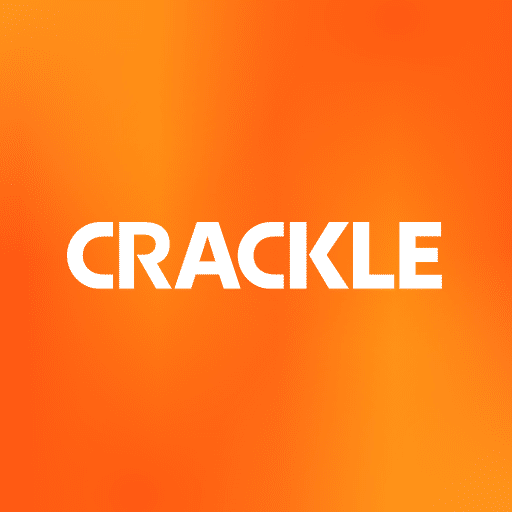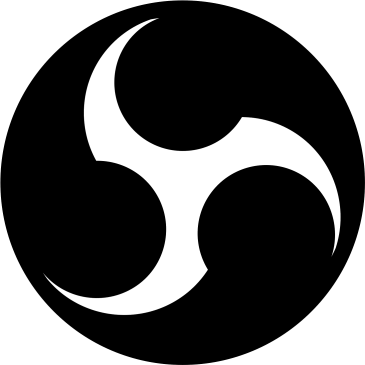Restream
Introduction
One-click, multistream? Let’s be a Restreamer!
27% of gamers spend between 1 to 5 hours on game streaming each week. The new stars of the digital age are live streamers, engaging viewers in real time. We live in an evolutionary era of media consumption where streaming and gaming reigns supreme.
Whether it’s about streaming virtual events, conferences, live podcasts, educational content, talk shows, corporate communications, product launches & demos, and other local community events, you need a robust streaming platform loaded with superior features.
We’ve come up with another comprehensive review of a multi-talented, cloud-based streaming solution, i.e. Restream. Knowing streaming solutions and their unique features in 2024 is a must-have for content creators looking forward to satisfying their streaming hunger and their viewers’ desires.
Dive into our blog to learn more about the features, pricing, pros, cons, and working mechanisms of a restreaming platform without further delay!
What is Restream?
Restream is a simulcasting (aka multistreaming or multicasting) platform. It supports multistreaming on 30+ destinations, including Facebook, LinkedIn, Twitch, TikTok, and YouTube, etc. You can also live stream on your own guest channels, websites, social platforms, and private pages.
The platform offers other products, including Upload & Stream, Chat, and Studio. With Upload & Stream feature, you can turn your pre-recorded videos into live streams. So, you can schedule, queue, and loop your videos for live sessions. It also give you options to include interactive branding graphics, such as captions and QR codes to generate extra revenue from your live streams. And, you can multi-chat to enhance engagement rates as well!
How Does Restream Work?
Its multi-platform streaming simplifies the streaming process. Thus, you can stream to various services like Facebook, YouTube, Twitch, and more.
Additionally, it offers advanced features such as live Restream chat integration, analytics, and guest invitations. Whether using OBS, XSplit, or any other software, it seamlessly integrates for maximum engagement and reach.
Pros & Cons
Pros
- Great features in the free plan
- 30+ multi-platform streaming
- Can record for up to 20 hours
- Easy switch between camera and audio sources
- Multi-chat features during live & multi-live streams
- It lets you broadcast/upload pre-recorded videos (in the premium plan)
Cons
- Lacks advanced video editing features
- Adds watermark (except premium plan)
- Might face frame drop concerns in multistreaming
Restream Features
It offers a wide range of free services and paid live-streaming features. Let’s dive deeper into its dynamic range of features below immediately!
Chat/Messaging
It contains cross-platform and multi-chat features. Thus, you won’t have to switch tabs to read and reply to messages on multiple platforms at once – all on one screen!
There are 20+ chat templates that you can add to your streams and add SLOBS, OBS, or other software as a browser source. You can also hide repetitive bots or offensive words in your chats.
Analytics
Would you like to make wise decisions? Restream’s impressive analytics feature offers detailed insights across multiple streaming platforms. It consists of four aspects to monitor metrics: followers, audience, chat, and stream.
It provides valuable insights into followers’ growth rates, audience peak times, number of broadcast viewers, average concurrent viewers, and top chatters.
Multistreaming
You can stream live from 30+ platforms, including Facebook, LinkedIn, YouTube, Twitch, TikTok, Vimeo, Mixer, and Discord. Yet, access to multistreaming with Restream on specific platforms requires paid membership plans.
A single platform allows multistreaming on multiple platforms. You can also select custom destinations from Restream Studio. It features custom RMTP (real-time messaging protocol) for live broadcasting on the internet.
Streaming Pre-Recorded Videos
This is a paid feature that lets you record and live-stream pre-recorded videos. It is a go-to feature if you want to stream perfect, top-notch videos without making a mistake. It also allows you to reply to chats while streaming.
Leverage its Upload and Stream feature to get started. Navigate to the Video Storage tab and choose whatever you want to upload. After you upload the pre-recorded video, you can schedule the stream. You can even broadcast directly on your website or landing page.
Scheduling System
You can create a consistent schedule with Restream Events. You can also promote live streams on the go with just a few clicks. It’s flexible enough to change titles, thumbnails, and descriptions.
Select from Encoder, Studio, Playlist, or Video File options while scheduling the event. You can also create an event page on social platforms to let your audience know in advance.
Mobile Access
Whoa! It supports mobile streaming, too! Stream right from your Android or iOS mobile device using just a few steps. You can livestream from your browser in two easy steps: Log into Restream, navigate to Restream Studio, then click Go Live.
You can also live stream from a supported app. It supports mobile apps like Streamlabs, Larix Broadcaster, Wirecast Go, Broadcast Me, CameraFi, and more.
Pricing
You can get started for FREE with its Basic plan. You will get the following features in the free Restream service plan.
Multistreaming
- Restream watermark
- Two channels
- Live health monitor
- Stream Analytics
- Cross-platform chatting
Restream Studio
- Basic graphics
- Six on-screen participants
- 720p, HD resolution
Upload and Stream
- 250MB per video
- 15-minute videos
| Compare Features (Includes free features) | Standard | Professional | Business |
| Price | $16/mo | $39/mo | $199/mo |
| Multistreaming | 3 channels | 5 channels | 8 channels |
| 6 hours recordings | 10-hour recordings | 3 team seats | |
| No watermark | 1080p, Full HD resolution | Website player | |
| Guest channels | 3 RMTP pull links | Priority support | |
| Facebook pages | Custom channels | 5 RMTP pull links | |
| Restream Studio | Custom graphics | Split track recordings | RMTP source |
| 10 on-screen participants | 1080p, Full HD resolution | Hybrid streaming | |
| Upload & Stream | 500MB per video | 2GB per video | 5GB per video |
| 30-minute videos | 60-minute videos | 2-hour videos | |
| Stream looping | |||
| For teams | 3 team seats | ||
| Co-producer mode |
StreamYard vs. Restream
Both Restream and Streamyard offer cloud-based streaming solutions with some differences.
Streaming destinations
Streamyard only supports streaming to platforms like YouTube, LinkedIn, Facebook, Twitch, Twitter, and Hopin Stages.
Restream can multistream to 30+ destinations, including Afreeca TV, FC2 Live, Facebook, Dailymotion, DLive, Amazon Live, Instagram, Huya, Nimo TV, Naver TV, and more. See the complete list of destinations here.
However, both streaming platforms support the custom RMTP features.
Detailed analytics
Restream offers detailed analytics, where you can get information about literally everything. This allows you to gain useful insights about your stream, views, chats, and engagement.
Alternatively, Streamyard doesn’t provide this detailed analytics feature. It only offers attendee analytics to see who registered, who attended live, and who watched the recording.
Audio settings
You can adjust the audio with these platforms, including echo cancellation, which is excellent for interviews. Streamyard also lets you adjust your microphone levels. You can even turn this on/off for your guests if their audio levels are not ideal.
In Restream, echo cancellation and noise suppression are two separate features. Noise suppression helps with a noisy environment. If you don’t have a good mic or one that’s close to your mouth and you have a lot of room noise, noise suppression is a good option.
Echo cancellation is most used when you or your guests aren’t wearing headphones.
Pricing
The plus point is that both streaming solutions offer free plans. However, they also have some features that require a paid plan. For instance, Streamyard allows you to visit all of the destinations on its platform with a free plan.
Yet, Restream’s free plan has a few limitations regarding destinations. For example, you can’t go live on Facebook Pages or other custom channels with its free version.
Guests, audience, & reach
Restream is a clear winner in this category at the basic level of competition. Your guests with Restream accounts can watch your show being broadcast on your account with their entire audience. That’s something phenomenal.
It instantly boosts the number of viewers. Also, it keeps all of the data connected to your show from your account. Let’s say you’re sharing your show on Facebook via Streamyard!
Now, your guest will have to go to your account on Facebook and then share that post to their Facebook group. Then, they will have to follow similar steps on other social media platforms. The steps above don’t need to be followed if your guests have linked all of their social media platforms to their account via Restream.
Ideal for beginners and amateurs
Streamyard is the easiest streaming platform for beginners. You can quickly set up a professional-looking livestream without juggling multiple tools.
On the other hand, Restream offers more advanced customization options than beginner-focused tools. A variety of third-party tools and software are also supported, enhancing amateur streaming.
OBS Studio/Streamlabs vs. Restream
Streaming software such as OBS Studio is free and open source. It can also be used as a screen recorder by adding a camera and microphone.
However, you don’t get the advanced, professional benefits with OBS that you get with Restream.
Connect OBS with Restream to take advantage of multistreaming, customization, branding, multichatting and analytics.
While Streamlabs is an improved version of OBS, it still lacks certain features that are available with Restream. Streamlabs includes features such as integrated chat, free customization and more.
Integration with Restream Studio allows you to stream on multiple platforms, add remote guests via a link, download recordings, add custom graphics, chat overlays, and view live stream analytics
Conclusion
In conclusion, Restream is a great platform for beginners and professionals alike. Live stream sharing via guests and integration with other streaming solutions make it unique.
One of the most attractive aspects is its free plan, perfect for creators just starting. With no upfront cost, new streamers can explore professional streaming without breaking the bank.
Do you have thoughts or questions? Comment below! And remember to read our blog regularly to stay updated on the latest streaming tips and tricks.
FAQs
How many hours can you stream on Restream?
The best part is that you can stream for as long as you want—there is no duration restriction. However, we suggest restarting your stream every 24 hours to avoid potential technical issues.
Can I use Restream for free?
Yes, it has a free plan that allows users to start with its essential features. The free plan is also ideal for beginners or stream testers.
Which is better, OBS or Restream?
Restream is more accessible than the OBS Studio. As OBS lacks customization and other advanced features, you can integrate it with Restream to enhance its streaming capabilities.
How to use Restream?
After Restream download, create an account, log in, add channels (YouTube, Twitch, Facebook, etc.), set up your stream (Live Studio or Events), configure stream settings, and start streaming (go live and monitor stream).